Front-panel messages (continued), Front-panel messages – HP Color Copier User Manual
Page 36
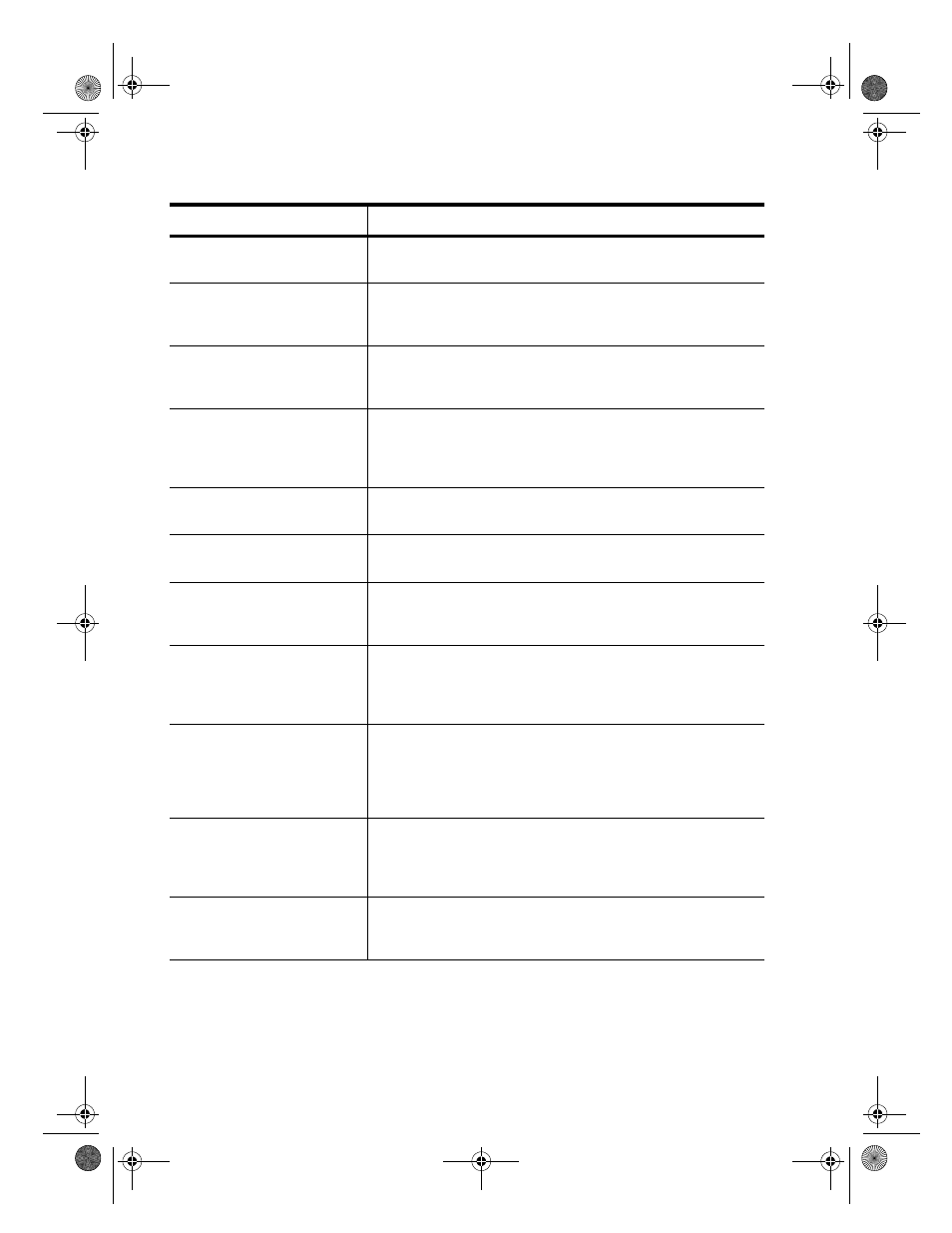
5-4
Troubleshooting and Maintaining Your HP Color Copier
Front-Panel Messages
Message
What You Should Do
Additional cleaning will be
ineffective.
Replace the print cartridge.
Automatic Document
Feeder Jam. Clear jam then
press Resume.
See “How to Clear a Paper Jam in the ADF” earlier in this
chapter.
Black ink low
Black ink out soon.
Replace the black ink cartridge at your earliest convenience.
Replace the black ink cartridge immediately.
Cartridge carriage blocked.
Close latches over print
cartridges, then turn power
off then on.
Make sure the print cartridges are installed and the latches
are closed, and then turn the power off and on.
__Error. Record number
then call for service.
Turn the power off and then on again. If this does not work,
record the error number and contact HP.
Paper jam.
Clear the paper jam, and then turn the power off and then on
again.
Power Save On.
The HP Color Copier has not been used for 12 hours or more.
Press any button on the front panel or load originals in the
ADF.
Remove and check black
cartridge. Verify Part
Number: 51645A or
51645G.
The wrong black cartridge may be installed, or it may be
installed incorrectly. Remove it and replace it with the
correct cartridge, or insert it correctly.
Remove and check (black or
color) cartridge.
One of the print cartridges is either incorrectly installed, the
wrong type, or defective. Remove the applicable print
cartridge, and then reinsert it. Make sure to remove the tape
from the print cartridge, and close the latch securely. If this
does not solve the problem, replace the cartridge.
Remove and check color
cartridge. Verify Part
Number: C1823A, C1823D,
or C1823G.
The wrong tri-color cartridge may be installed, or it may be
installed incorrectly. Remove it, and replace it with the
correct cartridge or insert it correctly.
Remove original from the
document glass.
Remove the original from the document glass, and then press
Select/Resume on the front panel. If there is no original on
the glass, turn the unit off and then on again.
WCCCh5.fm Page 4 Wednesday, December 23, 1998 12:52 PM
