Electrolux 41056VH User Manual
Page 22
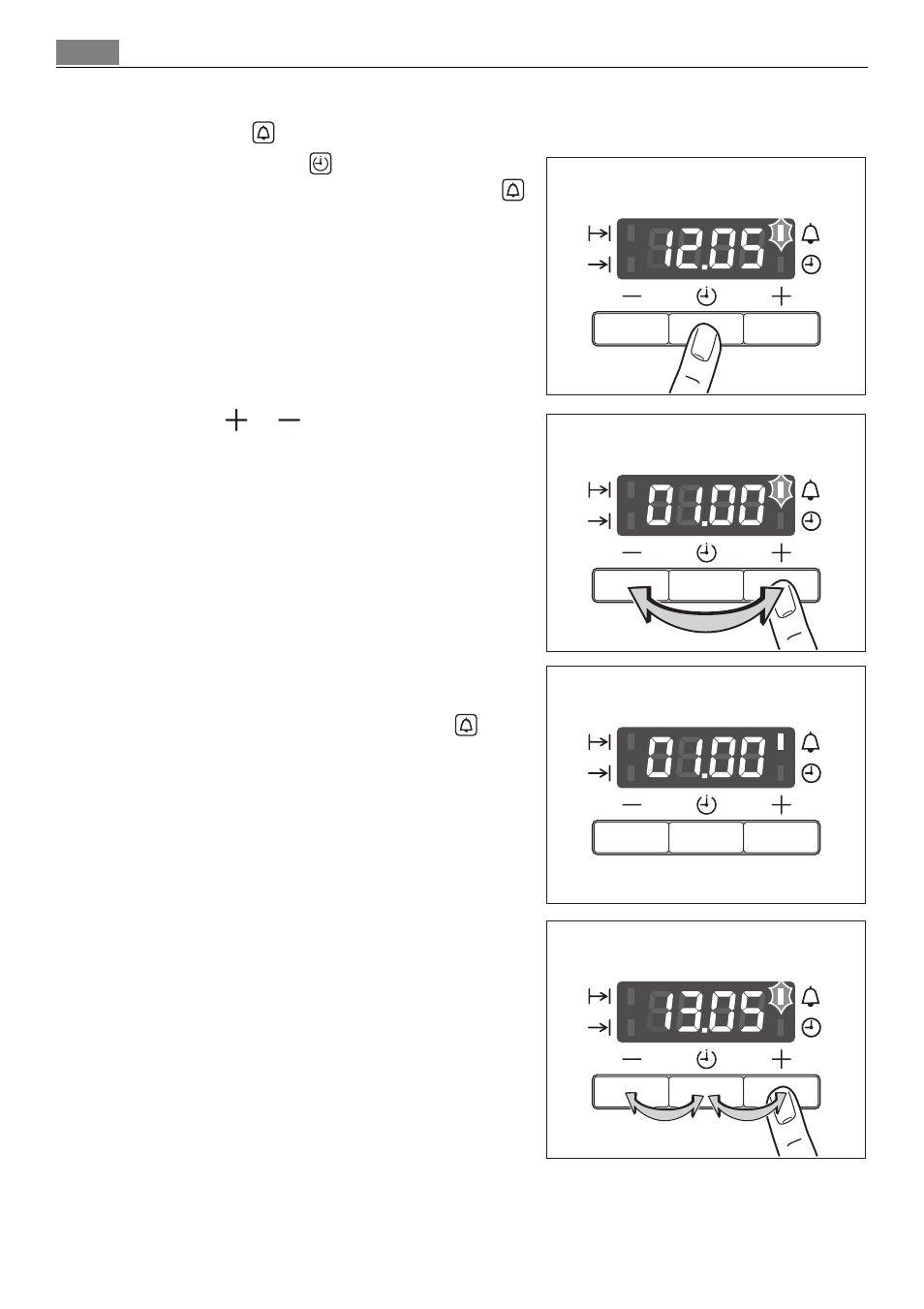
Using the Oven
22
Countdown
1. Press the Selection
button repeatedly
until the function indicator Countdown
flashes.
2. Using the
or
button set the desired
Countdown
(max. 2 hours 30 minutes).
After approx. 5 seconds the display shows
the time remaining.
The function indicator Countdown
lights up.
When the time has elapsed, the function
indicator flashes and an audible signal
sounds for 2 minutes.
The signal can be stopped by pressing any
button.
See also other documents in the category Electrolux Stoves:
- EHP 601 K (20 pages)
- EHL 6645X (104 pages)
- EHG30235 x (100 pages)
- MIN 2 MAX EW36GC55G B (2 pages)
- EK 5741 (20 pages)
- EIKG6046 (40 pages)
- CSIG 503 W (27 pages)
- 41016VH (60 pages)
- EIKG5546 (28 pages)
- MIN-2-MAX EW30DS6CGS (2 pages)
- SIE340 (32 pages)
- CSM 559 (36 pages)
- EW30IC60LS (20 pages)
- EW30IC60LS (3 pages)
- EW36IC60LS (3 pages)
- EI27EW35KB (24 pages)
- EW30EW65GB (44 pages)
- EW27EW65GS (2 pages)
- EI36EC45KS (3 pages)
- EI30EC45KS (20 pages)
- EI30EC45KS (18 pages)
- EW36GC55GB (4 pages)
- EW36GC55GB (20 pages)
- EW30GC60IS (28 pages)
- EW30EW55GS (11 pages)
- EW27EW55GS (44 pages)
- EI27EW35KB (32 pages)
- EI30EW35JS (10 pages)
- EI30EW45JS (32 pages)
- EI30EW45KW (4 pages)
- EI30EW45JS (24 pages)
- EI27EW35JS (11 pages)
- EI27EW45KB (4 pages)
- EI30EW35KB (10 pages)
- EW27EW55GS (11 pages)
- EW30EW65GB (2 pages)
- EW30GC55GS (4 pages)
- EI30EC45KS (3 pages)
- EI27EW45JS (5 pages)
- EW27MC65JW (72 pages)
- EW27MC65JW (2 pages)
- EW30MC65JS (2 pages)
- EI30EW45JS (5 pages)
- EI27EW35KB (10 pages)
