Epson Windows-Based Terminal BOSSTX2 CE 5.0 User Manual
Page 43
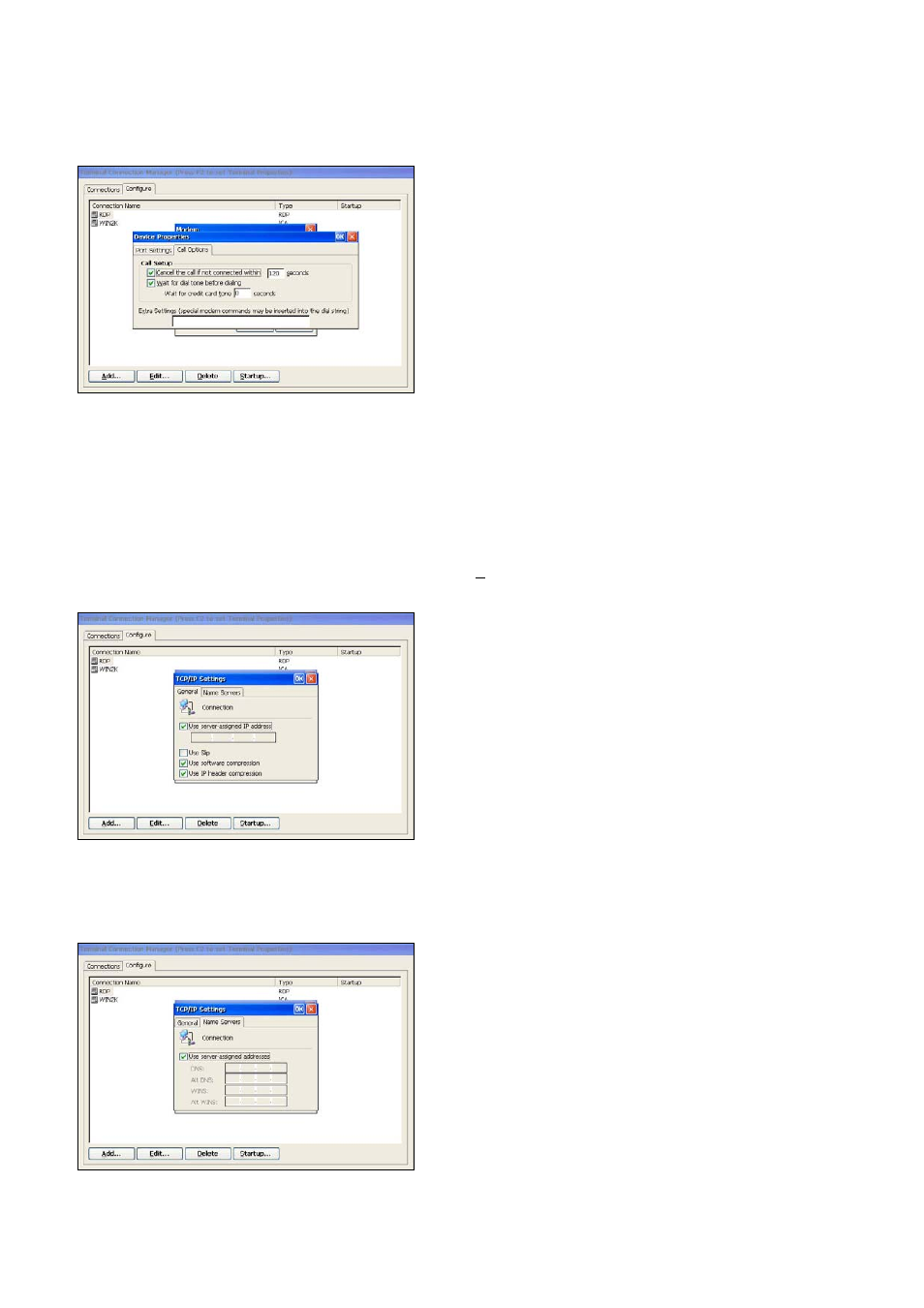
38
Call Options
Select the Call Options tab. Select “Wait for dial tone before dialing” and deselect the rest of the options. Click “OK” when
finished.
4.6.1.5 TCP/IP Settings
From the Make New Dial-Up Connection dialog click on the TCP/IP Settings button. In the TCP/IP Settings dialog select
the General tab. Check the Use server assigned IP address, Use software compression and Use IP header compression.
TCP/IP Settings
Name Servers
Now select the Name Servers tab. Select Use server assigned addresses. When finished, click OK. Set Primary and Second
DNS, Primary and Second WINS if you decline to use Server-assigned address.
BOSSTX2 CE 5.0 User's Manual
See also other documents in the category Epson Printers:
- Stylus Pro 7800 (11 pages)
- Stylus Pro 4000 (49 pages)
- Stylus Photo R300 (2 pages)
- Stylus Pro 7000 (147 pages)
- AcuLaser C3000 (316 pages)
- Stylus Pro 7900 (24 pages)
- Stylus Pro 4450 (21 pages)
- 1000 (272 pages)
- T034120 (4 pages)
- T580300 (4 pages)
- 300 (91 pages)
- B 510DN (190 pages)
- B 510DN (218 pages)
- Stylus NX510 (8 pages)
- Stylus Photo RX580 (95 pages)
- T549300 (4 pages)
- B 500DN (168 pages)
- AculaserCX11NF (5 pages)
- 480SXU (24 pages)
- 4500 (317 pages)
- STYLUS RX500 (99 pages)
- 2100 (13 pages)
- Stylus NX215 (2 pages)
- T098320 (4 pages)
- T041020 (4 pages)
- R210 (8 pages)
- All-In-One Stylus Photo RX600 (164 pages)
- 777I (53 pages)
- T033120 (4 pages)
- Stylus CX7000F (8 pages)
- 60 (113 pages)
- T034220 (4 pages)
- WorkForce 40 Series (36 pages)
- T054220 (4 pages)
- Stylus CX3200 (11 pages)
- Stylus CX7800 (18 pages)
- T060220 (4 pages)
- 2500 (180 pages)
- AcuLaser CX11N (32 pages)
- AcuLaser CX11N (4 pages)
- 2000P (16 pages)
- T606600 (4 pages)
- Stylus CX6000 (18 pages)
- FS-4000DN (2 pages)
- MSDS T544700 (4 pages)
