Bosstx2 ce 5.0 user's manual – Epson Windows-Based Terminal BOSSTX2 CE 5.0 User Manual
Page 39
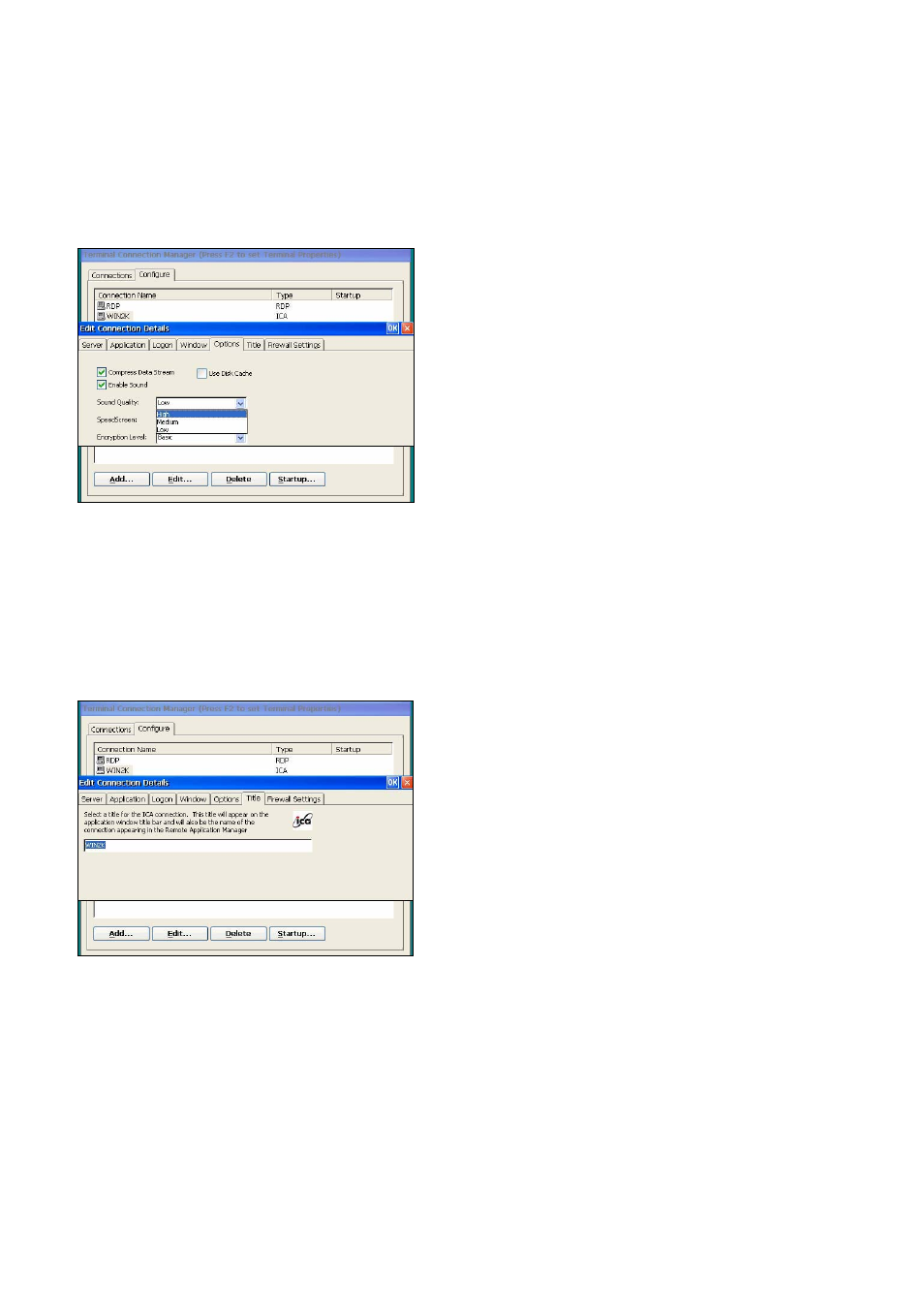
34
Medium. Using this value results in less bandwidth consumption than when using High. Compression of sound data
provides greater bandwidth efficiency but reduces sound quality somewhat. This value is recommended for most LAN-based
connections.
Low. This value offers the most efficient use of bandwidth but also decreases sound quality severely. This value is
recommended for low-bandwidth connections, including most modem connections.
g. Click
OK to save your changes.
4.5.3.6 Changing the Title of the Connection Entry
By click on the Title tab you can change the title of this selected connection entry.
Click OK to save your changes.
4.5.3.7 Configuring Firewall Settings
If you are using a SOCKS proxy server to limit access to your Citrix servers, you must configure the ICA Client to connect to
Citrix servers through a SOCKS proxy server. You can configure a default SOCKS proxy for all connections or use only a
SOCKS proxy with a specific connection file. To do the former one please refer to the section
To configure a SOCKS proxy server for a specific connection entry
a. In
the
Connection Manager dialog box, click Configure.
b. Select the connection entry that you want to change and click Edit.
c. Click
the
Firewall Settings tab.
BOSSTX2 CE 5.0 User's Manual
