Problems during playback – Edirol R-09 User Manual
Page 94
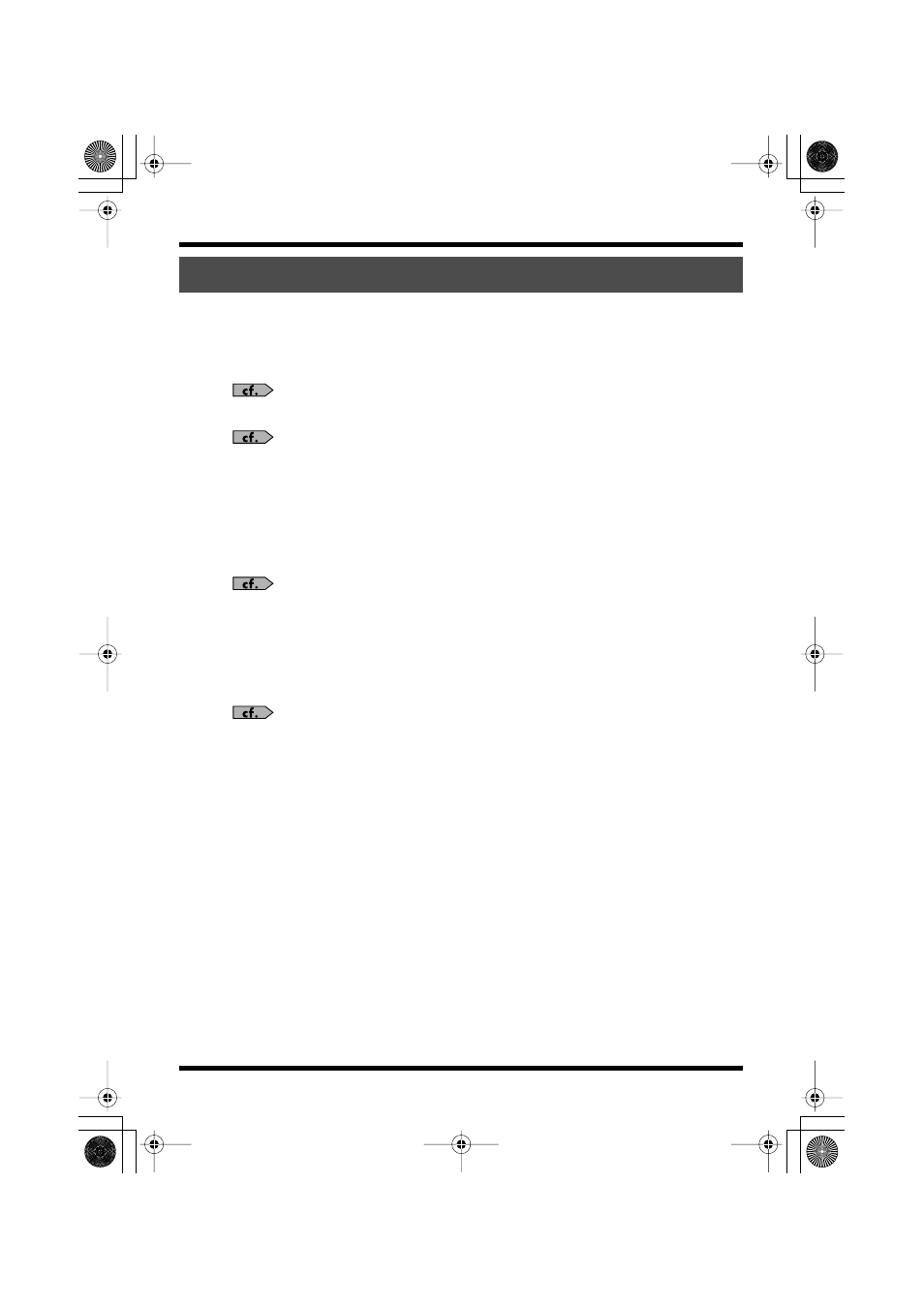
94
Troubleshooting
There’s no sound
• The sound may not be heard if the output volume is too low. Increase the output volume
gradually.
“(+) and (-) HEADPHONE VOLUME buttons” (p. 7)
• Check if the headphones or speakers are connected properly.
Can’t play songs
• Check if the song name is correct. Songs beginning with a “.” (period) cannot be used on the
R-09.
• The R-09 can only play songs with the.MP3 or .WAV extensions. Also, corrupted songs
cannot be played.
“Song types that can be played” (p. 55)
“Changing the name (Rename)” (p. 66)
“Message list” (p. 90)
The wrong song is played
• The song playback mode may be in shuffle play (SHUFFLE). In this mode, the R-09 randomly
selects the next song to be played. Change the setting to normal play (SEQUENTIAL).
“Setting the song playback mode (Play Mode)” (p. 77)
“Shuffle play” (p. 50)
Problems during playback
R-09_e.book 94 ページ 2007年2月13日 火曜日 午後3時27分
