Downloading songs to a pc, Connecting to the pc – Edirol R-09 User Manual
Page 56
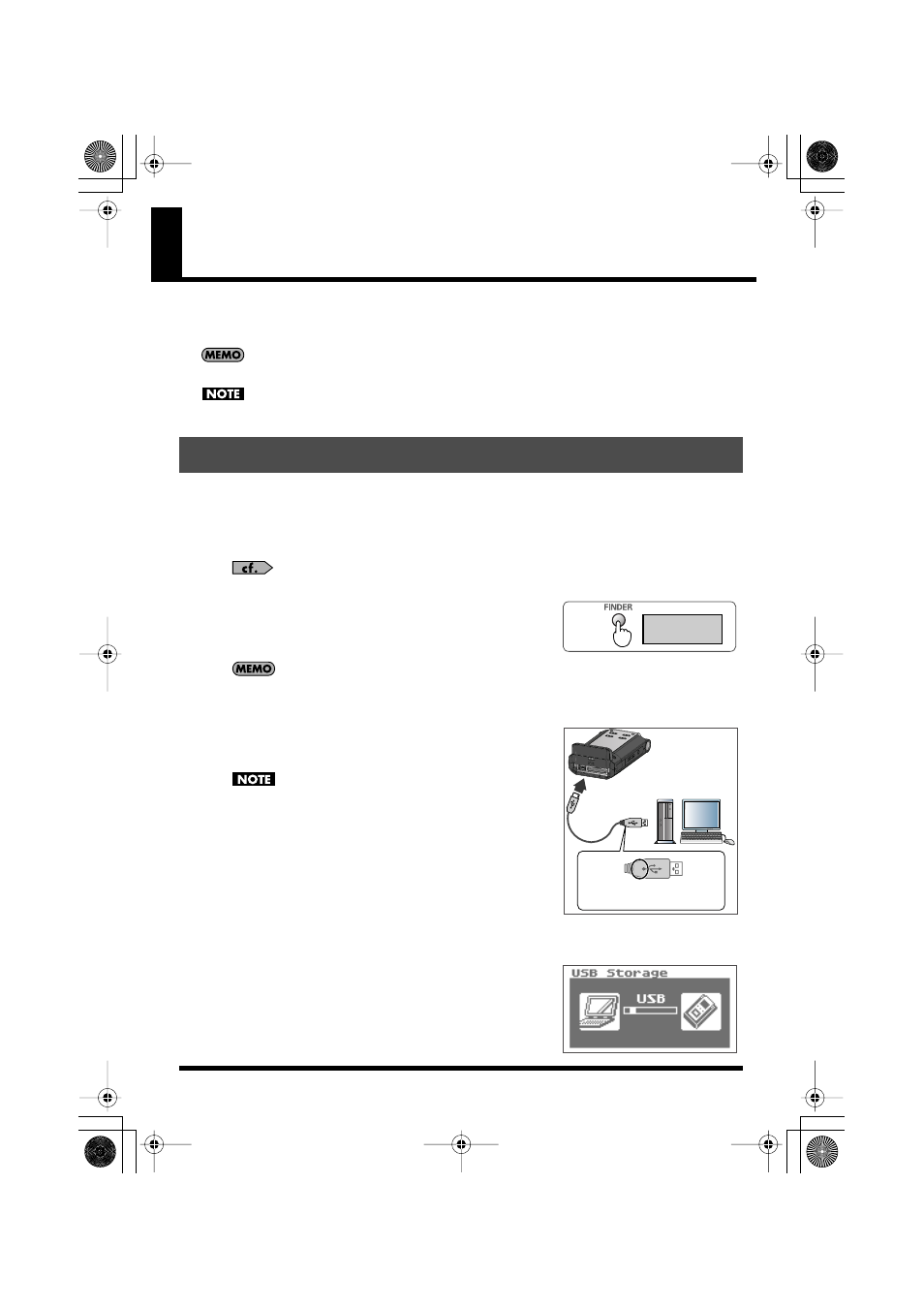
56
Downloading songs to a PC
By connecting a PC to the R-09 via a USB cable, songs from the R-09's memory card can be
downloaded to the PC and used by music software. Also, songs on the PC can be sent to the
R-09 for playback.
Supports USB 2.0 (HI-SPEED USB) When connected to a PC supporting USB 2.0, high-speed transfer is possible.
Be sure to use the AC adaptor when connecting to a PC.
If the batteries become exhausted while copying a song, the song may be corrupted.
1.
Start up the PC.
2.
Check that the memory card is in place.
Check that the memory card is inserted in the [Memory Card Slot] on the R-09.
fig.open-main-e.eps_80
3.
Show the
If the
MENU Button] until the
How many times the [FINDER/MENU Button] needs to be pressed
depends on the screen that is showing.
fig.usbin-e.eps_80
4.
Connect with the USB cable.
The R-09 connects to the PC with the included USB cable.
• When connecting the USB cable to the PC, avoid touching the
metal portions. Hold the base when inserting the plug.
• If you connect to a PC without having a memory card in place,
the R-09’s display shows “No Card.”
• The PC will not recognize the R-09 if connecting while the
