Recording from cassettes or cds, Recording from cassettes or cds” (p. 39) – Edirol R-09 User Manual
Page 39
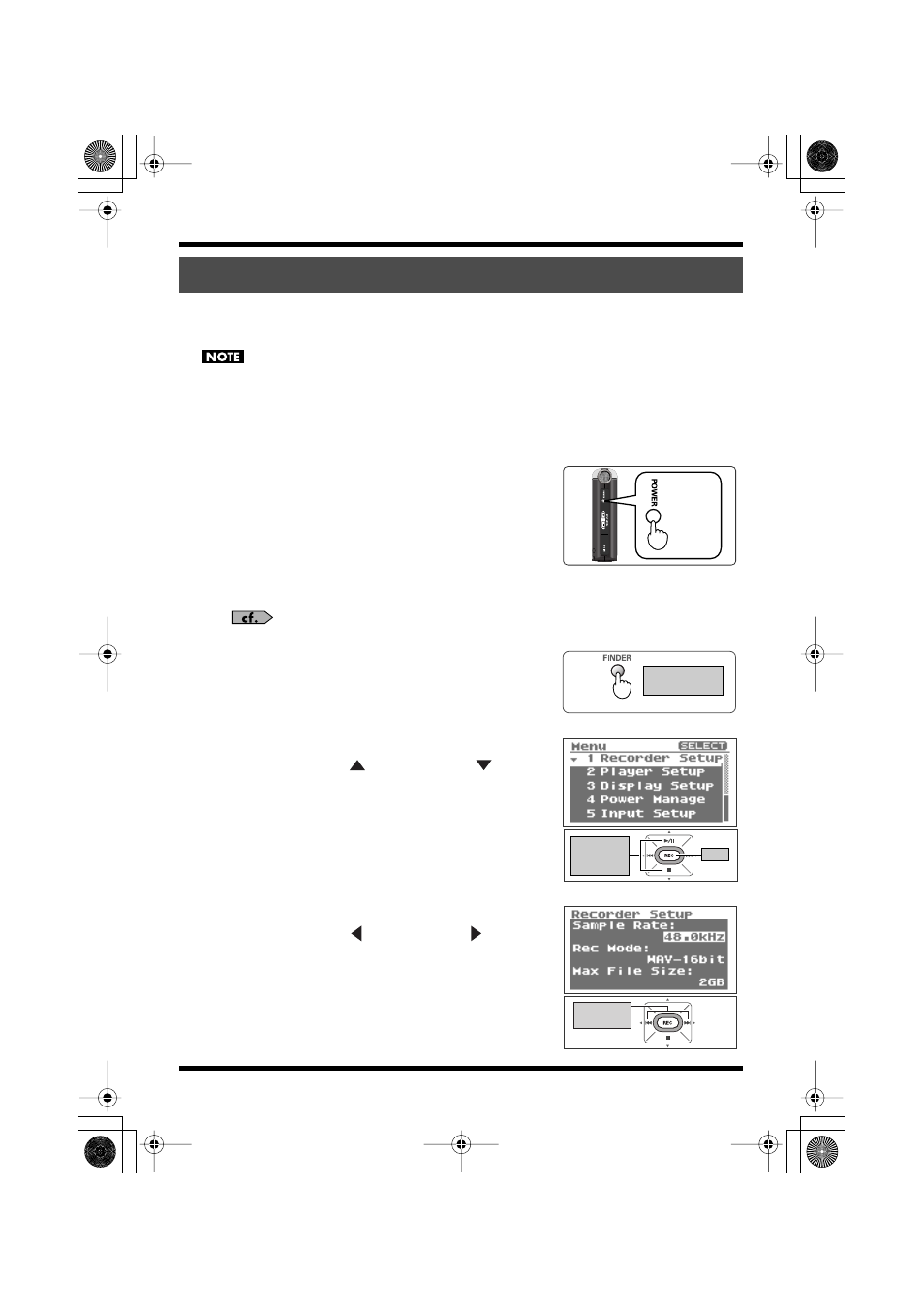
39
Recording
The R-09 can be used for recording instrumental performances and taking voice memos, but
it can also be used to record cassettes or CDs using the [LINE IN Jack].
If a device or cable is connected to the [LINE IN Jack], input from the microphones is disabled. Therefore,
it is not possible to mix microphone and line input during recording. If there is sound input via both the
[LINE IN Jack] and the [MIC Input Jack], only the sound from the line input is recorded.
This example describes recording from a CD player to the R-09.
fig.power-onoff-e.eps_80
1.
Turn on power to the R-09.
Turn on the R-09’s power. See “Turning power on/off” (p.
14)
2.
Set the sampling frequency.
“Configuring recording” (p. 26)
fig.open-set-e.eps_80
1. Show the
Press and hold down the [FINDER/MENU Button] to show
the
