Epson GT-7000 User Manual
Page 9
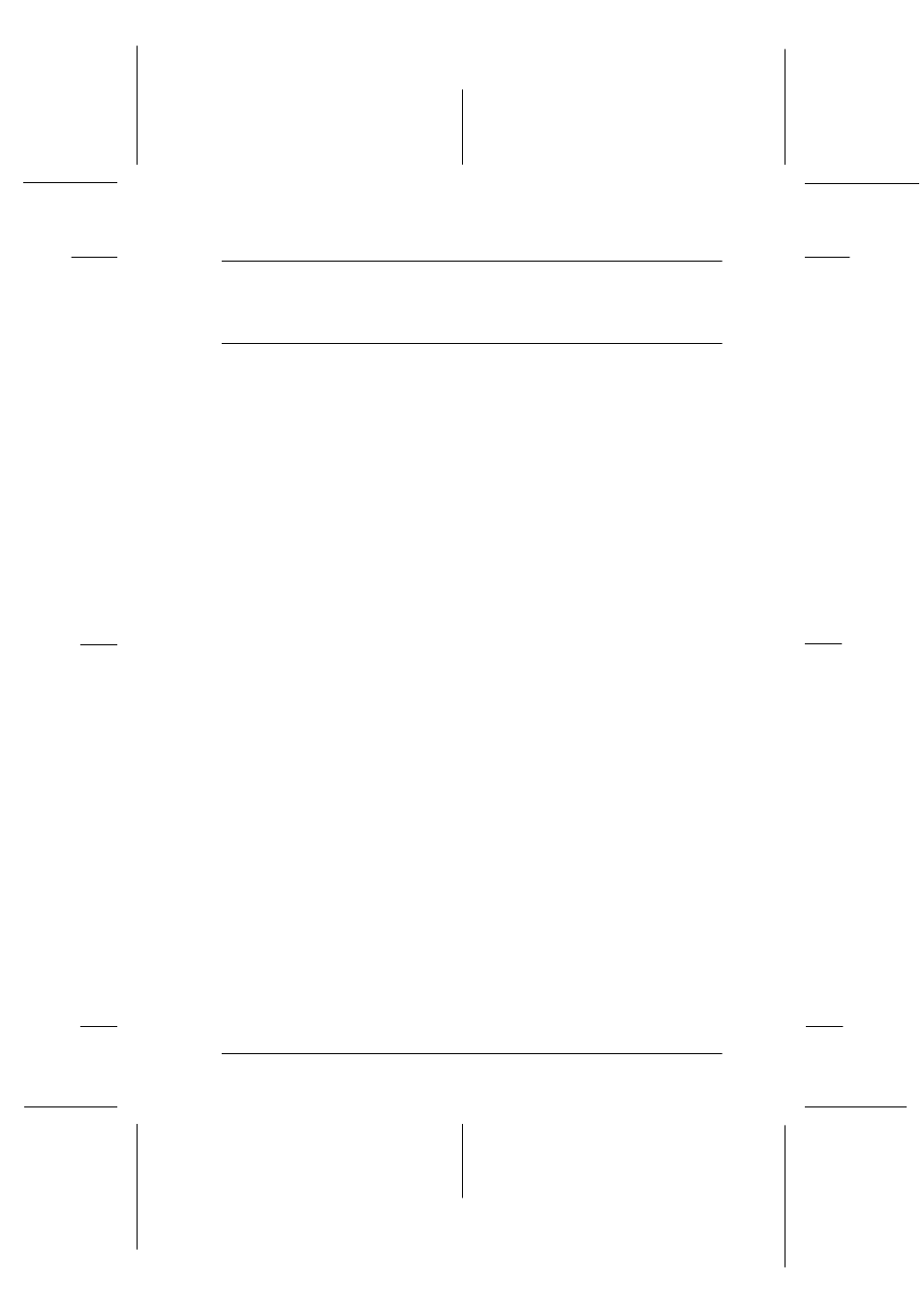
Introduction
1
PapU-U
Rev. C
A5 size
INTRO.FM
2/1/00
Pass 0
R
Proof Sign-off:
E.Omori
_______
_______
_______
Introduction
Features
The EPSON GT-7000/GT-7000 PHOTO/GT-7000 USB scanner
offers the following features:
❏ Maximum optical resolution of 600 dots per inch (dpi) for
main scanning, and 2400 dpi with micro step for sub scanning
(36-bit input, 24-bit output).
❏ Start Button control for shortcut scanning operation.
❏ Light body with A4/Letter size scanning area.
❏ Full color or grayscale scanning. Capture your images with
256 colors, or over 16 million colors; or up to 256 shades of
gray.
❏ EPSON Scan! II scanner utility and EPSON TWAIN let you
take full advantage of your scanner's advanced features.
❏ Auto Area Segmentation (AAS) allows you to separate text
from photographs on a page so that grayscale images are
clearer and text recognition is more accurate.
❏ Text Enhancement Technology (TET) enhances text
recognition accuracy for optical character recognition (OCR)
scanning.
❏ EPSON TWAIN's “Quality & de-screening” option
automatically removes unwanted moiré patterns from
scanned images for higher quality output.
❏ The GT-7000 PHOTO includes the Film Adapter which
enables negative film and slide film to be scanned. The Film
Adapter is available as an option for the GT-7000/GT-7000
USB.
