Installing the film adapter, Installing the film adapter -3, Papu-u rev. c – Epson GT-7000 User Manual
Page 49
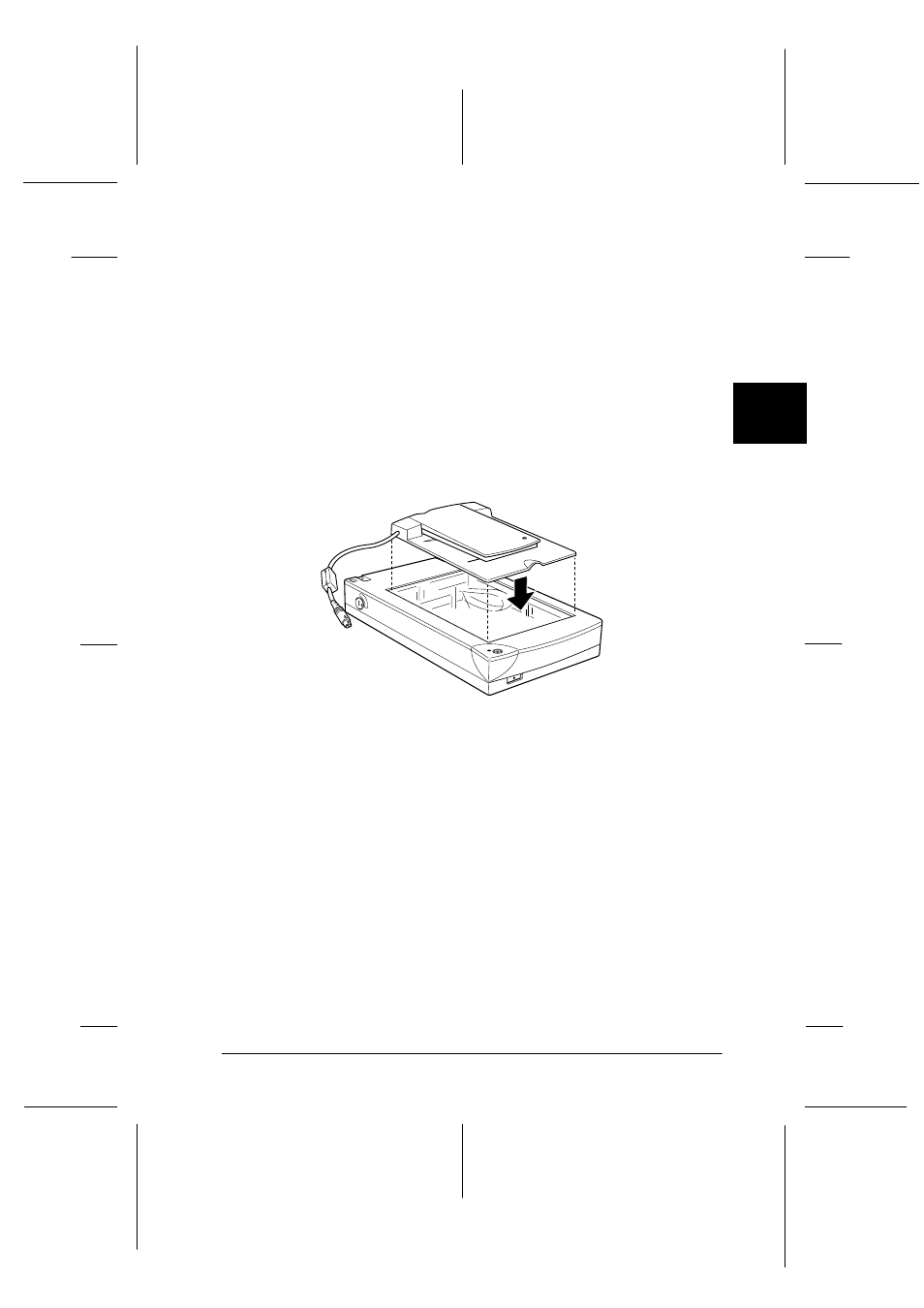
3
Options
3-3
PapU-U
Rev. C
A5 size
CHAP3.FM
2/1/00
Pass 0
R
Proof Sign-off:
E.Omori
_______
_______
_______
Installing the Film Adapter
Follow the steps below to install the Film Adapter on the scanner.
1. Make sure the scanner is turned off.
2. Remove the document cover from the scanner by lifting the
back straight up. (See page 2-7)
3. Place the Film Adapter on the document table so that the
hinges face the rear of the scanner and it fits on the table.
This manual is related to the following products:
