Press the [rtn] button, Press the [func] button to exit function mode – Eclipse - Fujitsu Ten CD5423 User Manual
Page 39
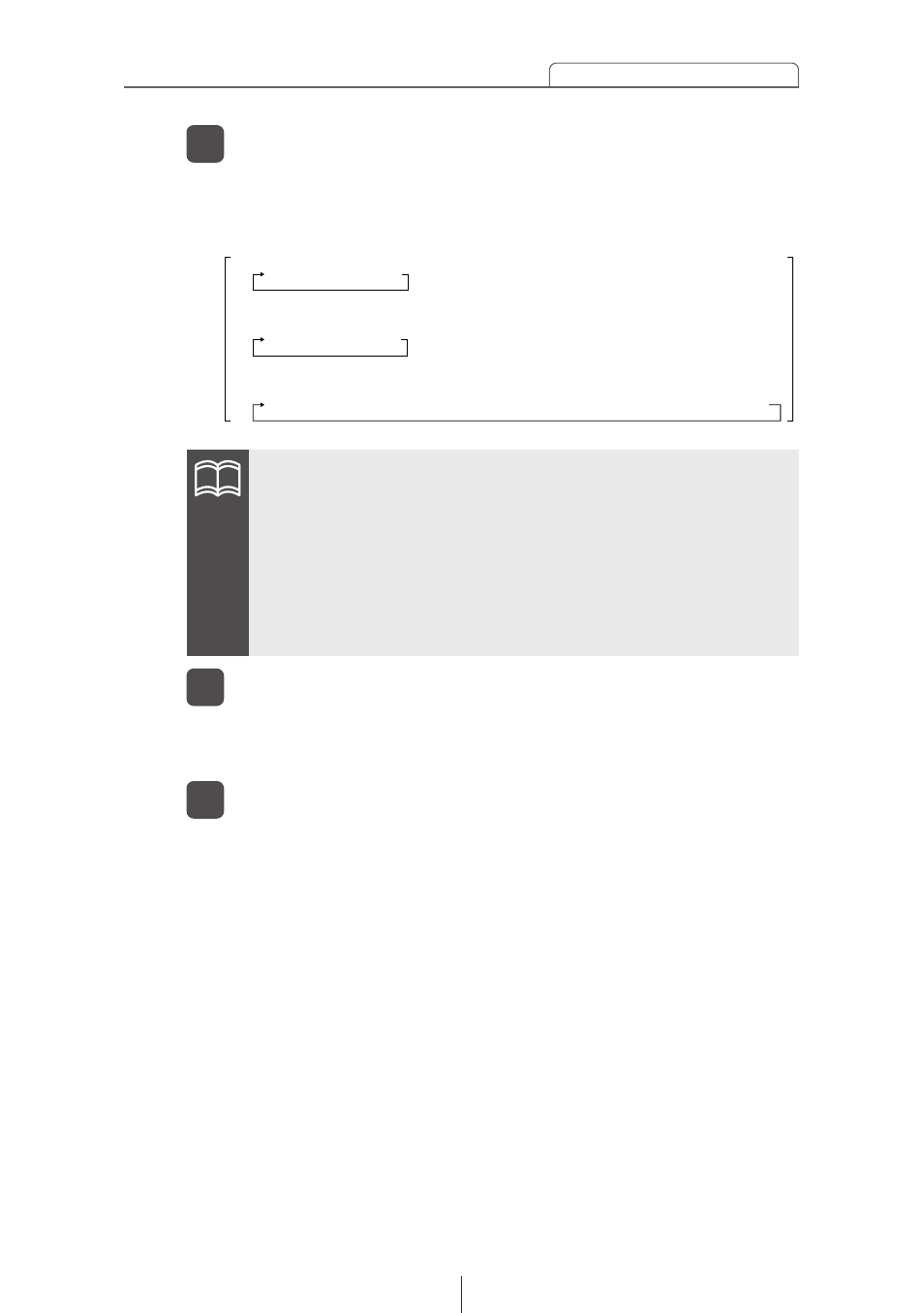
39
How to operate the CD player
Turn the [SEL] button to the left or right to select
characters.
6
Turn to the right: Advances the character forward in its type.
Turn to the left:
Moves the character backward in its type.
Press the [RTN] button.
7
Press the [FUNC] button to exit Function Mode.
8
At this time, other adjustments can also be made in Function
Mode.
The CD title is now memorized.
[Symbol] Initial value [!] [Right direction]
!
"
#
$
%
&
’
(
)
*
+
,
–
.
/
:
;
<
=
>
?
@
´
_
[Upper-case alphabet characters] Initial value [A] [Right direction]
A
B
C
. . . X Y Z
[Numeric characters] Initial value [1] [Right direction]
1
2
3
. . . 8 9 0
ATTENTION
•To change the type of character to be entered, repeat steps 3
and 4.
•A maximum of 8 characters may be entered per title.
•30 titles can be stored.
•If the number of discs that can be memorized is exceeded, the
information about the disc whose playing time is oldest is
deleted.
