Making changes with function mode – Eclipse - Fujitsu Ten CD5423 User Manual
Page 27
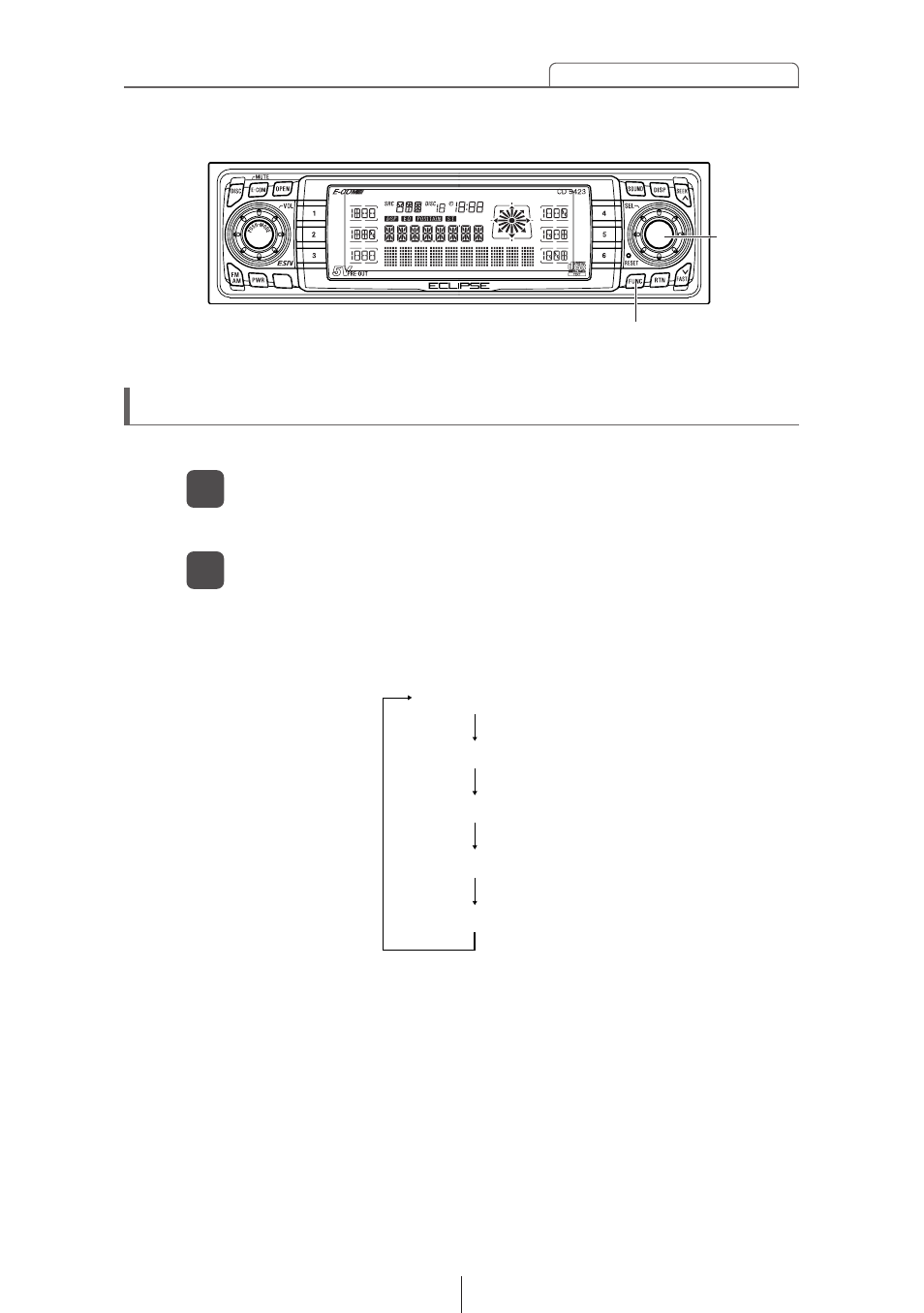
27
Basic operation
A variety of settings can be changed.
The function mode is activated.
Setting items will be displayed in the following order when the
[SEL] button is turned to the right.
Making changes with Function Mode
Press the [FUNC] button.
1
*
1:
Cannot make settings other than for CD or CD changer
operation.
(Refer to page 38 for details on CD operation.)
*
2:
Refer to pages 61 and 67 for details on remote control
operation.
Turn [SEL] button in either direction to display setting
items for selection.
2
[FUNC] button
[SEL]
button
DISC TITLE *
1
GUIDE TONE
REMOTE *
2
CLOCK DISP
CLOCK ADJ
