Making changes with display adjustment mode, Contrast adjustment, Changing illumination color – Eclipse - Fujitsu Ten CD5423 User Manual
Page 26
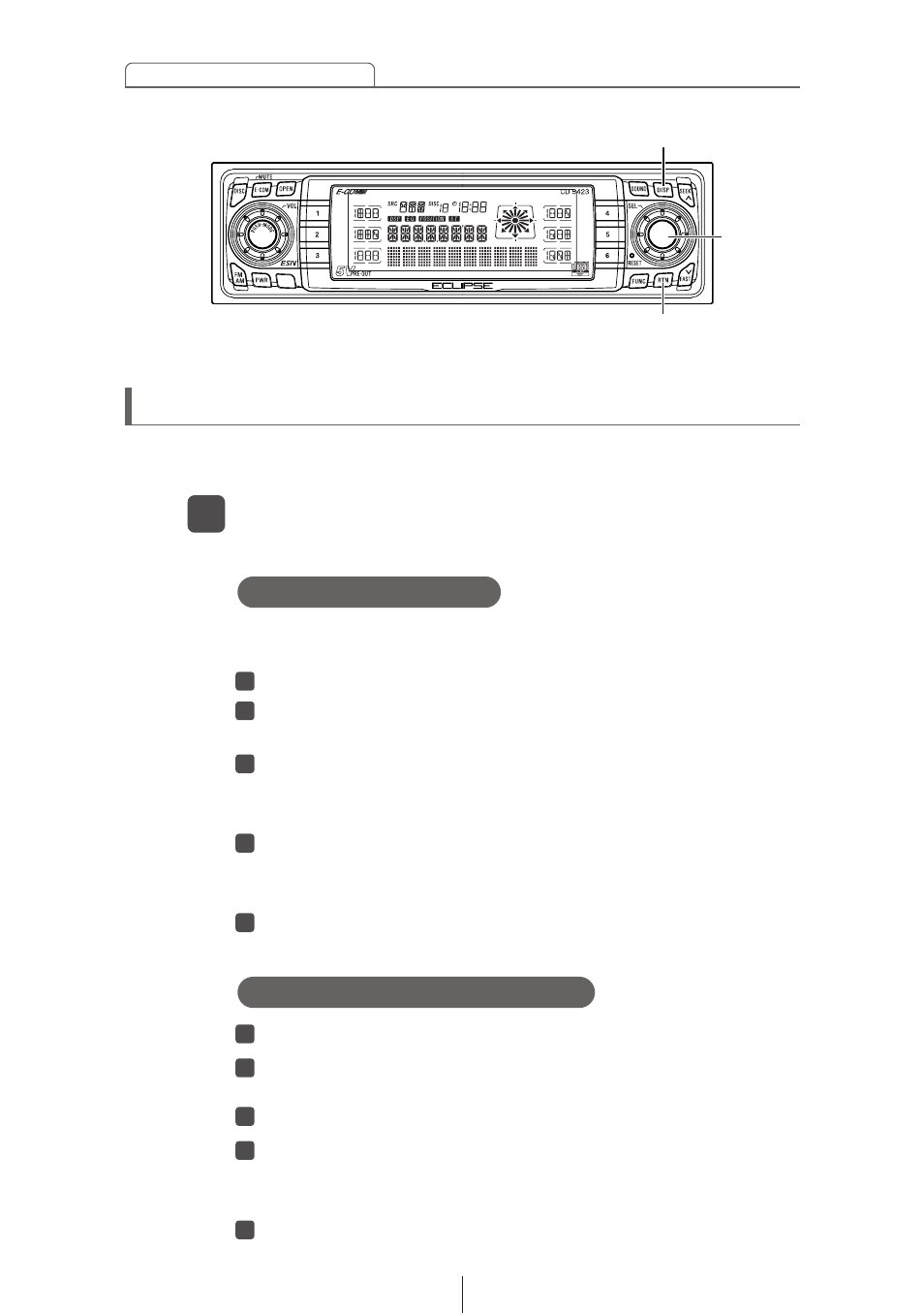
26
Basic operation
This function allows adjustment of display contrast and changing
illumination colors.
Enters Display Adjustment Mode.
Making changes with Display Adjustment Mode
Press the [DISP] button.
1
[SEL]
button
[DISP] button
[RTN] button
Adjust the display contrast to the best level in accordance with
the angle of viewing.
Turn [SEL] button to select CONTRAST.
Press the [SEL] button.
Enters Contrast Adjustment Mode.
Turn [SEL] button to adjust contrast.
Turn to the right: Increases level.
Turn to the left:
Decreases level.
Press the [RTN] button.
At this time, other adjustments can also be made in Display
Adjustment Mode.
Press the [DISP] button to exit Display Adjustment
Mode.
5
4
3
2
1
Contrast adjustment
Turn [SEL] button to select ILL COLOR.
Press the [SEL] button.
The screen for changing the illumination color will appear.
Turn [SEL] button to select GREEN or RED.
Press the [RTN] button.
At this time, other adjustments can also be made in Display
Adjustment Mode.
Press the [DISP] button to exit Display Adjustment
Mode.
5
4
3
2
1
Changing Illumination Color
