Care of the cabinet, Caution, Ipod – Emerson Radio iE600BK User Manual
Page 50: Docking cover, Resetting the system after a power surge
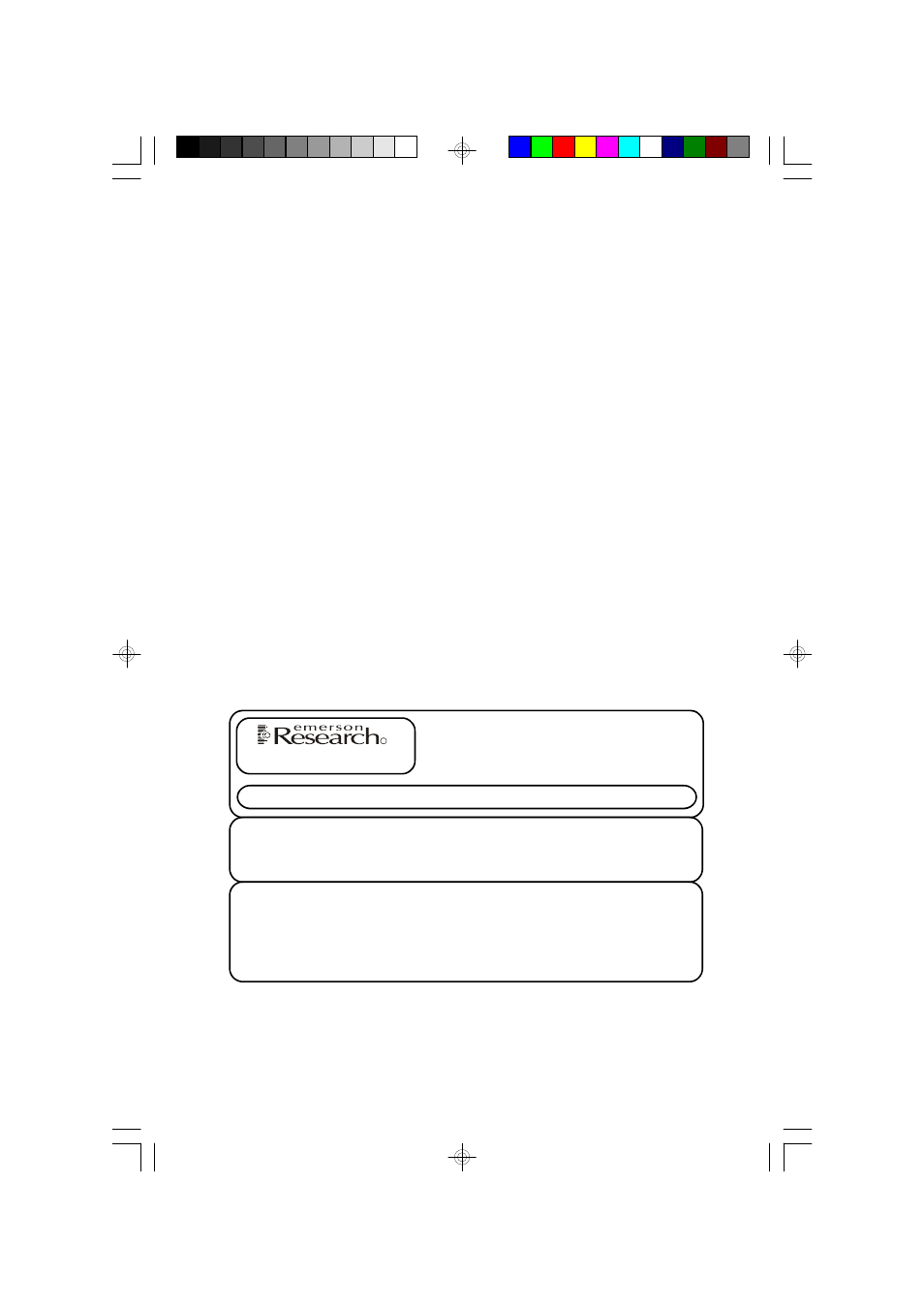
49
TO FIND THE LOCATION AND PHONE
NUMBER OF YOUR NEAREST SERVICE
CENTER PERMITTED TO PERFORM
WARRANTY...
CALL TOLL FREE:
1-800-695-0098
SERVICE
FOR CUSTOMER SERVICE, PLEASE WRITE TO:
Emerson Radio Corp.,
Consumer Affairs Dept.,
5101 Statesman Drive,
Irving, TX 75063.
FOR ADDITIONAL SET-UP OR OPERATING ASSISTANCE
PLEASE CALL:
1-800-898-9020
Care Of The Cabinet
If the cabinet becomes dusty wipe it with a soft dry dust cloth. Do not use any wax,
polish sprays, or abrasive cleaners on the cabinet.
Caution
Never allow any water or other liquids to get inside the unit while cleaning.
iPod
®
Docking Cover
If no iPod
®
will be connected to the system for a long period, place the iPod
®
docking cover insert over the iPod
®
docking well to prevent excess dust from settling
on the connector.
Resetting the System After a Power Surge
If the system locks up and does not respond when you operate any of the controls
you may have experienced a sudden power surge that triggered the overload
protection circuit. Refer to the “Reset Button” instructions on page 8.
R
iE600_050407.p65
4/5/2007, 11:50
49
