Programmed playback – Emerson Radio iE600BK User Manual
Page 32
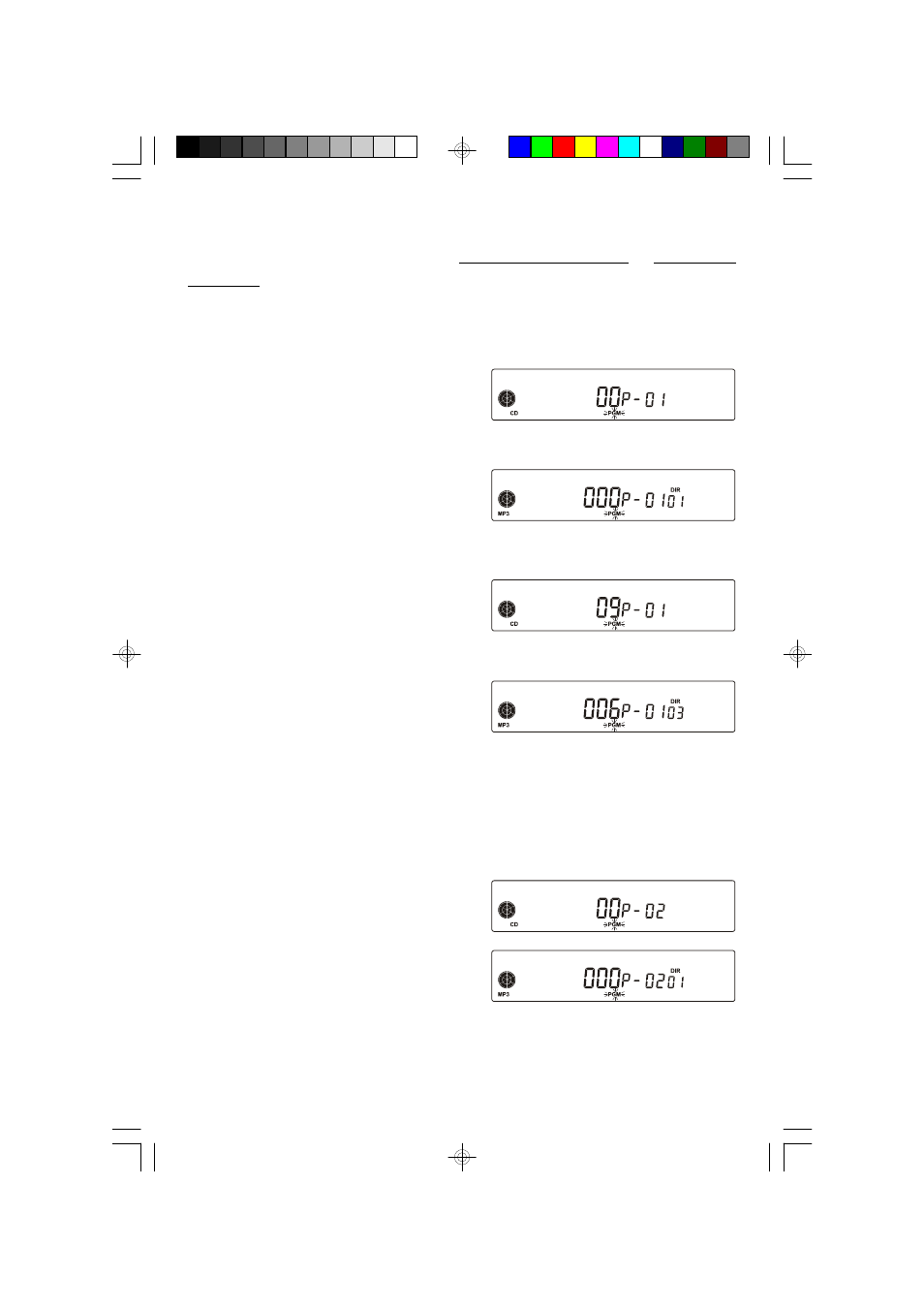
31
Programmed Playback
This feature allows you to program up to 20 tracks on a normal CD, or 60 tracks on
a MP3 CD, for playback in any desired order.
1.) Press the Memory/Program button, located under the Secondary Control Cover
or Mem/Program button on the remote control.
For a normal CD the display will show
Track Number “00”, Program Memory
Number “P-01” and the PGM indicator
flashes.
For a MP3 CD the display will show
Track Number “000”, Program Memory
Number “P-01”, Directory Number “01”,
and the PGM indicator flashes.
2.) Select the first track you wish to
program by pressing the TUN + or TUN –
buttons.
For a MP3 CD you may also select a
specific Directory by pressing the
Dir/Ch + or Dir/Ch – buttons first.
Then pressing the TUN + or TUN –
buttons to select the desired track
number within that directory.
3.) When the desired track number, or directory and track number, appears on
the display press the Memeory/Program button again.
The selected track is entered in
Program Memory Number 01 and the
display advances to Program Memory
Number “02”.
iE600_050407.p65
4/5/2007, 11:50
31
