Emerson Radio iE600BK User Manual
Page 15
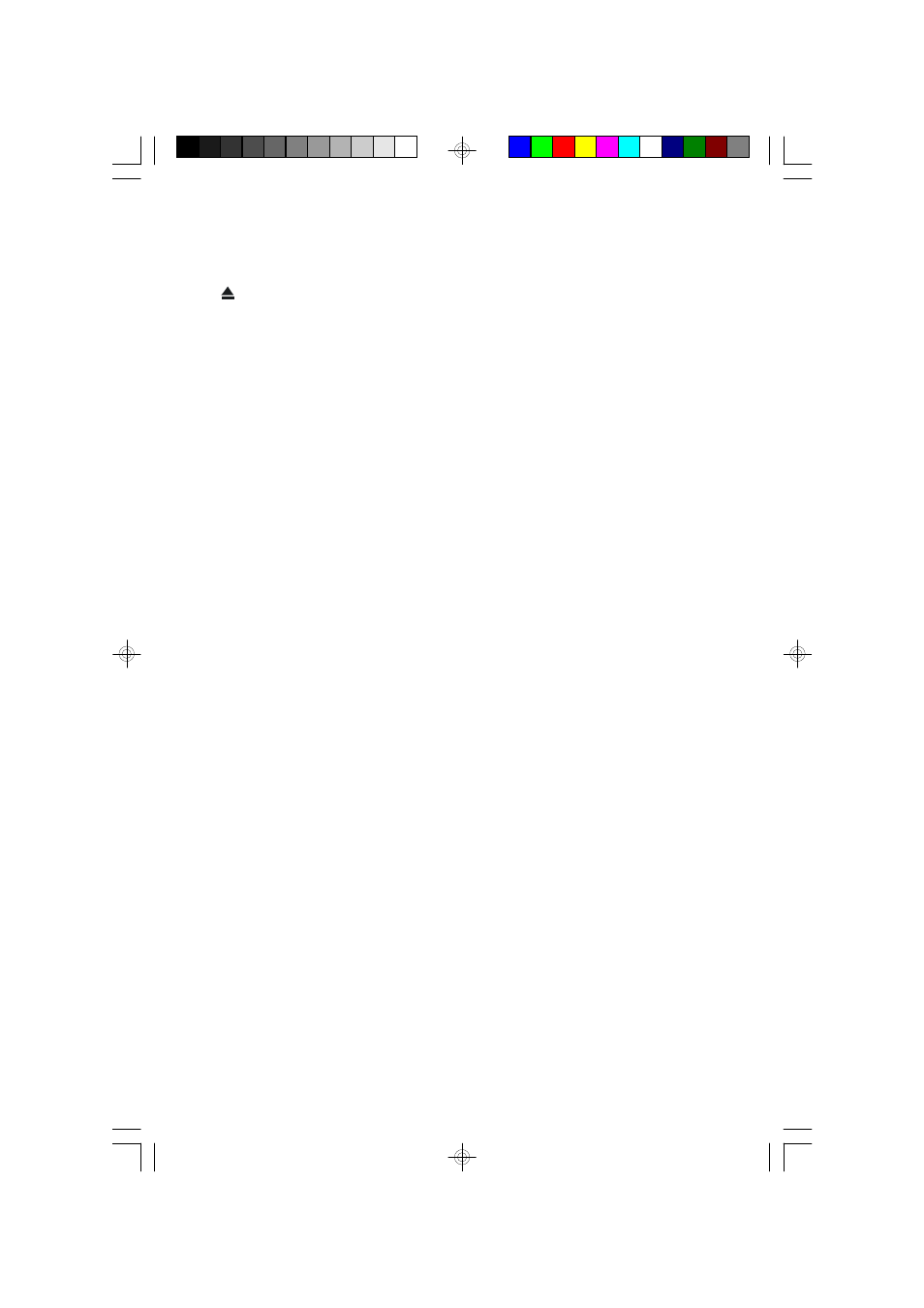
14
20.) EQ Button - Selects the ROCK, CLASSIC, POP, JAZZ or Flat (EQ Off) modes.
21.) Stereo Surround Button - Activates the 'Surround' effect.
22.)
Push Open CD Door Lock Location - Press here to open CD door.
23.) Snooze/Light Button - Activates the snooze function. Switches the display
and front panel lighting ‘On’ or ‘Off’.
24.) iPod
®
Shuffle USB Connector - For iPod
®
Shuffle connection.
25.) iPod
®
Dock - For all dockable iPod
®
s with 30-pin connector on the bottom.
26.) Alarm On/Off Button - Activates the alarm, stops the alarm, and deactivates
the alarm.
27.) Dir/Ch + / – (Direct Channel) Buttons - In radio mode, selects the desired
preset station. In MP3 CD play mode, selects among the “directories” on the
disc.
28.) Mode Button - Selects the specific function to be adjusted.
29.) Front Speakers.
30.) Accent Edge Lighting.
31.) Remote Control Sensor.
32.) Main Display.
33.) Subwoofer Speaker.
34.) Aux (Auxiliary Input) Jack - For connection of external audio sources.
35.) Phones (Stereo Headphone) Jack.
iE600_050407.p65
4/5/2007, 11:50
14
