Sous vide (upper oven only), Sous vide cooking guide – LG Studio 30 Inch Smart Double Electric Wall Oven Owners Guide User Manual
Page 39
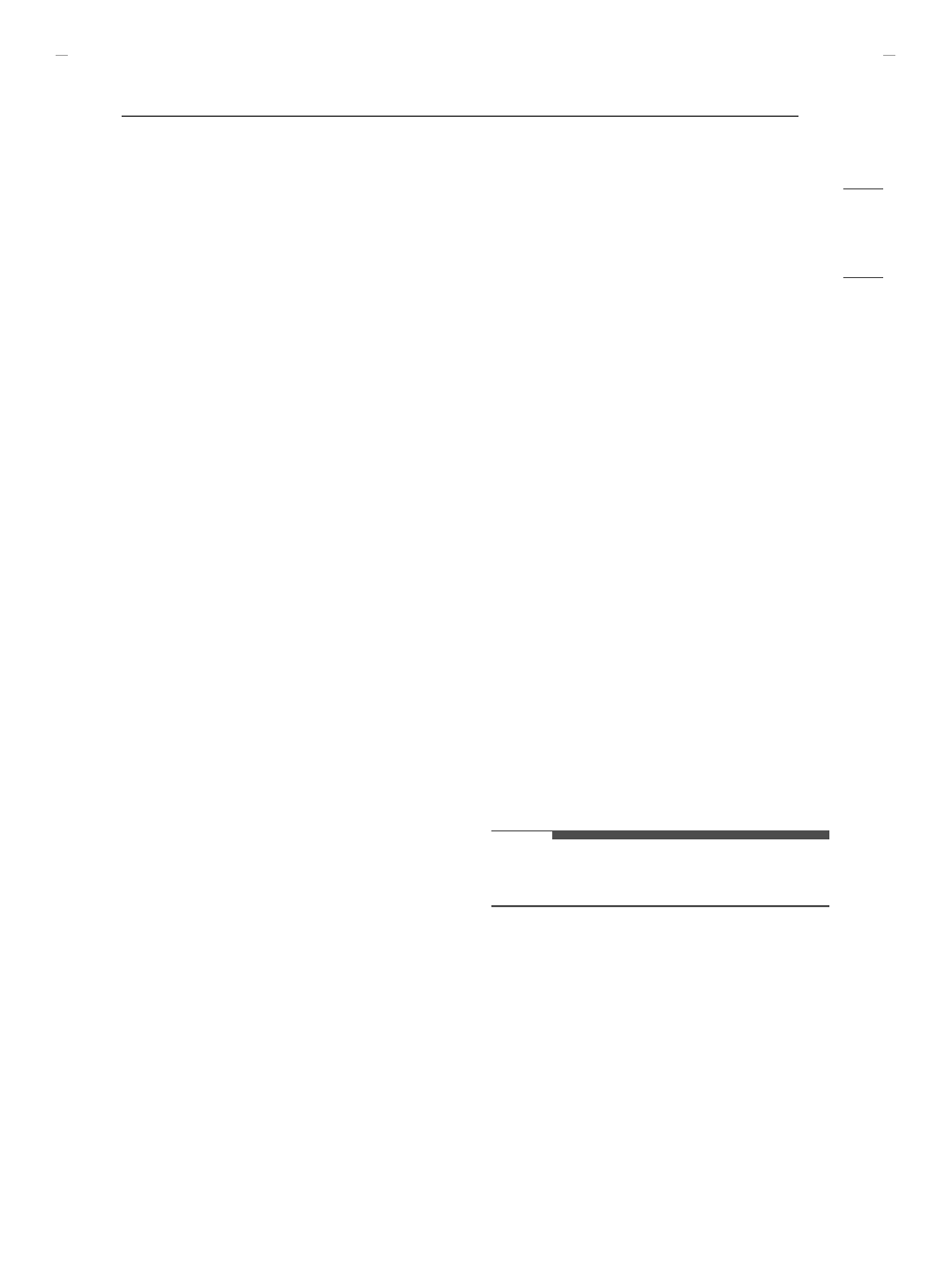
39
OPERATION
EN
G
LIS
H
2
Adjust the settings as desired.
3
Touch
Start
.
To Stop Steam Cooking
Touch
Stop
in the display, and select Yes.
Sous Vide (Upper Oven Only)
Sous vide cooking uses steam to cook foods "low
and slow." Use it to cook meat, fish, seafood,
poultry or vegetables. Food must be vacuum
packed in pouches.
It is not necessary to preheat the oven when using
sous vide.
Refer to the cooking guide for recommended sous
vide settings.
Benefits of Sous Vide
The lower temperatures and long cooking times
used in sous vide cooking provide many benefits.
•
Healthier
Compared to other cooking methods, sous vide
retains most of the original nutrients in food.
•
Safe and Convenient
The long cooking times used in sous vide
cooking allow food to be pasteurized. Because
food is vacuum packed before cooking, the
unopened pouches can be quickly chilled then
easily stored after cooking.
•
Crisp and Moist Results
The fine temperature control of sous vide
cooking is an excellent way to achieve the
perfect texture when cooking meat and poultry.
The low temperatures used retain more of the
moisture in food than conventional cooking
methods. After cooking, a final sear in a frying
pan adds the perfect crisp finish.
Setting Sous Vide Mode
1
Fill the tank with water up to the max line
located at the front of the tank.
2
Place the standard rack in position
C
and
place the sealed food bag on it.
3
Touch
UPPER OVEN
and
Steam Cook
in the
Cooking Modes screen.
4
Touch
Sous vide
in the display.
5
Select the desired temperature.
6
If desired, scroll to set the cook time and
delayed start time. Touch the arrow key on
the right side of the display to see the delayed
start time settings.
7
Touch
Start
.
8
Once cooking is finished, allow the oven to
cool completely. Then wipe up any water left
on the oven interior.
Changing the Sous Vide Settings
1
Touch
Edit
in the display to bring up the cook
settings screen.
2
Adjust the settings as desired.
3
Touch
Start
.
To Stop Cooking
Touch
Stop
in the display, and select Yes.
NOTE
• As the temperature in the oven rises, steam may
not be visible.
Sous Vide Cooking Guide
The size, weight, thickness, starting temperature, and your personal preferences will affect operating
times. This guide is only for reference. Adjust cook time according to your preference.
UUGGwGZ`GGm SGq GYZSGYWYXGGZaY^Gwt
