Oxymitter 4000 – Emerson OXYMITTER 4000 User Manual
Page 6
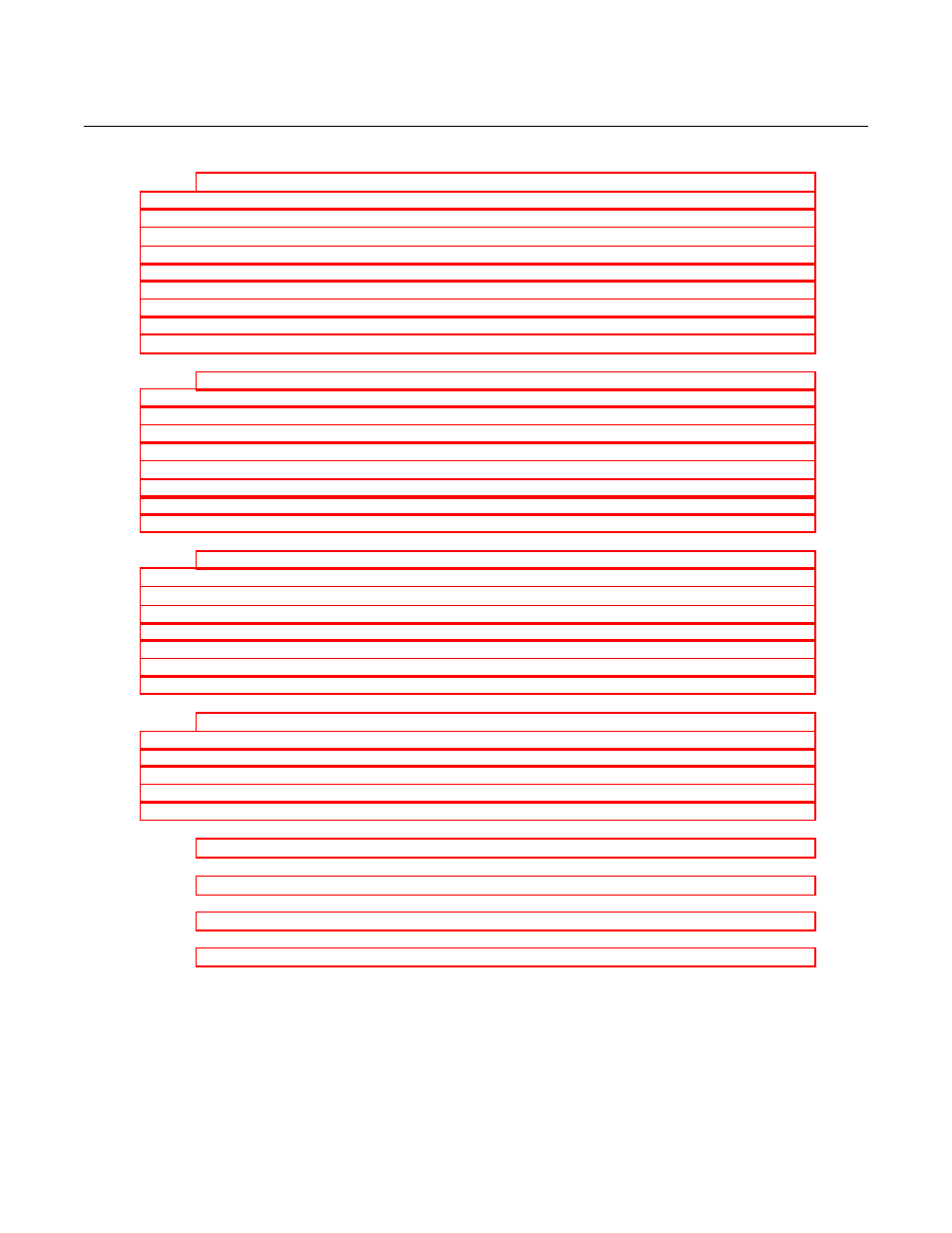
Instruction Manual
IB-106-340 Rev. 3.0
December 2003
ii
Rosemount Analytical Inc. A Division of Emerson Process Management
Oxymitter 4000
6-0
STARTUP AND OPERATION OF OXYMITTER 4000 WITH LOI................................. 6-1
Model 751 Remote Powered Loop LCD Display (Optional)...................................... 6-7
Menu Tree for HART Communicator/Oxymitter 4000 Applications........................... 7-2
Cal Method........................................................... 7-6
Identifying and Correcting Alarm Indications with Membrane Keypad..................... 8-3
9-0
SPS 4000 Maintenance and Component Replacement........................................... 9-18
10-0
