LG Studio 36 Inch Induction Cooktop Owners Guide User Manual
Page 29
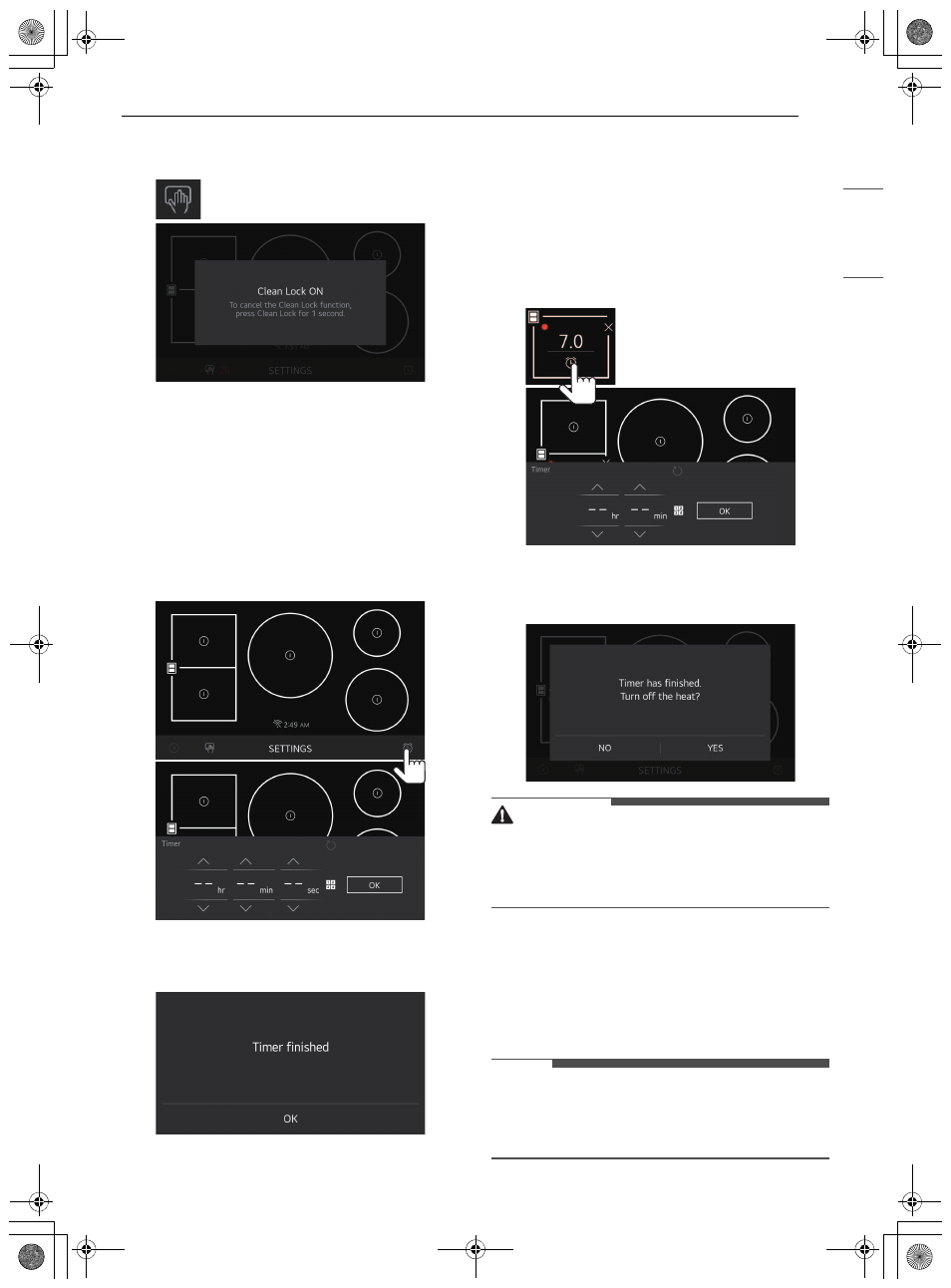
29
OPERATION
EN
G
L
IS
H
wait 30 seconds or press the Clean Lock icon for 1
second.
Timer
Kitchen Timer
The Kitchen Timer acts as a simple timer and does
not turn off the cooking zone. It is not tied to any
specific cooking zone. When the set time has
passed, it sounds an alarm.
• Press the Kitchen Timer icon. Scroll (or use the
keypad icon) to set the desired hours, minutes,
and seconds, then press
OK
.
• When the set time has passed, a popup screen
with "
Timer finished
" appears with the alarm
sound.
Cooking Timer
The Cooking Timer also acts as a simple timer and
does not automatically turn off the cooking zone.
This timer can be set for each cooking zone, and
sounds an alarm when the set time has passed.
• If the cooking zone is in use, press the Cooking
Timer icon on the active cooking zone. Scroll (or
use the keypad icon) to set the desired hours
and minutes, then press
OK
.
• When the set time has passed, a popup screen
appears with the alarm sound.
• Press
YES
to turn off the cooking zone.
WARNING
• The Timer function does not automatically turn
off the cooktop or cooking zones. Be sure to
press the
POWER
key to turn the cooktop off
after cooking.
Automatic Power Level Control
The power level displayed may be different from
the actual power level at the high end of the
temperature range. To prevent the cooktop from
overheating, the power level is controlled
automatically.
NOTE
• Power Cycling
- It is normal for heating elements to cycle On/
Off during use to control output power.
us_main.book.book Page 29 Friday, August 19, 2022 2:09 PM
