Info – EverFocus EPTZ3100 User Manual
Page 68
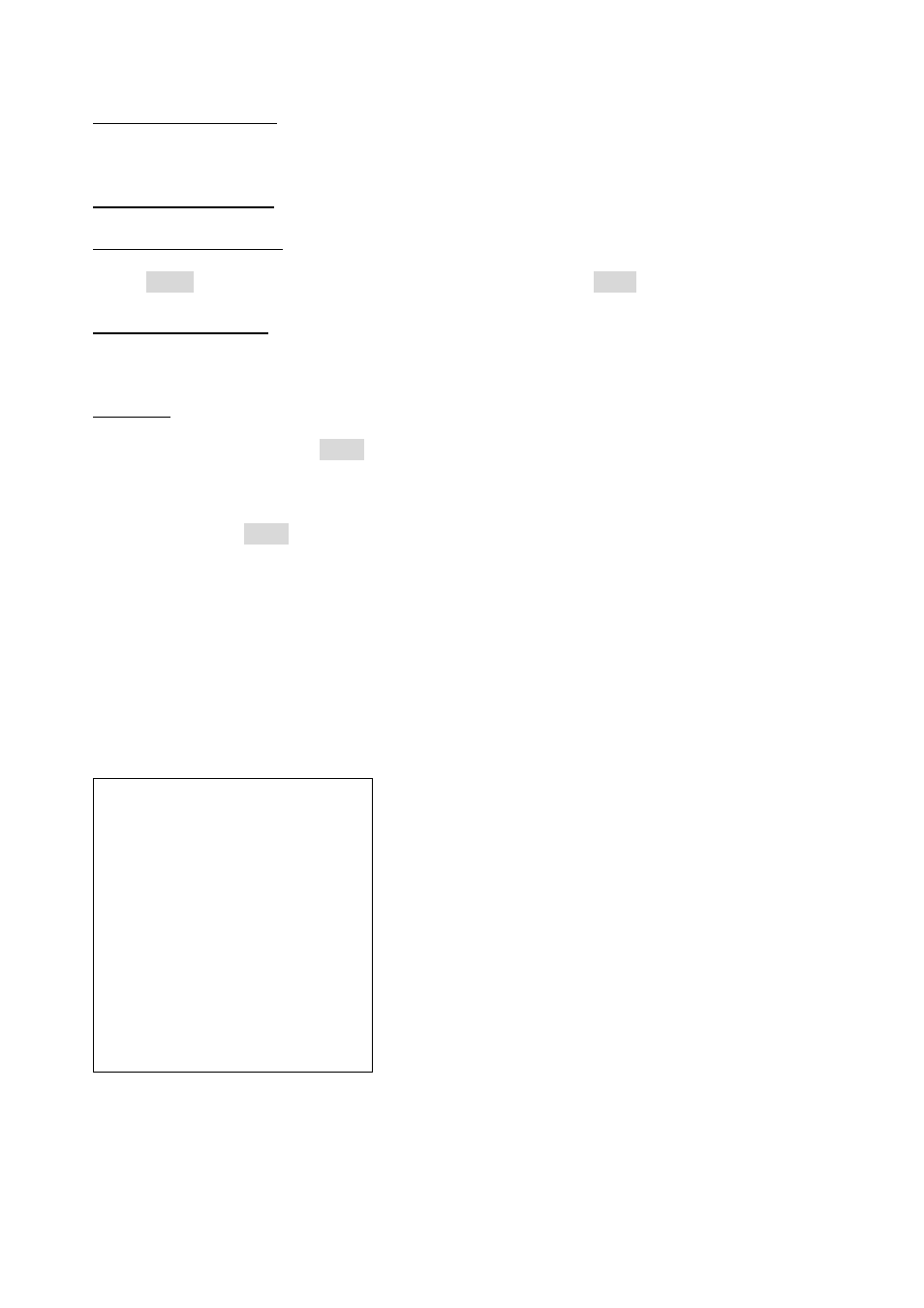
68
PASSWORD ACTIVE: Select YES to activate password mode. Select NO to disable
password mode.
ENTER PASSWORD: Enter the password
VERIFY PASSWORD: Enter the password again to confirm your input.
Press IRIS+ key to save and return to previous menu. Press IRIS- key to cancel.
SAVE AND RETURN: Turn joystick Left/Right to save the changes and return to previous
menu.
RETURN: Turn joystick Left/Right to return to previous menu without saving changes.
d. LOAD DEFAULT: Press Enter key to load default values, all values will return to factory
default value.
e. Restart: Press Enter key to restart the speed dome.
f. EXIT: Exit from current menu.
3.9. INFO
In main menu, turn joystick Up or Down to select INFO. Turn joystick Left or Right to enter
INFO sub-menu (see diagram 3.34)
(diagram 3.34)
a. VERSION: shows firmware version of this speed dome
b. PROTOCOL: shows protocol of this speed dome
EPTZ31 series
VERSION:
V1.0.0
PROTOCOL:
AUTO
BAUDRATE:
9600
RS-485-ID:
001
PRESET-CNT:
0000000000
X-CONT:
0000000001
Y-CONT:
0000000004
IRIS+: RETURN
