KITCHENAID 27 Inch Built-in Microwave Oven Built-In Convection Microwave Oven Control Guide User Manual
Page 13
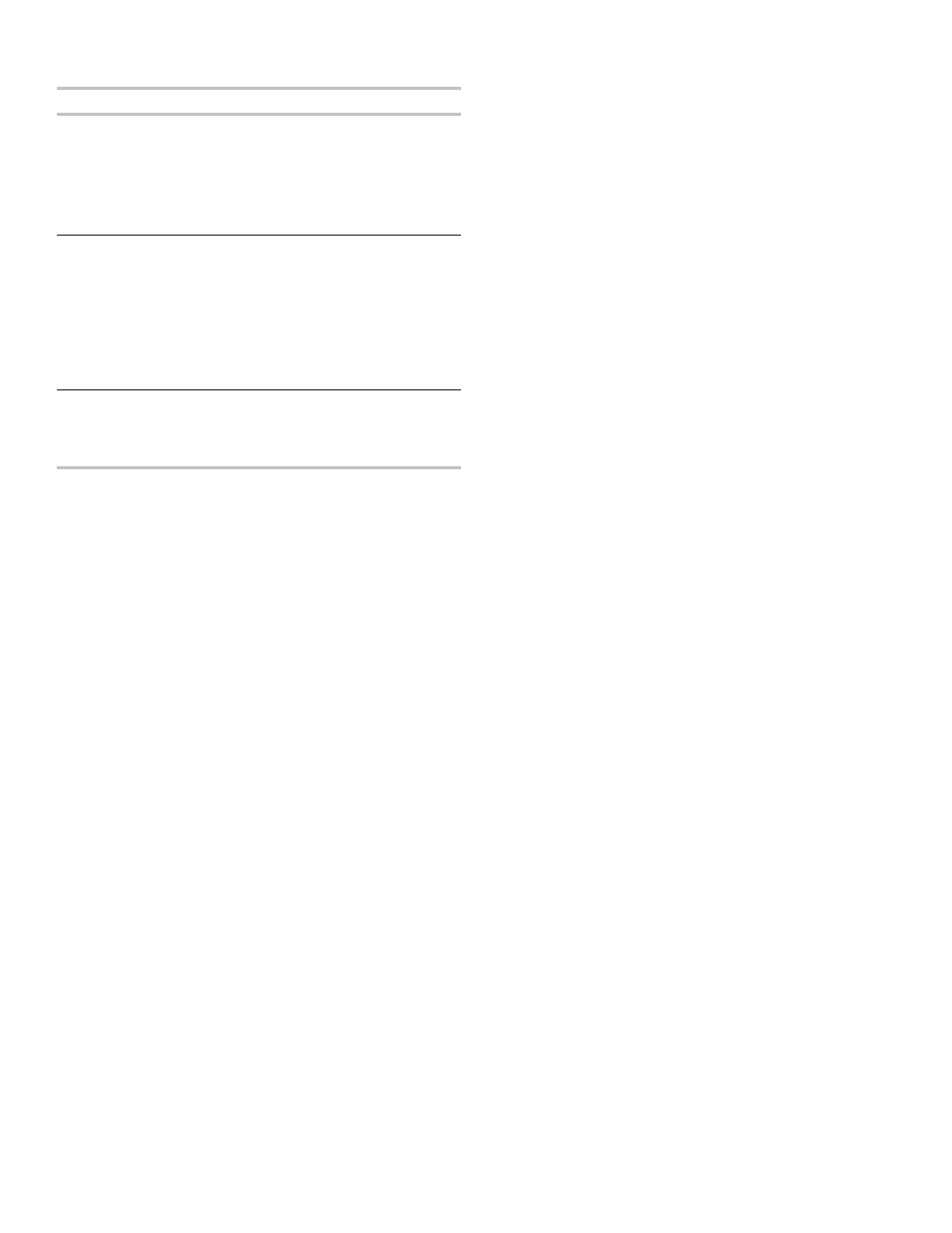
13
The conversion may not be exact because foods are grouped in
general categories. Use the following chart as a guide.
CONVECTION CHART
SETTING
FOODS
CODE
BAKED
GOODS
Biscuits, Breads: quick and
yeast,
Cakes and Cookies
Casseroles: including
frozen entrées and soufflés
Fish
1
MEATS
Baked potatoes
Chicken: whole and pieces,
Meat loaf,
Roasts: pork, beef, and
ham
* Turkey and large poultry
are not included because
their cook times vary.
2
OTHER
FOODS
Convenience foods: french
fries, nuggets, fish sticks,
pizza,
Pies: fruit and custard
3
To Use:
1.
Position convection grid on turntable in microwave oven, or
place baking tray on slide rails and close the door.
2.
Touch EasyConvect
™
function.
3.
Touch number keypad to select food category from the
Convection Chart.
OR
Touch EasyConvect
™
function repeatedly to scan and select
food category. For example, to select the Meats setting,
EasyConvect™ must be touched twice.
4.
Touch the number keypads to set a standard temperature.
Temperature can be set between 170°F and 450°F (77°C and
232°C).
5.
Touch the number keypads to set a length of standard time to
cook. Time can be set up to 11 hours and 59 minutes.
NOTE:
Doneness function not active for EasyConvect
™
.
6.
Touch START. “Preheating” and “Lo” will appear on the upper
oven display. Once the temperature reaches 170°F (77°C),
“Lo” will be replaced by the increasing temperature. Time and
temperature will be automatically converted for convection
cooking.
When preheating is complete, 2 tones will sound, and the
display will show the set temperature and “Insert Food”
prompt.
7.
Place food or bakeware on convection grid or on baking tray
and close the door.
8.
Touch START. The upper oven display will count down the
cook time and show temperature for convection cooking.
When the stop time is reached, the oven will shut off
automatically and "Cooking Complete" will appear on the oven
display.
If enabled, end-of-cycle tones will sound, and then reminder
tones will sound every minute.
9.
Touch CANCEL or open the door to clear the display and/or
stop reminder tones.
