KITCHENAID 27 Inch Built-in Microwave Oven Built-In Convection Microwave Oven Control Guide User Manual
Built-in convection microwave oven control guide
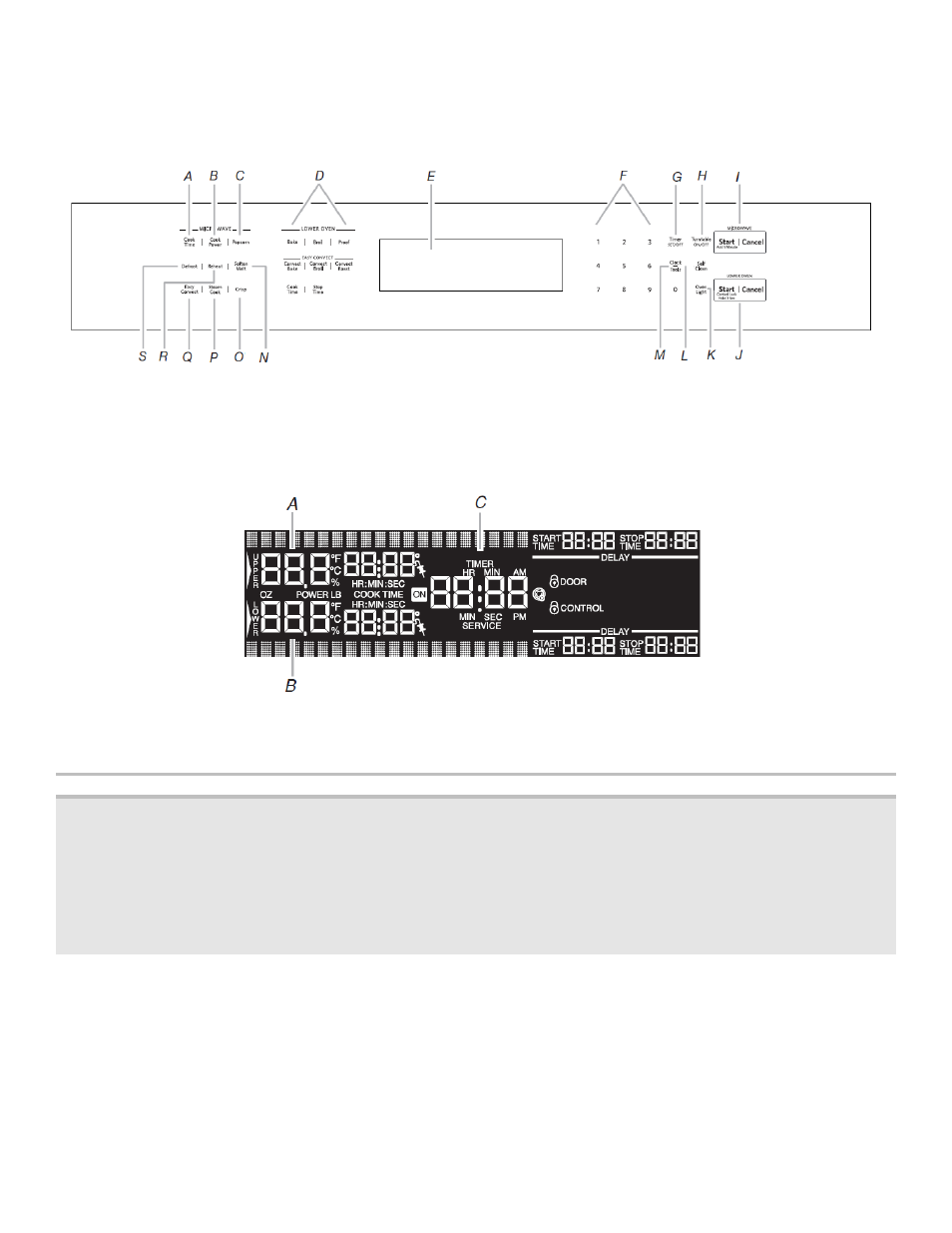
1
Built-In Convection Microwave Oven Control Guide
WARNING:
To reduce the risk of fire, electric shock, or injury to persons, read the IMPORTANT SAFETY INSTRUCTIONS, located in
your appliance's Owner's Manual, before operating this appliance.
This manual covers several models. Your model may have some or all of the items listed. Refer to this manual or the Frequently Asked
Questions (FAQs) section of our website at
www.kitchenaid.com
for more detailed instructions. In Canada, refer to the Service and
Support section at
www.kitchenaid.ca.
A.
Cook time
B.
Cook power
C. Popcorn
D. Lower oven controls
(see separate Control Guide)
E.
Combination oven display
F.
Number keypad
G. Timer set/off
H. Turntable on/off
I.
Start/Cancel microwave
J.
Start/Cancel lower oven
K.
Oven light
L.
Self clean
M. Clock/Tools
N. Soften melt
O. Crisp
P.
Steam cook
Q. EasyConvect™
R. Reheat
S.
Defrost
Upper and Lower Oven Display (combination oven models)
A.
Microwave cavity display
B.
Oven cavity display
C. Time of day/timer display
KEYPAD
FEATURE
INSTRUCTIONS
TIMER
(SET/OFF)
Oven Timer
1.
Touch TIMER SET/OFF. Touch TIMER SET/OFF again to switch between MIN/SEC,
HR/MIN, and OFF. If no action is taken, the control will continue to wait for a length of
time to be entered.
2.
Touch the number keys to set the length of time.
3.
Touch TIMER SET/OFF. If the key is not touched, the control will continue to wait for
TIMER/SET OFF to be touched. When the set time ends, 4 chimes will continuously
repeat until the Timer Set/Off key is touched.
4.
If the Cancel keypad is touched, the oven will turn off; however, the Timer can only be
turned off using the Timer Off keypad.
COOK TIME
Crisper Pan
Frying
1.
Touch COOK TIME and then number keypads to set a length of time to cook.
OR
Touch the number keypads to set a length of time to cook. To use this feature, the
display must be in the time of day visualization.
NOTE:
Doneness function is not active for manual cooking.
2.
Touch START. The display will count down the cook time. When the stop time is
reached, the oven will shut off automatically and “Cooking Complete” will appear on
the oven display. If enabled, end-of-cycle tones will sound, and then reminder tones
will sound every minute.
3.
Touch CANCEL or open the door to clear the display and/or stop reminder tones.
Document Outline
- Built-In Convection Microwave Oven CG
- Feature Guide_W10643473
- Electronic Oven Controls_W10643473
- Parts and Features_W10643473
- Turntable_W10643473
- Convection Rack_W10643473
- Crisper Pan and handle_WOBIMW_CG
- Baking Tray_WOBIMW_CG
- KA Steamer Vessel_W10643473
- Microwave Oven Use_W10875904
- Food Characteristics_WOBIMW_CG
- Cooking Guidelines_WOBIMW_CG
- Cookware and Dinnerware_WOBIMW_CG
- Microwave Cooking Power_W10643473
- Doneness_W10643473
- Sensor Cook_W10643473
- Manual Cooking_W10643473
- Crisper Pan Frying_W10643473
- Reheat_W10643473
- Defrost_W10643473
- Steam Cooking_W10643473
- Popcorn_W10643473
- Keep Food Warm_W10643473
- Crisp_W10643473
- Soften/Melt_W10643473
- EasyConvect Conversion_W10643473
- French B-I Convection Microwave Oven CG
- Feature Guide_W10643473_FR
- Electronic Oven Controls_W10643473_FR
- Parts and Features_W10643473_FR
- Turntable_W10643473_FR
- Convection Rack_W10643473_FR
- Crisper Pan and handle_WOBIMW_CG_FR
- Baking Tray_WOBIMW_CG_FR
- KA Steamer Vessel_W10643473_FR
- Microwave Oven Use_W10875904_FR
- Food Characteristics_WOBIMW_CG_FR
- Cooking Guidelines_WOBIMW_CG_FR
- Cookware and Dinnerware_WOBIMW_CG_FR
- Microwave Cooking Power_W10643473_FR
- Doneness_W10643473_FR
- Sensor Cook_W10643473_FR
- Manual Cooking_W10643473_FR
- Crisper Pan Frying_W10643473_FR
- Reheat_W10643473_FR
- Defrost_W10643473_FR
- Steam Cooking_W10643473_FR
- Popcorn_W10643473_FR
- Keep Food Warm_W10643473_FR
- Crisp_W10643473_FR
- Soften/Melt_W10643473_FR
- EasyConvect Conversion_W10643473_FR
