Emerson Radio PD6559 User Manual
Page 17
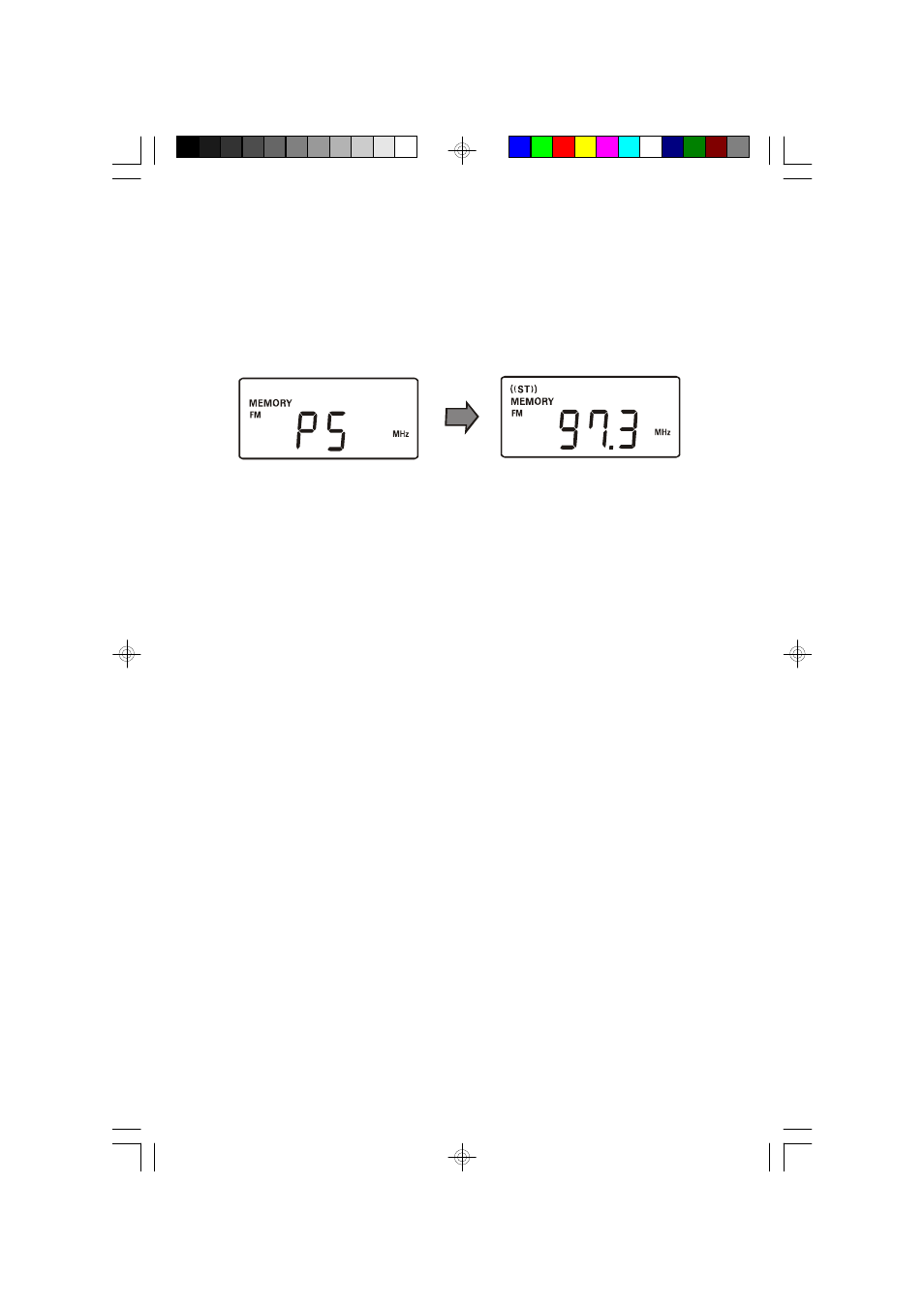
1 6
Recalling Preset Stations
1.) Press the POWER button to turn the unit ‘On’ and select the desired band.
2.) Press the MEM. UP button on top panel or P-MODE/MEM. UP, MEM. DN
buttons on remote control repeatedly to scroll through the preset memories
until the display shows the desired station.
Changing Preset Stations
To change any preset station memory:
1.) Select the desired band and tune to the new station you wish to memorize.
2.) Press the MEMORY button on top panel or PROG./MEMORY button on the
remote control.
3.) Press the MEM. UP button on top panel or P-MODE/MEM. UP, MEM. DN
buttons on remote control repeatedly to display the memory number you wish
to change.
4.) Press the MEMORY button on top panel or PROG./MEMORY button on remote
control again to enter the new station in the memory. The new station is
memorized and the previous station is deleted from the memory.
PD6559.60_B102306.p65
23/10/2006, 10:14
16
