Emerson Radio PD6559 User Manual
Page 20
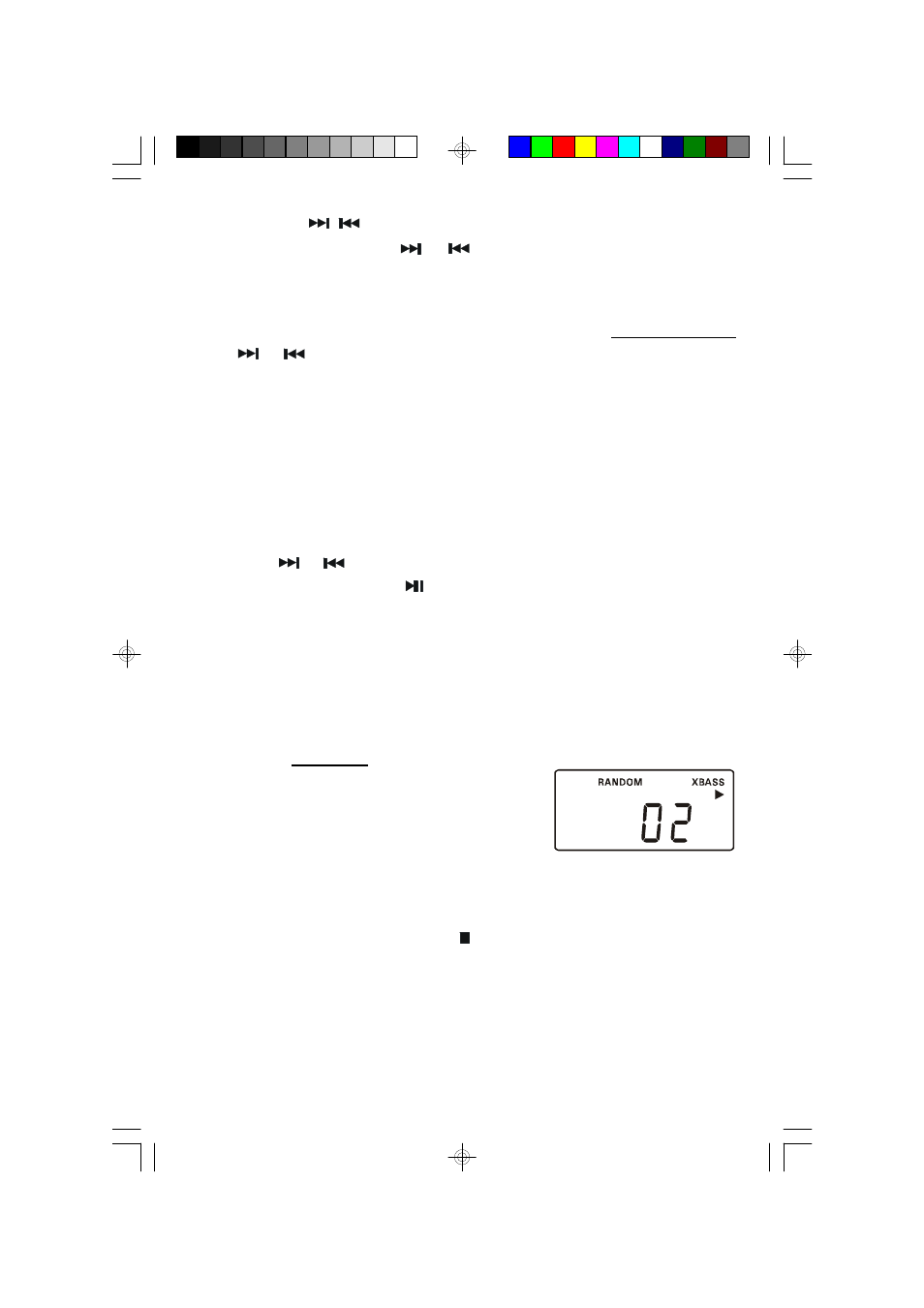
1 9
Skip/Search (
/
) Controls
• During playback press the
or
buttons repeatedly to skip forward or
back to higher or lower numbered tracks. Playback will start at the beginning of
the selected track.
• To search within a track for a specific musical passage depress and hold
the
or
buttons.
The player will search rapidly forward or backward as long as the buttons are
depressed. When you hear the desired passage release the buttons and normal
playback will resume at that point.
NOTE: The volume is automatically reduced during high speed music
search.
• To start playback from a specific track load your disc as usual and wait until the
display shows the total number of tracks.
Press the
or
buttons repeatedly until the desired track number appears
in the display, then press the
PLAY/PAUSE button to begin playback on the
desired track.
Random Playback
This feature allows you to play all the tracks on a disc in random order.
Press the PLAY MODE button on front panel or P-MODE/MEM. UP button on
remote control three times.
The RANDOM indicator appears in the display.
The tracks will be played in random order. After all tracks have played the player
stops and the display again shows the total number of tracks.
To cancel Random playback, press the STOP/BAND button.
PD6559.60_B102306.p65
23/10/2006, 10:14
19
