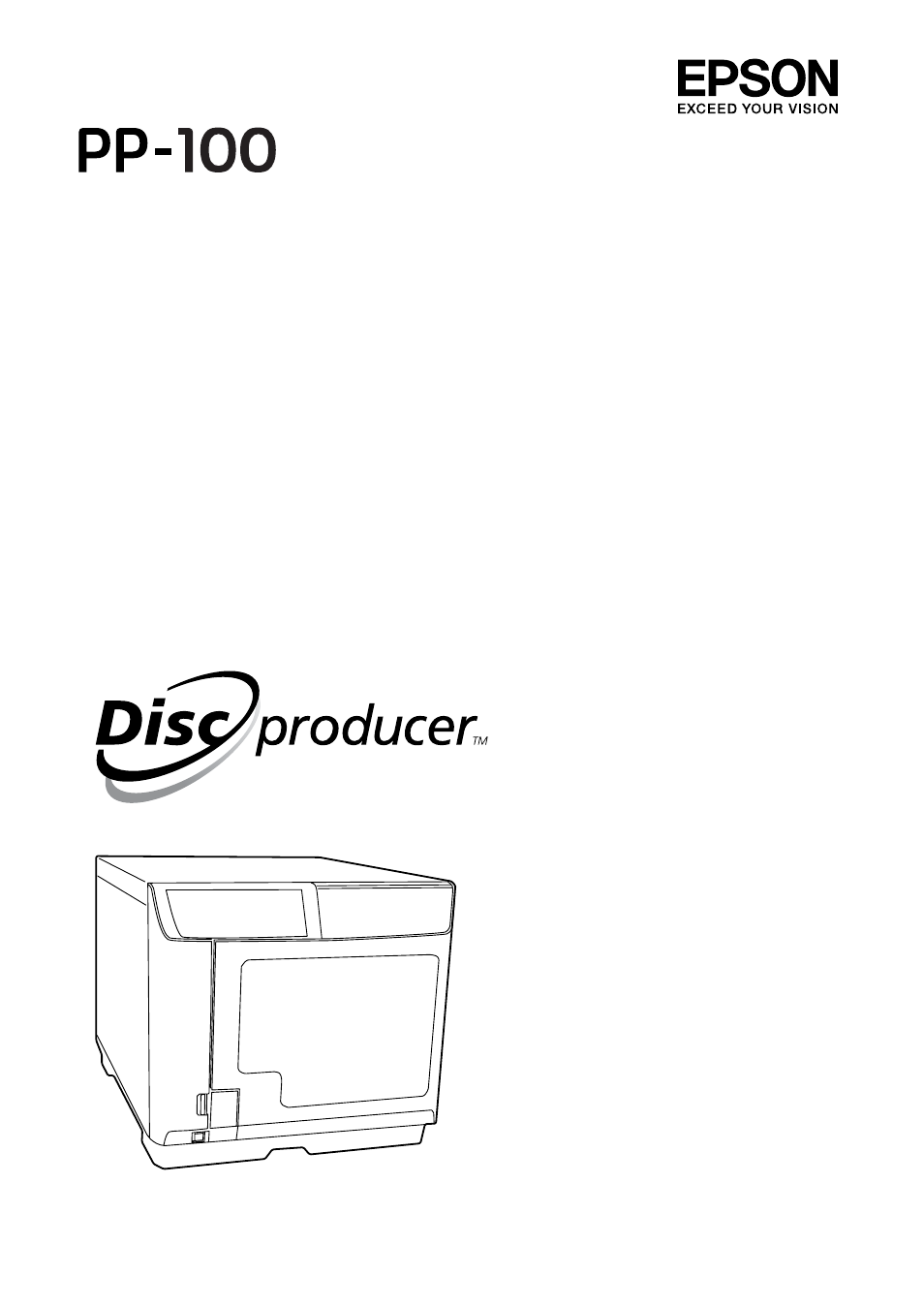Epson 4113114-06 User Manual
User’s guide
Table of contents
Document Outline
- Copyright and Trademarks
- Contents
- Important Notice and Safety Instructions
- Using Your Software
- Publishing Discs
- Replacing Ink Cartridges
- Maintaining Your Product
- Troubleshooting
- Diagnosing the Problem
- Checking Product Status
- Disc or the CD/DVD Tray Does Not Feed Correctly
- Writing Problem
- Print Quality Problems
- Miscellaneous Printout Problems
- The Product Does Not Function
- All Lights Are Off
- Lights Came On and then Went Out
- Only the Power Light is On
- The Ink Light is Flashing or is On after you Replace the Cartridge
- Software Cannot be Installed
- Ink Pad Nearly Full Message is Displayed by the Software
- Disc Cannot be Published
- Disc Information Cannot be Read
- DVD Drive of the Product is not Displayed when You Click "Safely Remove Hardware" Icon
- Where To Get Help
- Product Information