Emulex NQTR0V-NATM User Manual
Page 125
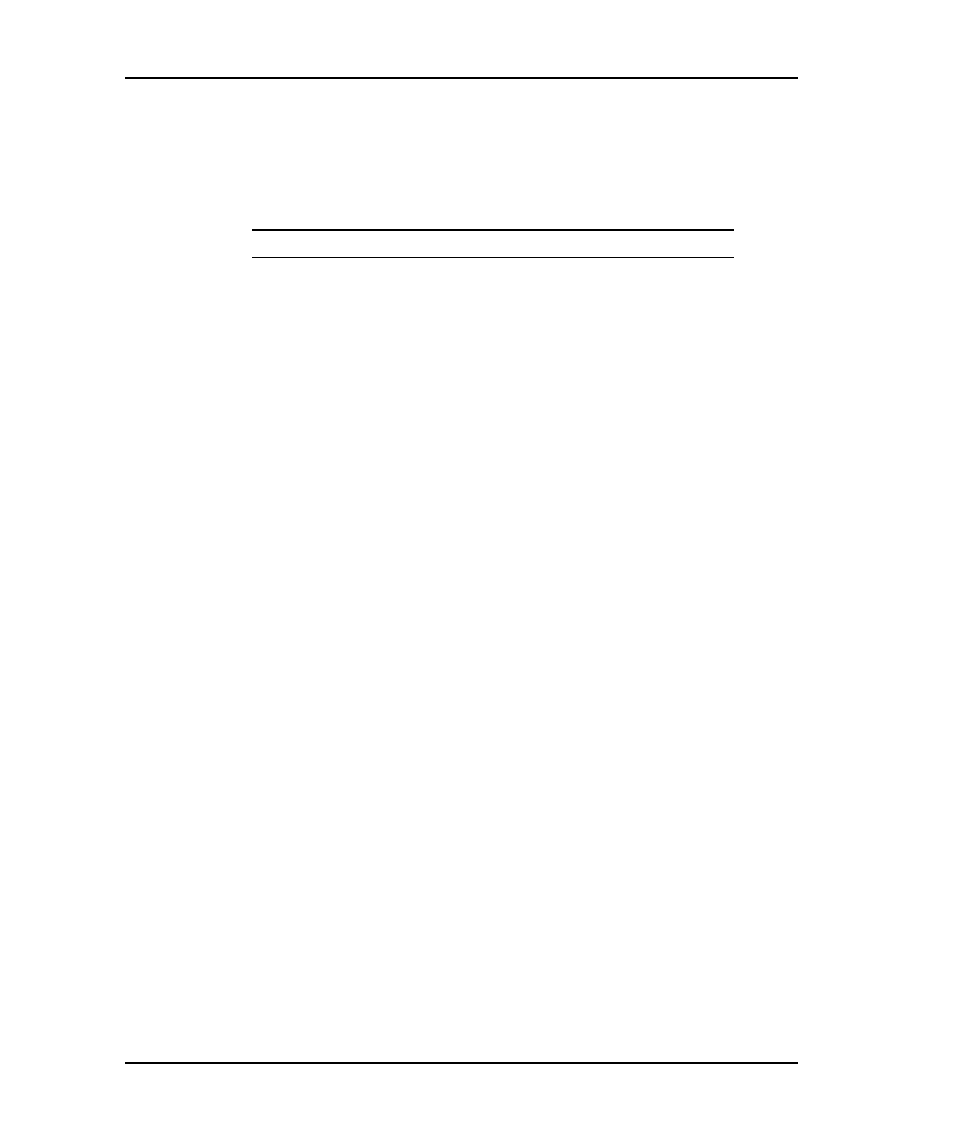
4-22 Chapter 4
3) Enter the password:
>
#access
where access is the default printer server remote login password.
NOTE: The password does not appear when typed.
4) Verify banner.
When the connection is made, the printer server login banner is
displayed.
5) At Enter Username or Help>, enter any two characters.
6) At Server>, enter su:
>
Server> su
This gives you supervisor status.
7) At Password>, enter system:
>
Password> system
where system is the default privileged password which does not echo
back.
8) View or change current parameters at the Server>> prompt.
Refer to the list of commands in the Command Reference Guide.
9) Logout of the printer server:
>
Server>> logout
