Vivotek FD9388-HTV 5MP Outdoor Network Dome Camera with Night Vision User Manual
Page 380
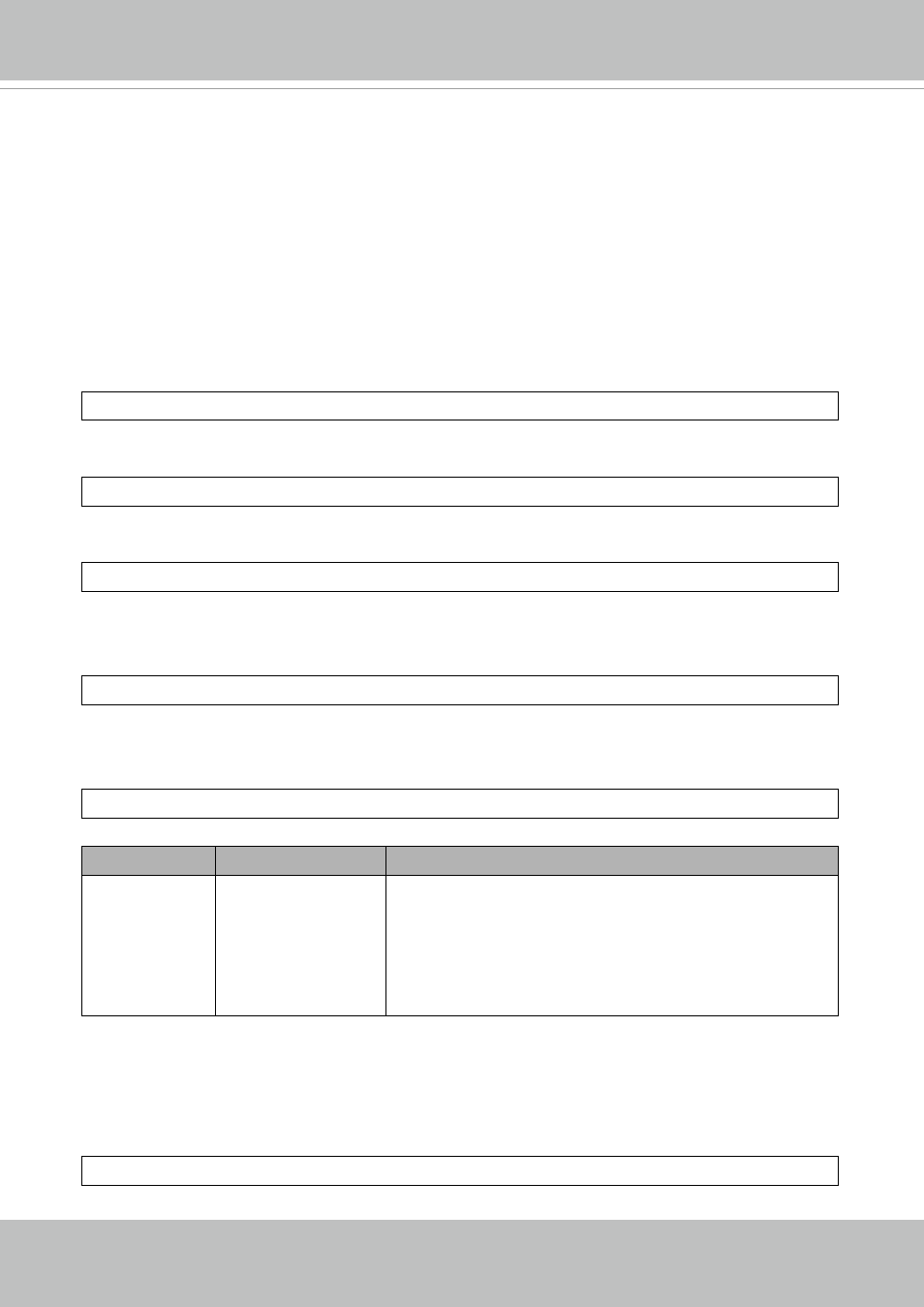
VIVOTEK
380 - User's Manual
© 2019 VIVOTEK INC. All Right Reserved
248
8.24 Update Lens Configuration
(capability_image_c<0~(n-1)>_lensconfiguration_support > 0)
Note:
This request requires Administrator privileges.
Method:
GET
Syntax:
For list a name of lens currently used:
http://<
servername
>/cgi-bin/admin/update_lens.cgi?get_currentlens
For list all names of lens installed in camera:
http://<
servername
>/cgi-bin/admin/update_lens.cgi?list_lens
For choose selected lens configuration:
http://<
servername
>/cgi-bin/admin/update_lens.cgi?choose_lens=
You need to reboot manually after you choose another lens configuration.
For choose selected lens configuration and reboot camera:
http://<
servername
>/cgi-bin/admin/update_lens.cgi?choose_reboot_lens=
The camera will reboot after using this cgi.
For delete selected lens configuration:
http://<
servername
>/cgi-bin/admin/update_lens.cgi?delete_lens=
PARAMETER
VALUE
DESCRIPTION
value
Available lens name.
Please refer to:
lens_default_i<0~(n-1)>_name
lens_user_i<0~(n-1)>_name
n is a positive integer.
Method:
POST
Syntax:
For upload user-defined lens configuration:
http://<
servername
>/cgi-bin/admin/update_lens.cgi?upload_lens
