Vivotek FD9388-HTV 5MP Outdoor Network Dome Camera with Night Vision User Manual
Page 358
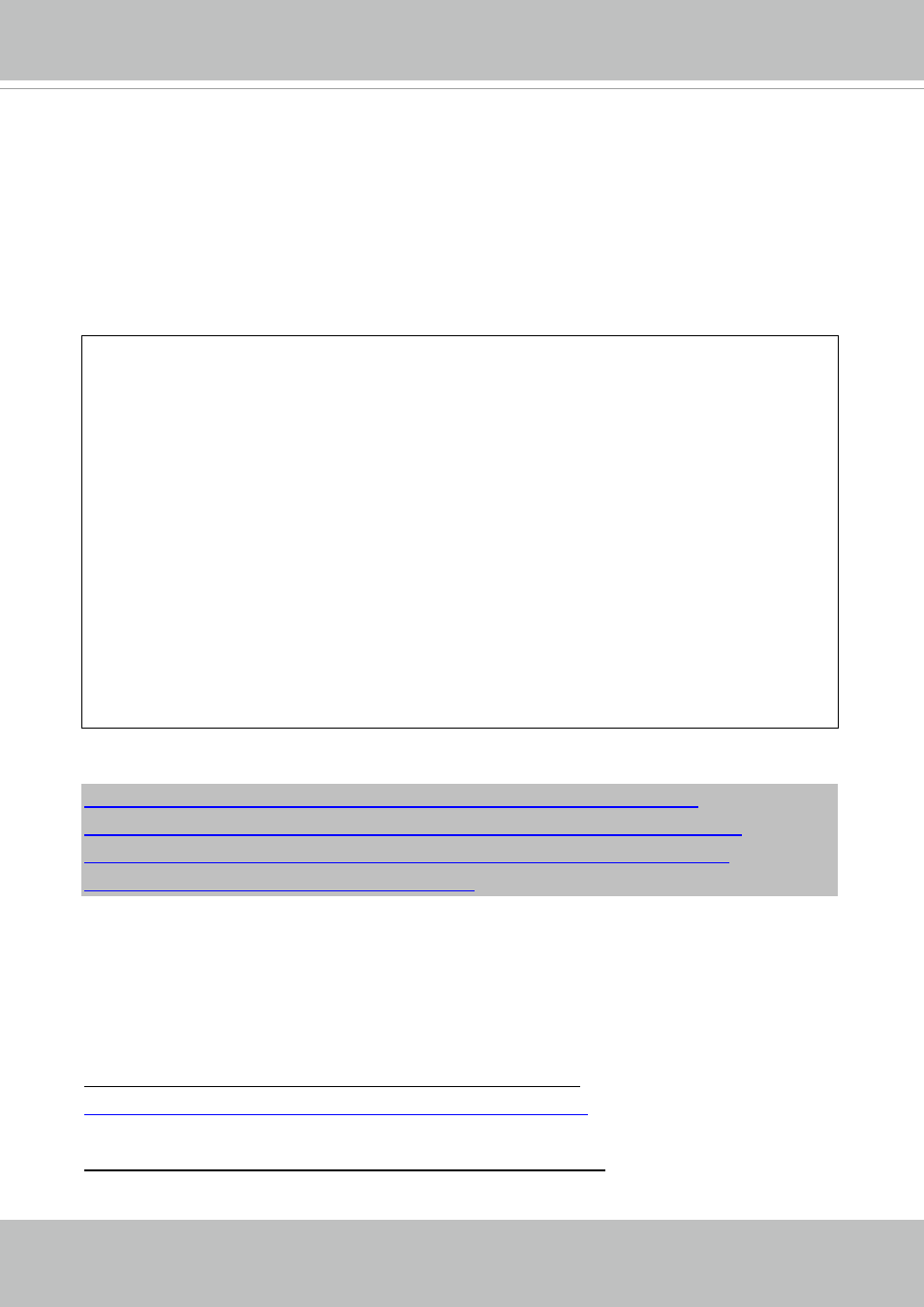
VIVOTEK
358 - User's Manual
© 2019 VIVOTEK INC. All Right Reserved
226
8.8ePTZ Camera Control
(capability_eptz > 0 and
Capability_fisheye = 0)
Note:
This request requires camctrl privileges.
Method:
GET/POST
Syntax:
http://<
servername
>/cgi-bin/camctrl/eCamCtrl.cgi?channel=
[&move=
[&auto=
[&zoom=
–
Zoom in, out
[&zooming=
[&x=
area
[&vx=
[&x=
–
Click on
image
(Move the center of image to the coordination (x,y) based on resolution or videosize.)
[ [&speedpan=
<
value
>
] ]
– Set
speeds
[&return=
Example:
http://myserver/cgi-bin/camctrl/eCamCtrl.cgi?channel=0&stream=0&move=right
http://myserver/cgi-bin/camctrl/eCamCtrl.cgi?channel=0&stream=1&vx=2&vy=2&vz=2
http://myserver/cgi-bin/camctrl/eCamCtrl.cgi?channel=0&stream=1&x=100&y=100&
videosize=640x480&resolution=640x480&stretch=0
In zoom operation, there are two ways to control it, scale zoom and area zoom.
1. [Scale zoom]: contains two control method, relative movement and continuous movement
a. relative movement -
If you trigger a relative movement, it will only zoom certain ratio and stop by itself.
http://IPAddr/cgi-bin/camctrl/eCamCtrl.cgi?stream=0&zoom=tele
http://IPAddr/cgi-bin/camctrl/eCamCtrl.cgi?stream=0&zoom=wide
The zoom ratio to move by relative movement is according to the setting of speedzoom [-5~5].
http://IPAddr/cgi-bin/camctrl/eCamCtrl.cgi?stream=0&speedzoom=5
