Kodak PIXPRO AZ425 Digital Camera (Black) User Manual
Page 9
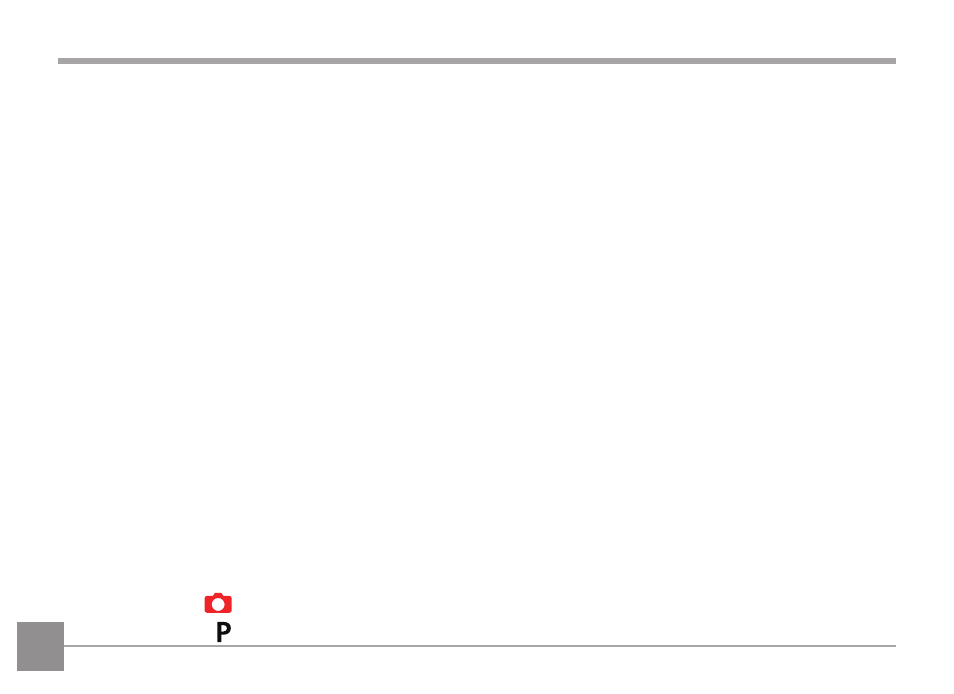
8
BEFORE YOU START .................................................................................................1
SAFETY NOTES ....................................................................................................... 3
CONTENTS .............................................................................................................. 8
GETTING STARTED ................................................................................................. 12
Accessories Included .......................................................................................................................................12
Installing Lens Cap and Neck Strap ................................................................................................................13
Part Names .......................................................................................................................................................14
Installing Battery and Memory Card ...............................................................................................................16
Charging Battery ..............................................................................................................................................18
Turning Camera On and Off ............................................................................................................................19
How to Take Pictures ........................................................................................................................................20
Set your Language, Date / Time ......................................................................................................................21
Set your Language, Date / Time after the First Power-On .......................................................................21
Resetting your Language ...........................................................................................................................22
Resetting Date / Time ................................................................................................................................23
MODE OVERVIEW ..................................................................................................24
Display Setting .................................................................................................................................................24
LCD Screen Display ..........................................................................................................................................25
Using the Mode Dial .........................................................................................................................................28
Auto Mode
...........................................................................................................................................28
Program AE
.........................................................................................................................................28
CONTENTS
