Using the menus – Kodak PIXPRO AZ425 Digital Camera (Black) User Manual
Page 11
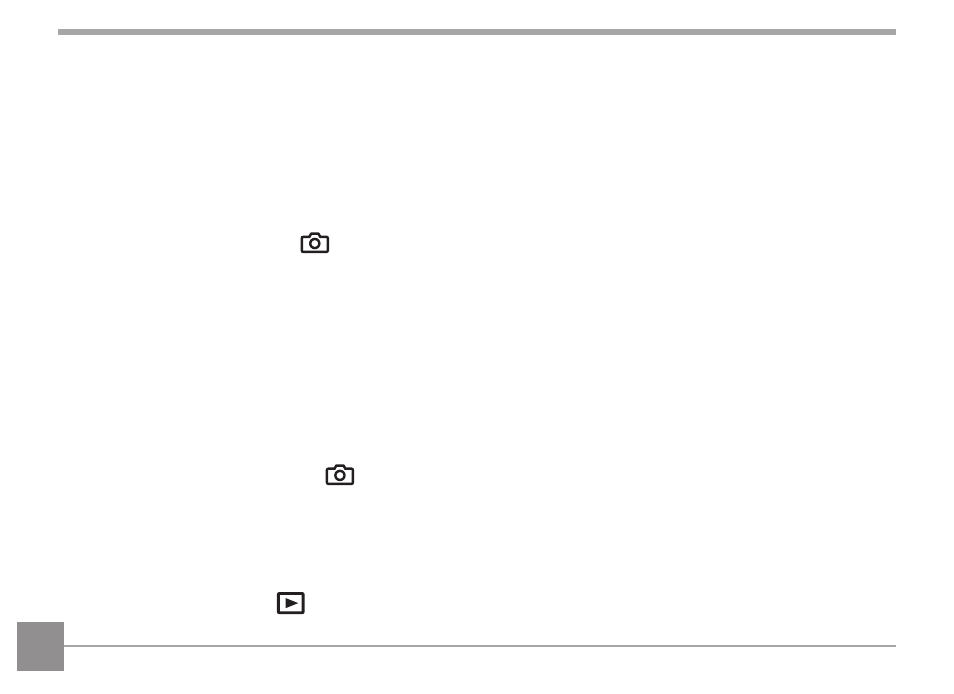
10
Thumbnail View ...............................................................................................................................................49
Using Zoom Playback (for still pictures only) .................................................................................................51
Slideshow ........................................................................................................................................................52
Animation Panorama Playback .......................................................................................................................53
Photos and Video Deletion .............................................................................................................................54
USING THE MENUS ................................................................................................55
Photo Menu .....................................................................................................................................................55
Photo Shoot Settings Menu
.....................................................................................................................59
Quality ....................................................................................................................................................... 59
AF Assist Beam .......................................................................................................................................... 60
Digital Zoom .............................................................................................................................................. 60
Date Imprint .............................................................................................................................................. 61
Quick Review............................................................................................................................................. 61
Custom Settings ....................................................................................................................................... 62
Face Detection .......................................................................................................................................... 62
Movie Menu .....................................................................................................................................................63
Movie Shooting Settings Menu
...............................................................................................................65
AF Assist Beam .......................................................................................................................................... 66
Digital Zoom .............................................................................................................................................. 66
Custom Settings ....................................................................................................................................... 66
Playback Menu ................................................................................................................................................68
Playback Settings Menu
.........................................................................................................................72
Protect ....................................................................................................................................................... 72
