28 using the mode dial – Kodak PIXPRO AZ425 Digital Camera (Black) User Manual
Page 29
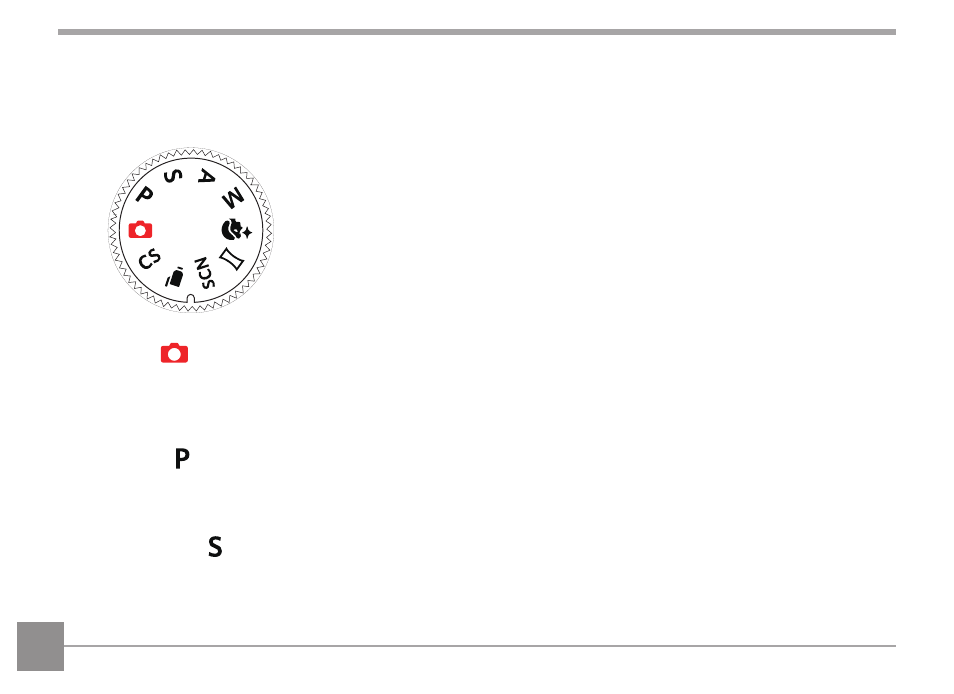
28
Using the Mode Dial
This camera provides a convenient Mode dial that allows you to manually switch between different modes
with ease.
Auto Mode
Auto Mode is the most common and easiest mode to take photos. While operating in this mode, the camera
automatically optimizes numerous camera settings to optimally adjust settings for your photos and videos for
the best possible results.
Program AE
The user can switch the ISO and EV value according to personal preference, the camera can automatically set
the shutter speed and aperture value.
Shutter Priority
This setting allows you to adjust the shutter speed, EV value and ISO value. The camera automatically sets the
aperture value based on the shutter speed and ISO value to get the most appropriate exposure value.
- LS753 (73 pages)
- LS753 (64 pages)
- DX7590 (82 pages)
- CX7220 (72 pages)
- CX7220 (60 pages)
- C533 EN (67 pages)
- CX7330 (61 pages)
- LS443 (122 pages)
- Z760 (91 pages)
- Z760 (79 pages)
- DX3900 (105 pages)
- Z700 (78 pages)
- CD40 (79 pages)
- Z7590 (118 pages)
- Z7590 (104 pages)
- Z612 (101 pages)
- Z612 (90 pages)
- DC3400 (156 pages)
- CX4200 (106 pages)
- Z650 (94 pages)
- Z650 (77 pages)
- DX7440 (67 pages)
- LS755 (83 pages)
- LS755 (80 pages)
- V610 (87 pages)
- V610 (106 pages)
- Z740 (70 pages)
- CX7530 (83 pages)
- CX7530 (66 pages)
- CX7530 (67 pages)
- CX7525 (66 pages)
- CX7525 (83 pages)
- V530 (95 pages)
- V530 (73 pages)
- C643 (83 pages)
- EASYSHARE C603 (72 pages)
- C340 (74 pages)
- EasyShare C340 (74 pages)
- C340 (83 pages)
- V603 (91 pages)
- V603 (76 pages)
- DX3500 (92 pages)
- C663 (85 pages)
- EasyShare C663 (74 pages)
- Z730 (97 pages)
