Format, Copy to card – Kodak PIXPRO AZ425 Digital Camera (Black) User Manual
Page 82
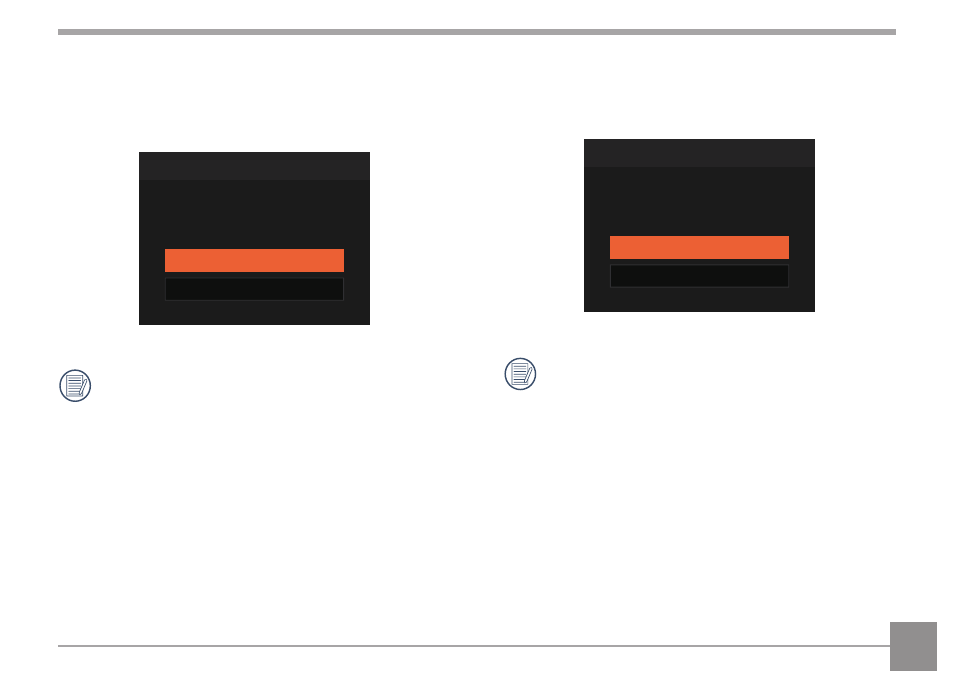
81
Format
Please Note: formatting enables you to delete all
contents on the memory card and camera’s built-in
memory, including protected photo and movie files.
Format
Doing so will clear all data.
Yes
No
If there is no memory card in the camera, the
built-in memory will be formatted; if there is
a memory card, only the memory card will be
formatted.
Copy to Card
Use this setting to copy the files stored in the
camera’s built-in memory to a memory card.
Copy to Card
Copy files from built-in memory to
the memory card.
Yes
No
If there is no card available in the camera, this
function will not be displayed.
See also other documents in the category Kodak Cameras:
- LS753 (73 pages)
- LS753 (64 pages)
- DX7590 (82 pages)
- CX7220 (60 pages)
- CX7220 (72 pages)
- C533 EN (67 pages)
- CX7330 (61 pages)
- LS443 (122 pages)
- Z760 (91 pages)
- Z760 (79 pages)
- DX3900 (105 pages)
- Z700 (78 pages)
- CD40 (79 pages)
- Z7590 (118 pages)
- Z7590 (104 pages)
- Z612 (101 pages)
- Z612 (90 pages)
- DC3400 (156 pages)
- CX4200 (106 pages)
- Z650 (94 pages)
- Z650 (77 pages)
- DX7440 (67 pages)
- LS755 (83 pages)
- LS755 (80 pages)
- V610 (106 pages)
- V610 (87 pages)
- Z740 (70 pages)
- CX7530 (66 pages)
- CX7530 (67 pages)
- CX7530 (83 pages)
- CX7525 (83 pages)
- CX7525 (66 pages)
- V530 (95 pages)
- V530 (73 pages)
- EASYSHARE C603 (72 pages)
- C643 (83 pages)
- C340 (83 pages)
- C340 (74 pages)
- EasyShare C340 (74 pages)
- V603 (91 pages)
- V603 (76 pages)
- DX3500 (92 pages)
- C663 (85 pages)
- EasyShare C663 (74 pages)
- Z730 (97 pages)
