Using the menus, Photo menu – Kodak PIXPRO AZ425 Digital Camera (Black) User Manual
Page 56
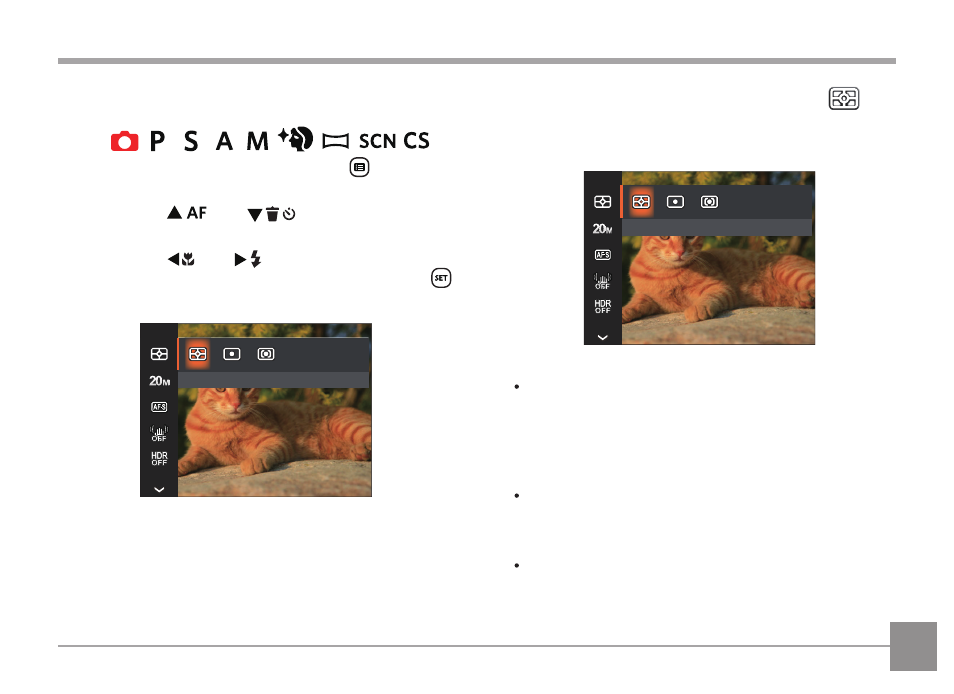
55
USING THE MENUS
Photo Menu
Mode:
1. In Photo Shooting Mode, press the button to
enter the Photo Shooting Menu.
2. Press the [
] / [
] buttons to select
the Photo Shooting Menu and settings.
3. Press the [
] / [
] buttons to select the
Photo Shooting Menu to be set and press the
button to confirm.
Expo Metering: AiAE
Expo Metering (Exposure Metering)
Use this setting to select the “target” size of the
camera’s field of view to be metered.
Expo Metering: AiAE
AiAE (Artificial
Intelligence AE)
Automatically selects the
central and peripheral
metering, to calculate the
reasonable value of metering
by weighting.
Spot
Metering targets a small area
in the center of the camera’s
field of view.
Center
Metering targets a slightly
larger area in the center of
the camera’s field of view.
- LS753 (73 pages)
- LS753 (64 pages)
- DX7590 (82 pages)
- CX7220 (72 pages)
- CX7220 (60 pages)
- C533 EN (67 pages)
- CX7330 (61 pages)
- LS443 (122 pages)
- Z760 (91 pages)
- Z760 (79 pages)
- DX3900 (105 pages)
- Z700 (78 pages)
- CD40 (79 pages)
- Z7590 (118 pages)
- Z7590 (104 pages)
- Z612 (101 pages)
- Z612 (90 pages)
- DC3400 (156 pages)
- CX4200 (106 pages)
- Z650 (94 pages)
- Z650 (77 pages)
- DX7440 (67 pages)
- LS755 (83 pages)
- LS755 (80 pages)
- V610 (106 pages)
- V610 (87 pages)
- Z740 (70 pages)
- CX7530 (66 pages)
- CX7530 (67 pages)
- CX7530 (83 pages)
- CX7525 (83 pages)
- CX7525 (66 pages)
- V530 (95 pages)
- V530 (73 pages)
- C643 (83 pages)
- EASYSHARE C603 (72 pages)
- C340 (83 pages)
- C340 (74 pages)
- EasyShare C340 (74 pages)
- V603 (91 pages)
- V603 (76 pages)
- DX3500 (92 pages)
- C663 (85 pages)
- EasyShare C663 (74 pages)
- Z730 (97 pages)
