Kodak PIXPRO AZ425 Digital Camera (Black) User Manual
Page 35
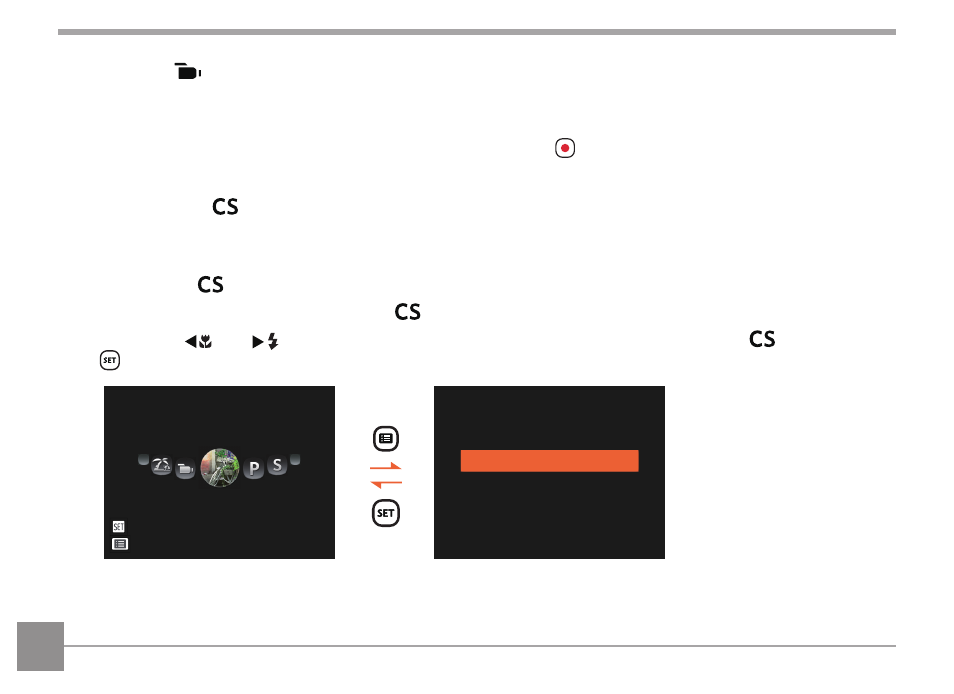
34
Movie Mode
Switch to this mode to record videos.
1. Press down the Shutter Button to start recording.
2. Once you are finished, press the Fast Video Recording Button
or the Shutter Button to stop recording
and return to the shooting screen.
Custom Settings
The user can store the frequently used shooting modes and parameters and switch to this mode for quick
adjustment.
•
Settings under
mode (unset state or state after reset):
1. Turn the mode dial to select the mode
, and enter the setup screen.
2. Press the [
] / [
] button to select a capture mode that you want to define as
, and press the
button to enter the shooting screen.
Go to setting CS mode.
Or
Rotate the mode dial to skip.
Yes
Select one capture mode to define CS.
Auto Mode
Save
Exit
See also other documents in the category Kodak Cameras:
- LS753 (73 pages)
- LS753 (64 pages)
- DX7590 (82 pages)
- CX7220 (72 pages)
- CX7220 (60 pages)
- C533 EN (67 pages)
- CX7330 (61 pages)
- LS443 (122 pages)
- Z760 (79 pages)
- Z760 (91 pages)
- DX3900 (105 pages)
- Z700 (78 pages)
- CD40 (79 pages)
- Z7590 (118 pages)
- Z7590 (104 pages)
- Z612 (101 pages)
- Z612 (90 pages)
- DC3400 (156 pages)
- CX4200 (106 pages)
- Z650 (94 pages)
- Z650 (77 pages)
- DX7440 (67 pages)
- LS755 (83 pages)
- LS755 (80 pages)
- V610 (106 pages)
- V610 (87 pages)
- Z740 (70 pages)
- CX7530 (83 pages)
- CX7530 (66 pages)
- CX7530 (67 pages)
- CX7525 (83 pages)
- CX7525 (66 pages)
- V530 (95 pages)
- V530 (73 pages)
- C643 (83 pages)
- EASYSHARE C603 (72 pages)
- C340 (83 pages)
- C340 (74 pages)
- EasyShare C340 (74 pages)
- V603 (76 pages)
- V603 (91 pages)
- DX3500 (92 pages)
- C663 (85 pages)
- EasyShare C663 (74 pages)
- Z730 (97 pages)
