43 continuous shot – Kodak PIXPRO AZ425 Digital Camera (Black) User Manual
Page 44
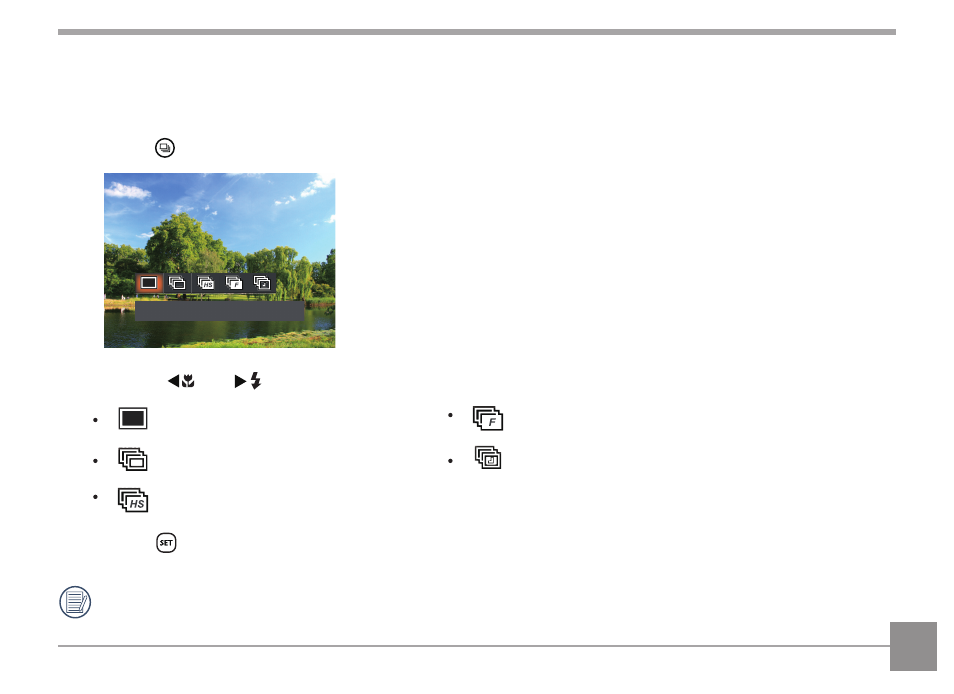
43
Continuous Shot
Use this setting to perform Continuous Shooting. After entering this mode, you can shoot multiple images by
continuously holding the Shutter Button down.
1. Press the button to enter the Continuous Shot Settings Menu.
Single
2. Press the [
] / [
] buttons to select one of the following 5 modes:
Single
Cont. Shot - Fast (2M)
Continuous Shot
Time - Lapse (30sec / 1min / 5min / 10min)
Cont. Shot - High Speed (VGA)
3. Press the
button to confirm the settings and exit this option.
4. Press the Shutter Button to start shooting.
The flash is disabled in Continuous Shot Mode in order to achieve quick succession of shots.
See also other documents in the category Kodak Cameras:
- LS753 (73 pages)
- LS753 (64 pages)
- DX7590 (82 pages)
- CX7220 (72 pages)
- CX7220 (60 pages)
- C533 EN (67 pages)
- CX7330 (61 pages)
- LS443 (122 pages)
- Z760 (79 pages)
- Z760 (91 pages)
- DX3900 (105 pages)
- Z700 (78 pages)
- CD40 (79 pages)
- Z7590 (118 pages)
- Z7590 (104 pages)
- Z612 (101 pages)
- Z612 (90 pages)
- DC3400 (156 pages)
- CX4200 (106 pages)
- Z650 (94 pages)
- Z650 (77 pages)
- DX7440 (67 pages)
- LS755 (83 pages)
- LS755 (80 pages)
- V610 (106 pages)
- V610 (87 pages)
- Z740 (70 pages)
- CX7530 (83 pages)
- CX7530 (66 pages)
- CX7530 (67 pages)
- CX7525 (83 pages)
- CX7525 (66 pages)
- V530 (95 pages)
- V530 (73 pages)
- C643 (83 pages)
- EASYSHARE C603 (72 pages)
- C340 (83 pages)
- C340 (74 pages)
- EasyShare C340 (74 pages)
- V603 (76 pages)
- V603 (91 pages)
- DX3500 (92 pages)
- C663 (85 pages)
- EasyShare C663 (74 pages)
- Z730 (97 pages)
