FujiFilm X-H2 Mirrorless Camera User Manual
Page 82
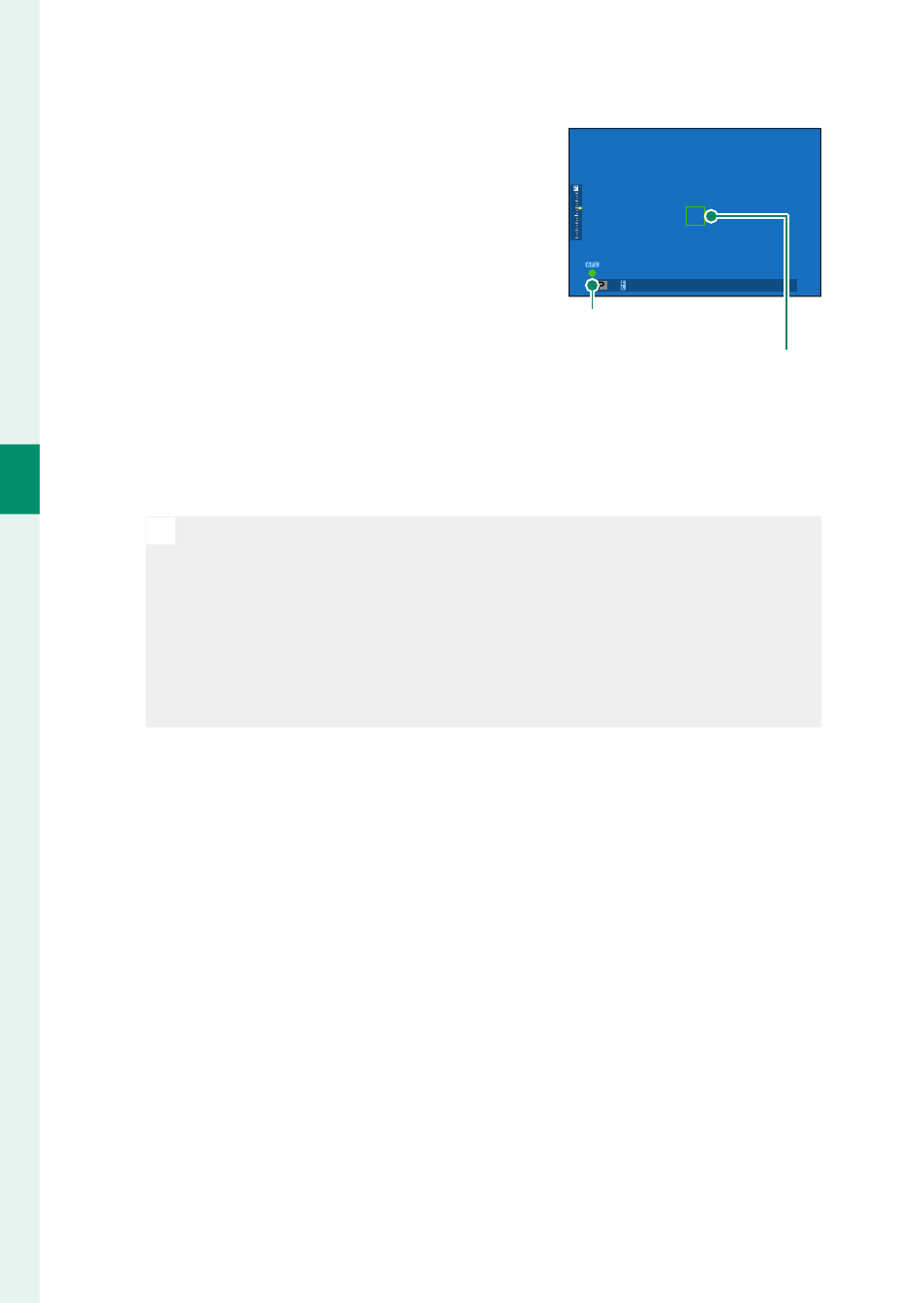
58
3
Basic Phot
og
raph
y and Pla
yback
Taking Photographs (Mode P)
5
Focus.
Press the shutter button halfway to
set focus and exposure.
Focus indicator
Focus frame
•
If the camera is able to focus,
the focus frame and focus indicator
will glow green.
•
If the camera is unable to focus
, the focus frame will turn red,
s
will be displayed, and the focus indicator will blink white.
N
•
If the subject is poorly lit, the AF-assist illuminator may light to
assist the focus operation.
•
Focus and exposure will lock when the shutter button is
pressed halfway. Focus and exposure remain locked while the
button is kept in this position (AF/AE lock).
•
The camera will focus on subjects at any distance in the macro
and standard focus ranges for the lens.
6
Shoot.
Smoothly press the shutter button the rest of the way down
to take the picture.
- FinePix A205S (43 pages)
- FinePix A203 (132 pages)
- FinePix A340 (93 pages)
- FinePix E900 (69 pages)
- FinePix A330 (47 pages)
- FinePix S3Pro (73 pages)
- FinePix Real 3D W3 (28 pages)
- FinePix A360 (49 pages)
- FinePix A900 (164 pages)
- 1300 (66 pages)
- 1400 Zoom (45 pages)
- FinePix 420 (47 pages)
- E510 (59 pages)
- Finepix 4700 (4 pages)
- DIGITAL CAMERA X-E1 (136 pages)
- A205 (43 pages)
- FinePix A120 (43 pages)
- FinePix A201 (44 pages)
- FinePix BL00677-200(1) (166 pages)
- A303 (67 pages)
- FinePix E500 (59 pages)
- FinePix E500 (2 pages)
- 2650 (63 pages)
- F480/F485 (134 pages)
- FinePix A700 (132 pages)
- FinePix A150 (96 pages)
- FinePix A101 (44 pages)
- FinePix 3800 (69 pages)
- 3100ixZ (47 pages)
- F601 (69 pages)
- FinePix A202 (2 pages)
- A400 (132 pages)
- eyeplate Digital Camera (27 pages)
- FinePix 30i (2 pages)
- FinePix 30i (3 pages)
- F450 (51 pages)
- FinePix A600 (132 pages)
- DIGITAL CAMERA FINEPIX F800EXR (171 pages)
- FinePix A400 (2 pages)
- FinePix A400 (132 pages)
- A340 (47 pages)
- 2600 (3 pages)
- A310 (43 pages)
- FinePix 40i (58 pages)
- 1400 (45 pages)
