Menu list, Shooting menus – FujiFilm X-H2 Mirrorless Camera User Manual
Page 4
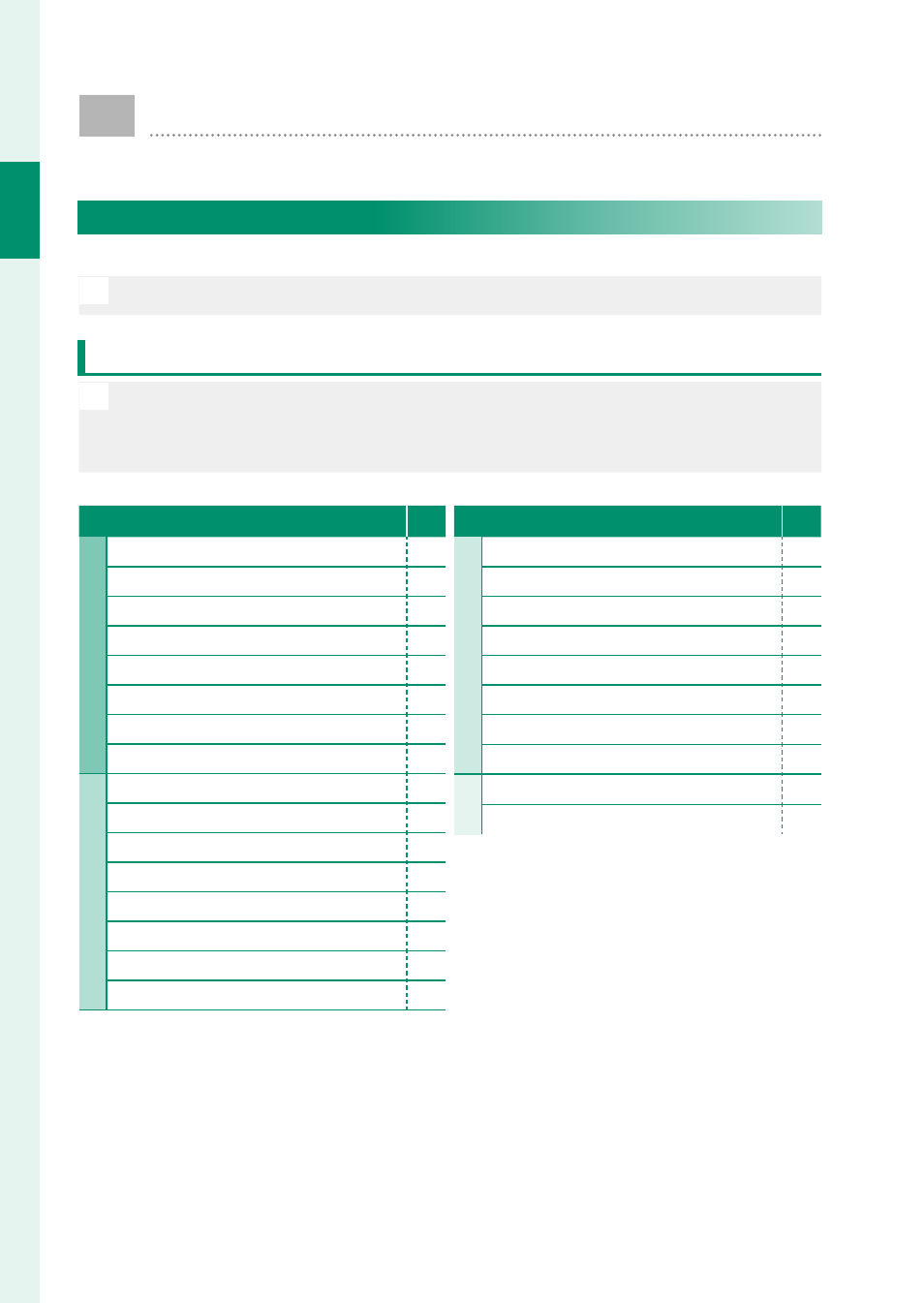
iv
M
enu List
Menu List
Camera menu options are listed below.
Shooting Menus
Adjust settings when shooting photos or movies.
N
See page 127 for details.
Photo Menus
N
Items marked with both
x
and
F
icons are available in both the still
photography and movie shooting menus. Changes to these items in
either menu also apply to the item in the remaining menu.
H
IMAGE QUALITY SETTING
P
1⁄4
1⁄4
IMAGE SIZE
IMAGE QUALITY
RAW RECORDING
SELECT JPEG/HEIF
FILM SIMULATION
MONOCHROMATIC COLOR
GRAIN EFFECT
COLOR CHROME EFFECT
2⁄4
2⁄4
COLOR CHROME FX BLUE
SMOOTH SKIN EFFECT
WHITE BALANCE
DYNAMIC RANGE
D RANGE PRIORITY
TONE CURVE
COLOR
SHARPNESS
H
IMAGE QUALITY SETTING
P
3⁄4
3⁄4
HIGH ISO NR
CLARITY
LONG EXPOSURE NR
LENS MODULATION OPTIMIZER
COLOR SPACE
PIXEL MAPPING
x
EDIT/SAVE CUSTOM SETTING
AUTO UPDATE CUSTOM SETTING
4⁄4
4⁄4
x
F
CUSTOM MODE SETTING
x
F
MOUNT ADAPTOR SETTING
- FinePix A205S (43 pages)
- FinePix A203 (132 pages)
- FinePix A340 (93 pages)
- FinePix E900 (69 pages)
- FinePix A330 (47 pages)
- FinePix S3Pro (73 pages)
- FinePix Real 3D W3 (28 pages)
- FinePix A360 (49 pages)
- FinePix A900 (164 pages)
- 1300 (66 pages)
- 1400 Zoom (45 pages)
- FinePix 420 (47 pages)
- E510 (59 pages)
- Finepix 4700 (4 pages)
- DIGITAL CAMERA X-E1 (136 pages)
- A205 (43 pages)
- FinePix A120 (43 pages)
- FinePix A201 (44 pages)
- FinePix BL00677-200(1) (166 pages)
- A303 (67 pages)
- FinePix E500 (2 pages)
- FinePix E500 (59 pages)
- 2650 (63 pages)
- F480/F485 (134 pages)
- FinePix A700 (132 pages)
- FinePix A150 (96 pages)
- FinePix A101 (44 pages)
- FinePix 3800 (69 pages)
- 3100ixZ (47 pages)
- F601 (69 pages)
- FinePix A202 (2 pages)
- A400 (132 pages)
- eyeplate Digital Camera (27 pages)
- FinePix 30i (2 pages)
- FinePix 30i (3 pages)
- F450 (51 pages)
- FinePix A600 (132 pages)
- DIGITAL CAMERA FINEPIX F800EXR (171 pages)
- FinePix A400 (132 pages)
- FinePix A400 (2 pages)
- A340 (47 pages)
- 2600 (3 pages)
- A310 (43 pages)
- FinePix 40i (58 pages)
- 1400 (45 pages)
