Flash setting (still photography), Flash function setting, Red eye removal – FujiFilm X-H2 Mirrorless Camera User Manual
Page 201: Flash function setting red eye removal
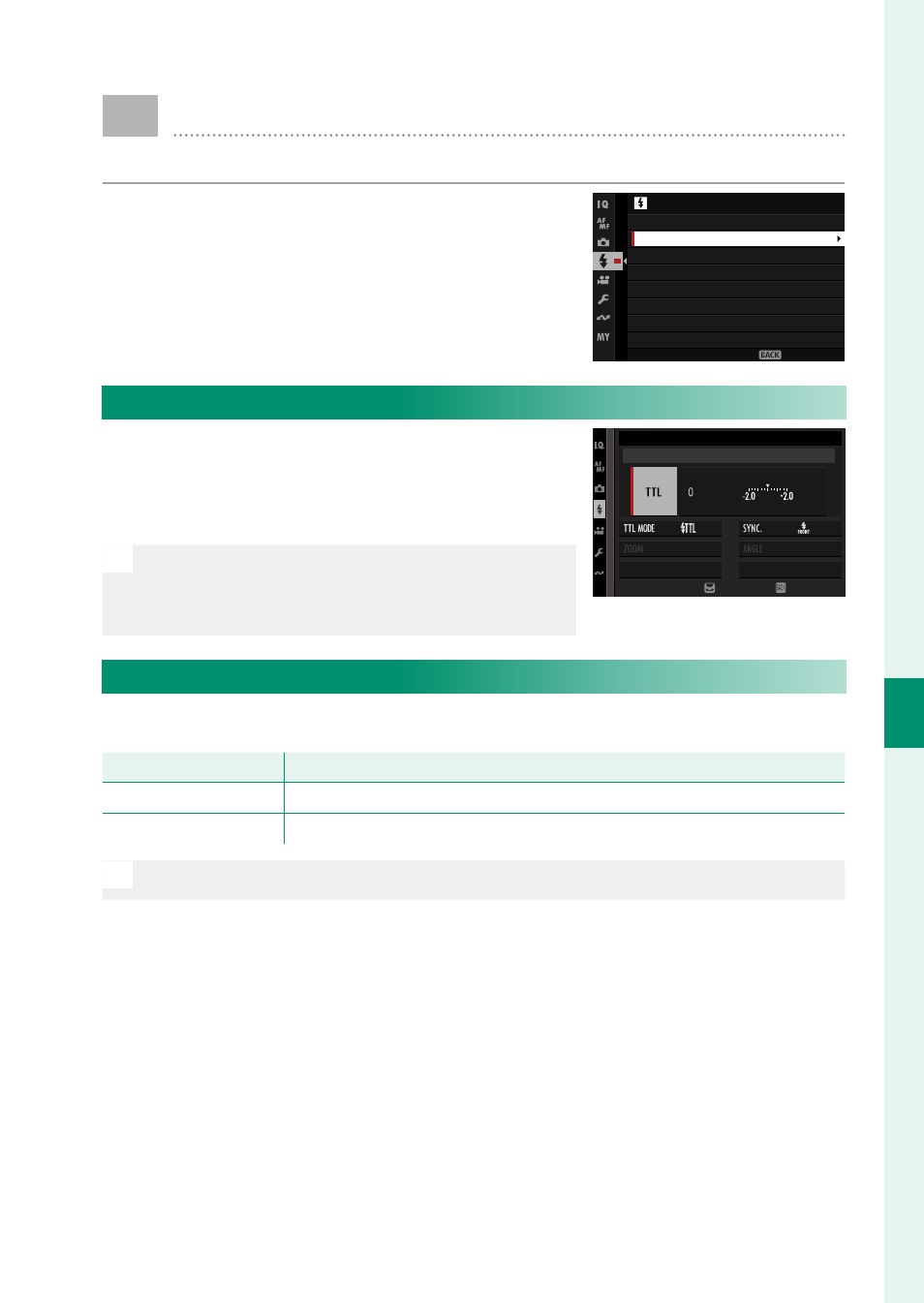
177
6
T
he Shooting M
enus
FLASH SETTING (Still Photography)
A
djust fl ash-related settings for still photography.
To display fl ash settings, press
MENU/OK
in the photo shooting display and select
the
F
(
FLASH SETTING
) tab.
FLASH SETTING
RED EYE REMOVAL
TTL-LOCK MODE
FLASH FUNCTION SETTING
LED LIGHT SETTING
COMMANDER SETTING
CH SETTING
EXIT
FLASH FUNCTION SETTING
Choose a fl ash control mode, fl ash mode,
or sync mode or adjust the fl ash level.
The options available vary with the fl ash.
N
For more information on fl ash settings, see
“External Flash Units” (
P
317) in “Peripher-
als and Optional Accessories”.
EF-X8
MODE
END
ADJUST
RED EYE REMOVAL
Remove red-eye eff ects caused by the fl ash.
Option
Option
Description
Description
FLASH
Flash red-eye reduction only.
OFF
Flash red-eye reduction and digital red-eye removal off .
N
Flash red-eye reduction can be used in TTL fl ash control mode.
- FinePix A205S (43 pages)
- FinePix A203 (132 pages)
- FinePix A340 (93 pages)
- FinePix E900 (69 pages)
- FinePix A330 (47 pages)
- FinePix S3Pro (73 pages)
- FinePix Real 3D W3 (28 pages)
- FinePix A360 (49 pages)
- FinePix A900 (164 pages)
- 1300 (66 pages)
- 1400 Zoom (45 pages)
- FinePix 420 (47 pages)
- E510 (59 pages)
- Finepix 4700 (4 pages)
- DIGITAL CAMERA X-E1 (136 pages)
- A205 (43 pages)
- FinePix A120 (43 pages)
- FinePix A201 (44 pages)
- FinePix BL00677-200(1) (166 pages)
- A303 (67 pages)
- FinePix E500 (2 pages)
- FinePix E500 (59 pages)
- 2650 (63 pages)
- F480/F485 (134 pages)
- FinePix A700 (132 pages)
- FinePix A150 (96 pages)
- FinePix A101 (44 pages)
- FinePix 3800 (69 pages)
- 3100ixZ (47 pages)
- F601 (69 pages)
- FinePix A202 (2 pages)
- A400 (132 pages)
- eyeplate Digital Camera (27 pages)
- FinePix 30i (2 pages)
- FinePix 30i (3 pages)
- F450 (51 pages)
- FinePix A600 (132 pages)
- DIGITAL CAMERA FINEPIX F800EXR (171 pages)
- FinePix A400 (132 pages)
- FinePix A400 (2 pages)
- A340 (47 pages)
- 2600 (3 pages)
- A310 (43 pages)
- FinePix 40i (58 pages)
- 1400 (45 pages)
