EverFocus EDR920 User Manual
Page 52
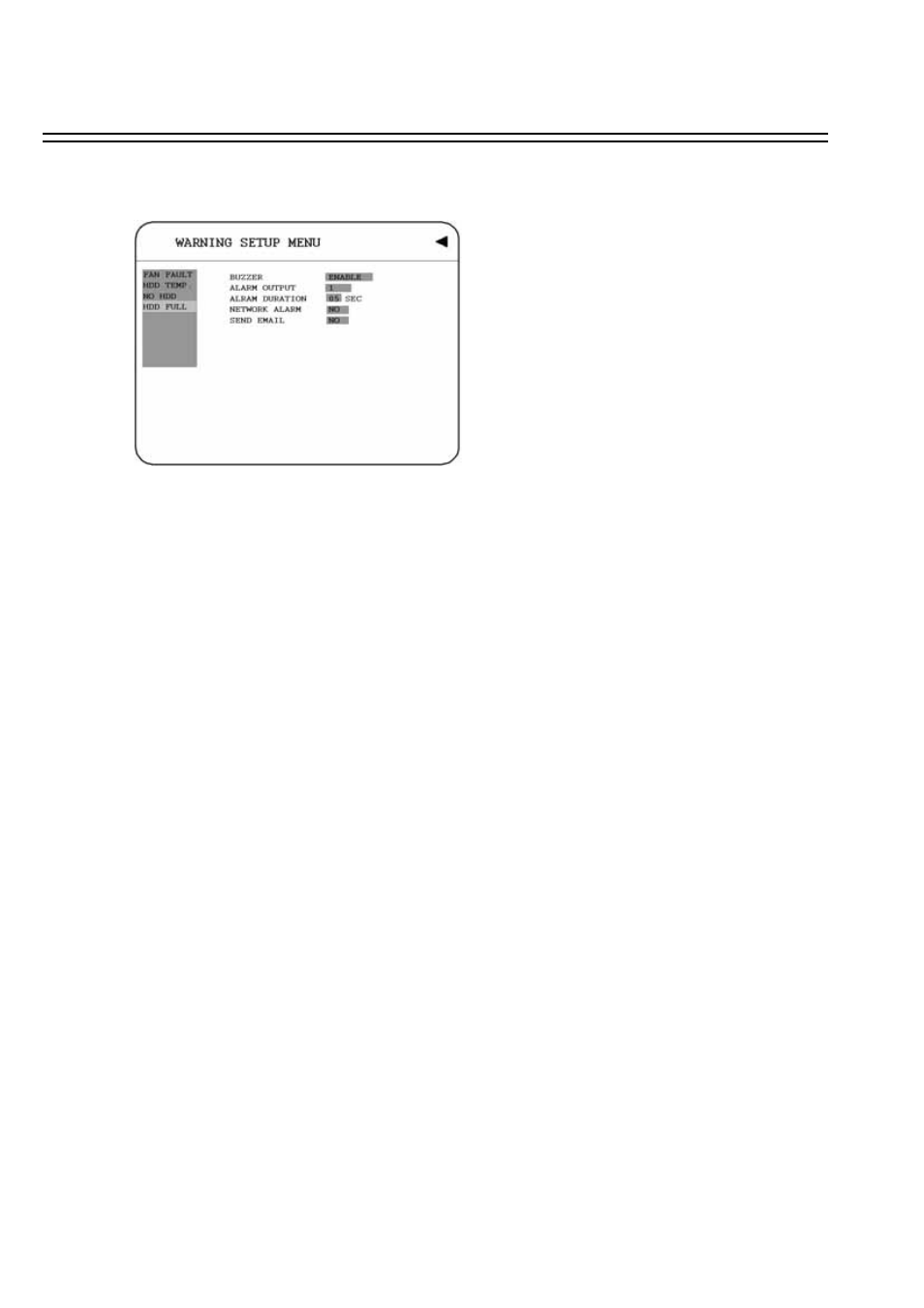
In HDD FULL, we define:
(1)
BUZZER: HDD FULL buzzer.
ENABLE: To enable a buzzer when HDD is full.
DISABLE: To disable HDD FULL buzzer.
(2)
ALARM OUTPUT:
The setting of alarms which are NONE, 1, 2, 3 and 4.
(3) ALARM
DURATION:
Buzzer noise and event record duration of an alarm, from 1 sec
to 99 seconds. The default value is 5 seconds.
(4) NETWORK
ALARM:
YES: To enable network alarm.
NO: To disable network alarm.
(5) SEND
EMAIL:
YES: Send an email when HDD is full.
NO: Do not send an email when HDD is full.
The email address can be set in the NETWORK SETUP MENU.
3.11.4 HDD FULL
51
