Menu setup – EverFocus EDR920 User Manual
Page 23
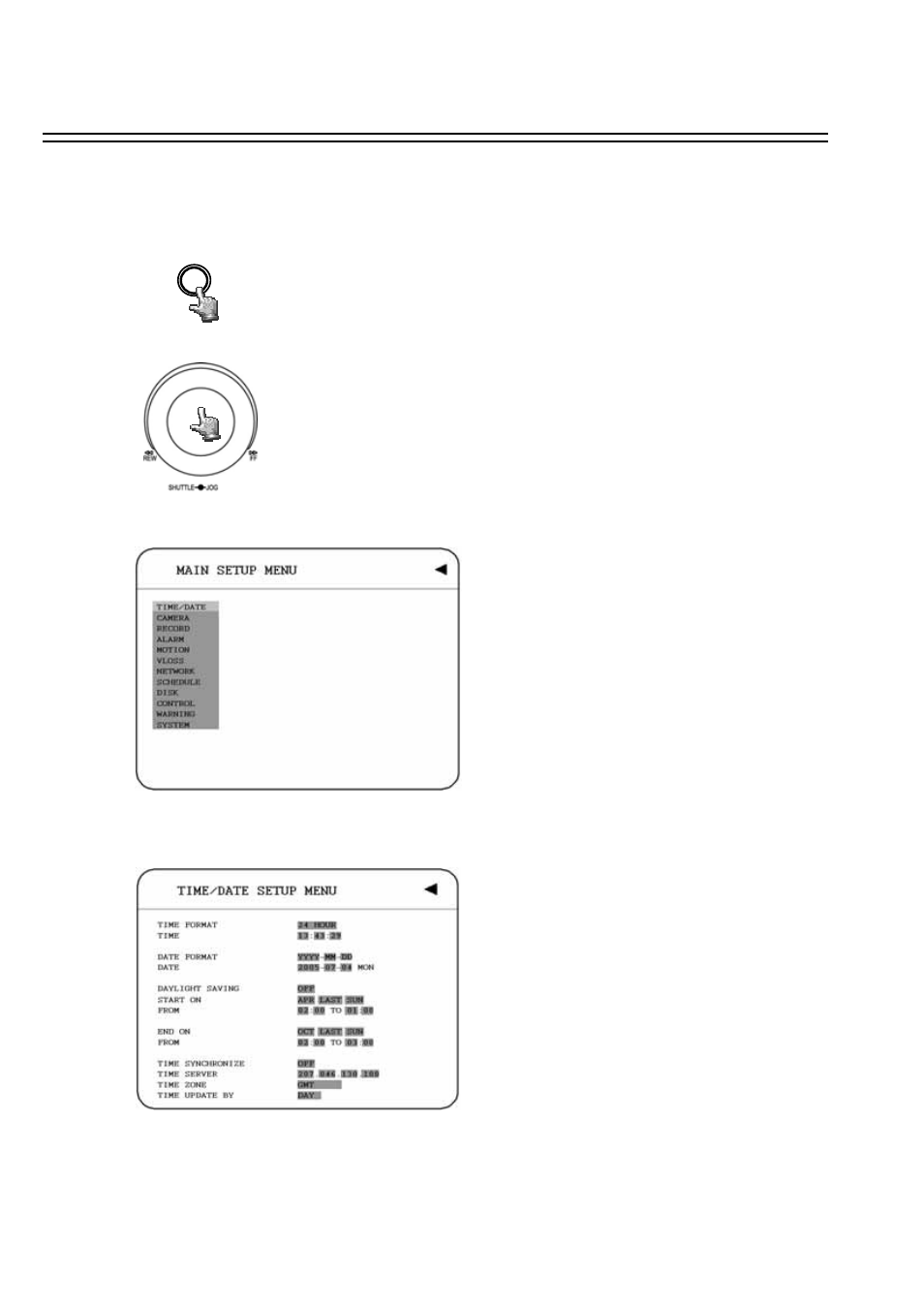
3. MENU SETUP
3.1 TIME / DATE SETUP MENU
MENU
Press MENU key to enter the MAIN MENU.
Press MENU key or click on the arrow at the top right corner of the
screen with a mouse to quit current setting, and go back to last setting.
Dial the Jog clockwise or counterclockwise to change subentry values.
Press the ENTER key to go next subentry in a menu setting, and press
the CALL key to go last subentry in a menu setting.
Or, simply use the mouse to go next or last subentry in a menu setting,
and use tilt wheel of the mouse to move between every selection.
To set up the machine before using is necessary, especially first time to use.
22
