EverFocus EDR920 User Manual
Page 38
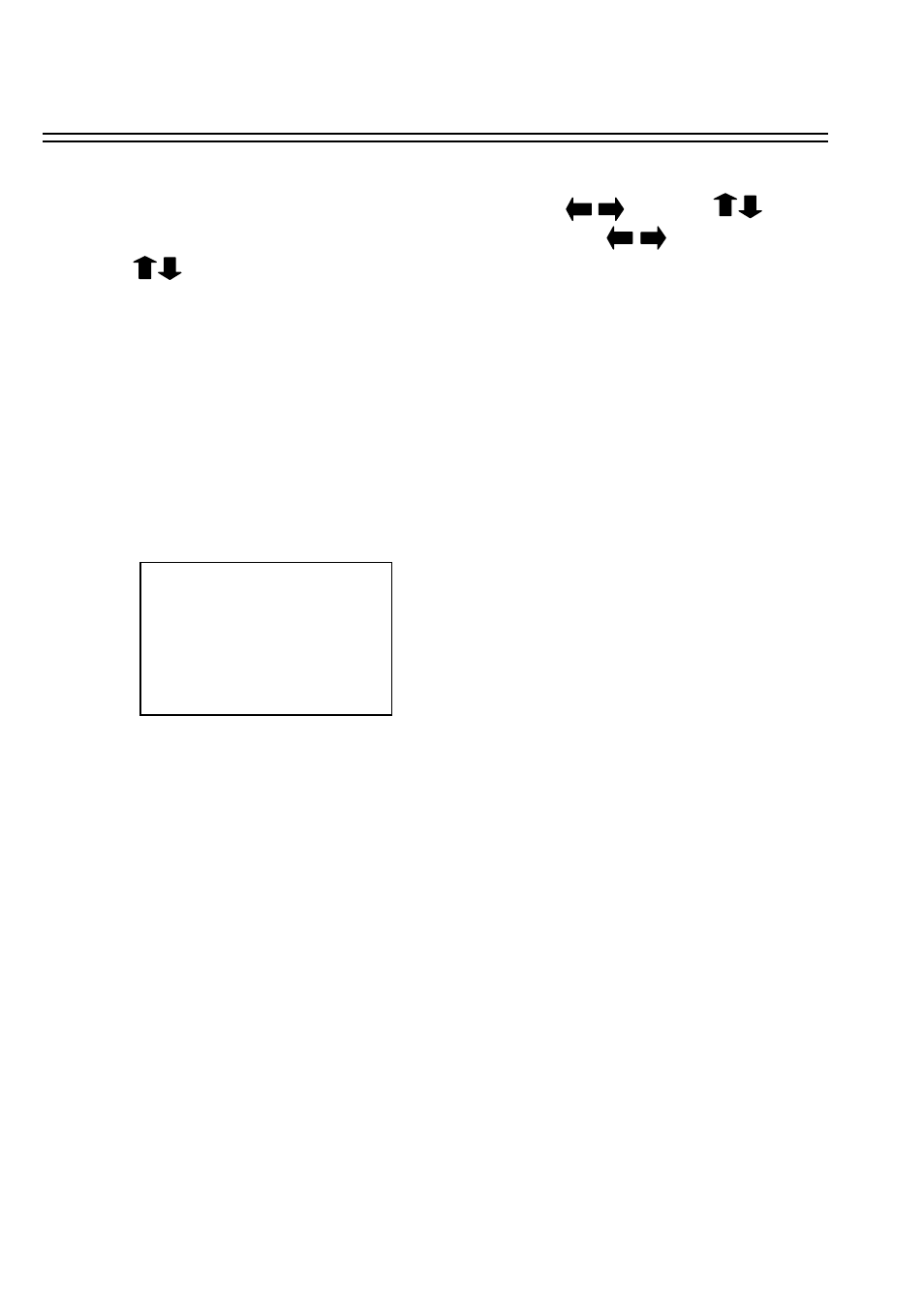
To test a motion area: Grids will turn into light red from light green when a motion is detected.
To clean up the entire area: Press PLAY to clean up the entire motion area.
To get a motion area setting hint: Press CALL to get a hint window (shows below) in motion
edit mode.
MENU
COPY
ENTER
SEARCH
PAUSE
- EXIT
- SELECT AREA
- CHANGE DIR
- ON AREA
- OFF AREA
37
Dial JOG or scroll the tilt wheel of the mouse to select a horizontal
or a vertical
area, and press ENTER or tilt wheel of the mouse to switch a horizontal or vertical
area.
To quit the motion area edit, press MENU or right-click the mouse to obtain a selection menu, select
“EXIT” by clicking on “+” or “-” sign. Then press “OK”.
