Viewing the remote control features, English – LG ProBeam BU70QGA 7000-Lumen 4K Laser SmProjector User Manual
Page 27
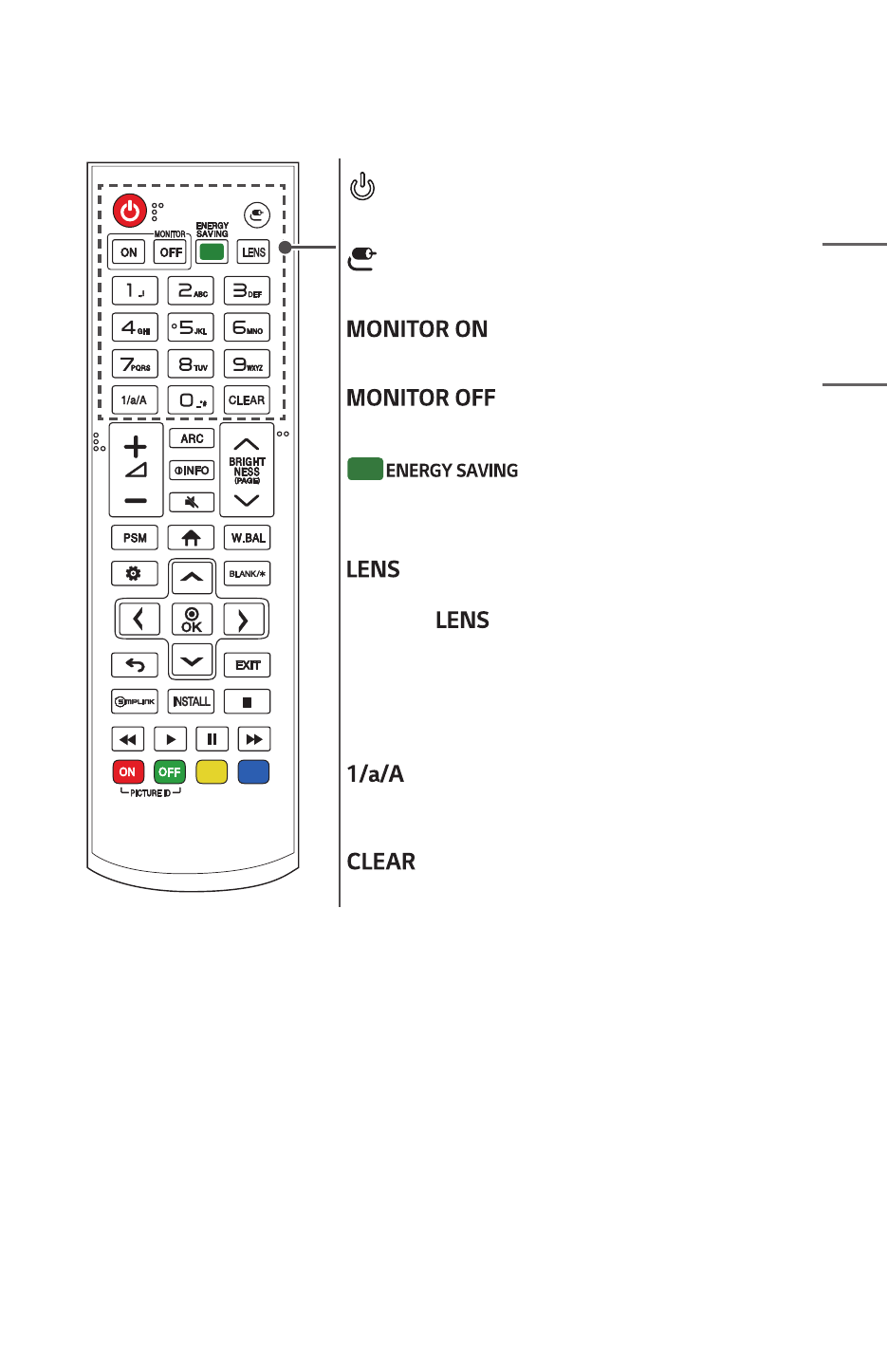
27
ENGLISH
Viewing the Remote Control Features
(Power)
Turns the Projector on or off.
(Input)
Selects the input mode.
Turns the Projector on.
Turns the Projector off.
Reduces power consumption by adjusting peak
screen brightness.
You can adjust Focus, Zoom, and Lens Shift.
—Press the
button for 3 seconds or longer to
display the [Auto Screen Adjustment] menu.
Number and Alphabet buttons
Enters numerical or alphabetical characters depending upon
the setting.
Toggles between numerical and alphabetical. (This function is
not supported.)
Deletes the entered numerical or alphabetical character.
