LG ProBeam BU70QGA 7000-Lumen 4K Laser SmProjector User Manual
Page 21
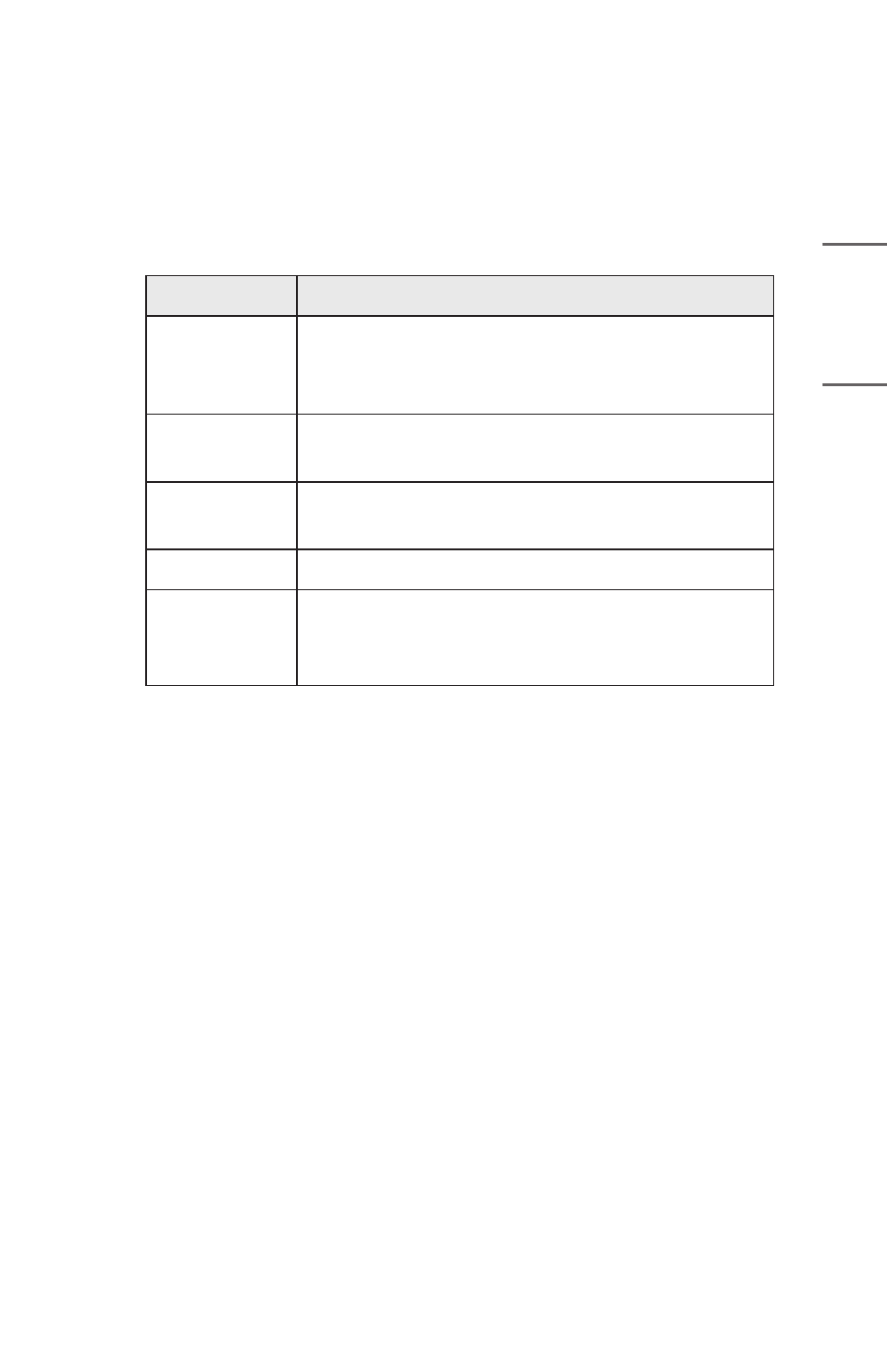
21
ENGLISH
1
Set the [Tile Mode] of [Video Wall] to On.
2
Set the blending range. ([Blending Range Settings])
1. Set the [Aspect Ratio].
•
Select 16:9, the original ratio, before setting the overlap area.
•
Position the projector to fit the area you wish to overlap.
2. Set the [Overlapping Range].
Menu
Function
[Menu Position] Select the position of the Settings menu.
(Upper right end, lower right end, upper left end, lower
left end)
[Pattern Guide] Set it to On, and display the Pattern Guide in the
Blending Settings range.
[Line Guide]
Set it to On, and display the Line Guide in the Blending
Settings range.
[Line Color]
Select the Line Guide color. (Red, Green, Blue)
[Up/Down] or
[Left/Right]
Set [Up/Down] or [Left/Right] according to the
combining direction, and adjust the edge blending range
by adjusting [Up/Down] or [Left/Right].
•
Set the Menu Position to not overlap with the shade range.
•
Set the Pattern Guide to On.
•
Set the Line Guide to On after setting the Line Guide color.
•
Set Up/Down or Left/Right to On. (Change Up/Down and Left/Right in
accordance with the engaging direction.)
•
Adjust the overlapped area minutely.
