Canon PIXMA TS302 Wireless Inkjet Printer User Manual
Page 150
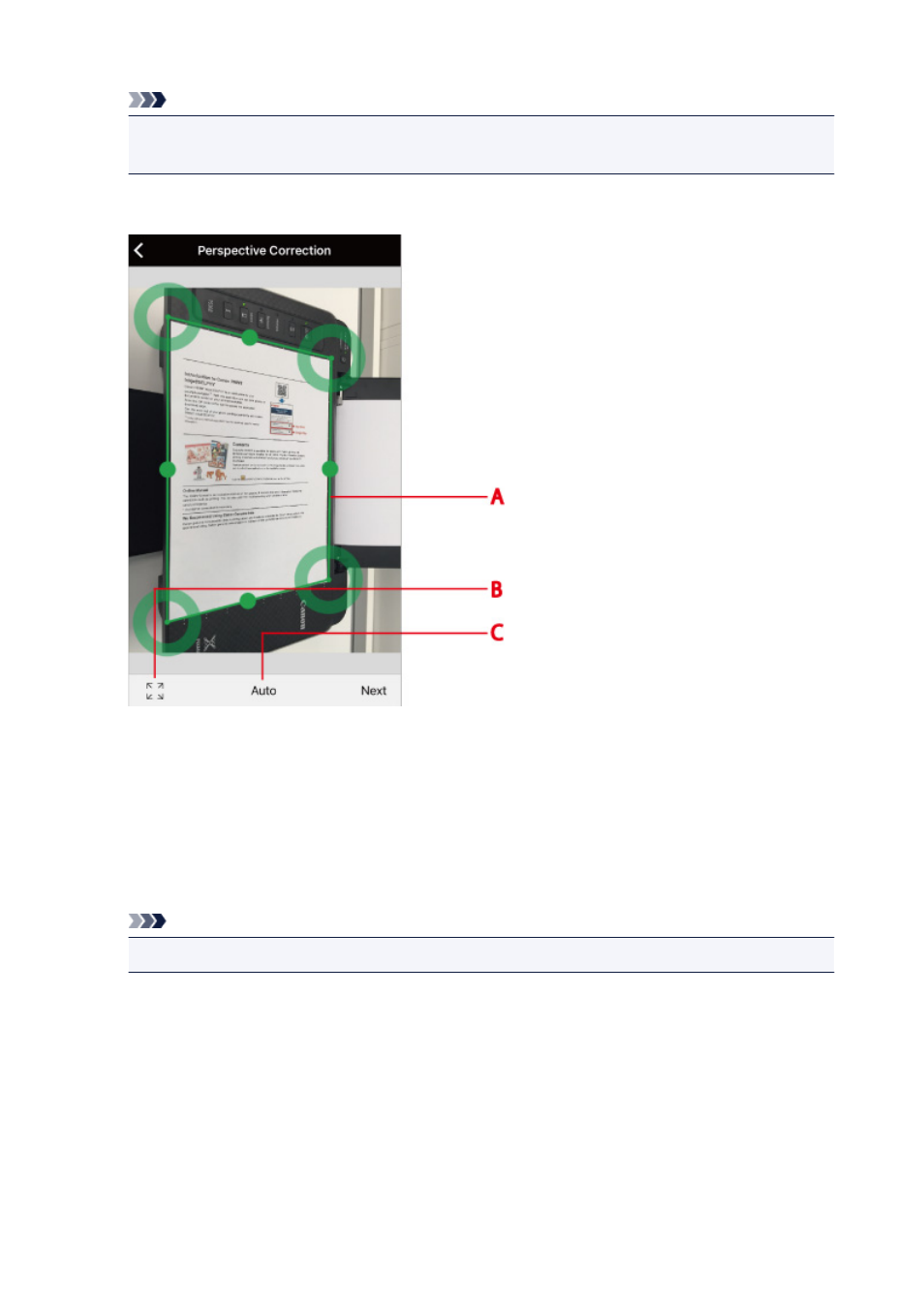
Note
• Depending on your smartphone/tablet, operation to confirm the image after shooting is necessary.
• The image may be rotate automatically depending on your smartphone/tablet.
7. Modify outer shape of image.
(A) Perspective Correction frame
Drag the frame to fit the outline of the original if the frame does not along with.
(B) Perspective Correction frame switch
Tap to display the
Perspective Correction
frame fully on the screen. Tap again to set to automatic
setting mode.
(C) Aspect ratio setting button
Select from
Auto
,
A4
, or
Letter
.
Auto
is set as a default.
Note
• If you are using iOS, you can load and modify the shape of a picture taken past.
8. Select
Next
.
The outer shape of the image is corrected automatically and the
Image Correction
screen appears.
9. Correct brightness and orientation of image.
150
- mx860 (997 pages)
- mp620 (815 pages)
- mp495 (759 pages)
- PIXMA iP2600 (72 pages)
- Pixma MP 190 (396 pages)
- PIXMA iX6520 (300 pages)
- PIXMA iX6540 (339 pages)
- PIXMA iX6540 (335 pages)
- BJC-3000 (80 pages)
- BJC-3000 (350 pages)
- BJC-50 (141 pages)
- BJC-55 (181 pages)
- BJC-6200 (281 pages)
- BJC-8200 (85 pages)
- BJC-8500 (159 pages)
- BJC-8500 (13 pages)
- i475D (2 pages)
- i80 (1 page)
- i850 (2 pages)
- CP-100 (110 pages)
- SELPHY CP750 (50 pages)
- CP 300 (53 pages)
- CP100 (62 pages)
- C70 (421 pages)
- W8200 (196 pages)
- H12157 (359 pages)
- ImageCLASS MF4570dw (61 pages)
- i 350 (9 pages)
- C560 (2 pages)
- C2880 Series (16 pages)
- Color imageRUNNER C3080 (4 pages)
- BJ-30 (183 pages)
- CDI-M113-010 (154 pages)
- imagerunner 7095 (14 pages)
- C3200 (563 pages)
- Direct Print (109 pages)
- IMAGERUNNER ADVANCE C5030 (12 pages)
- IMAGERUNNER 3530 (352 pages)
- IMAGERUNNER 3530 (6 pages)
- IMAGERUNNER ADVANCE C7065 (12 pages)
- BJC-4400 (106 pages)
- IMAGERUNNER 2525 (3 pages)
- ImageCLASS 2300 (104 pages)
- IMAGECLASS D440 (177 pages)
- ImageCLASS MF7280 (4 pages)
