Perform printing operation, Printing with wireless direct – Canon PIXMA TS302 Wireless Inkjet Printer User Manual
Page 145
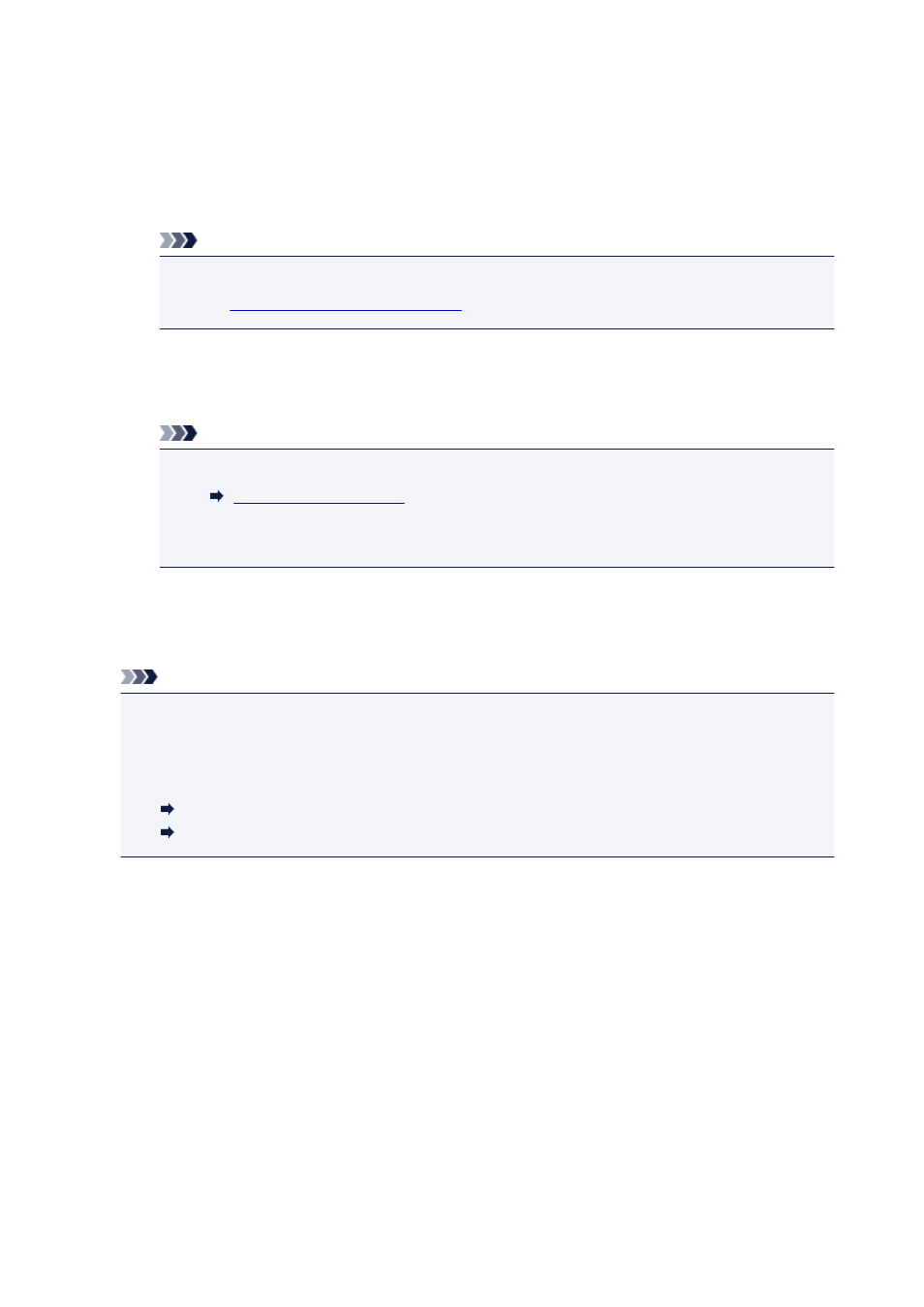
Enable "Wi-Fi" on your device's "Setting" menu.
For more on turning on wireless communication, see your device's instruction manual.
2. Select "XXXXXX-TS300 series" ("XXXXXX" represents last six digits of printer's MAC
address.) from list displayed on device.
Note
• If "XXXXXX-TS300 series" does not appear on the list, Wireless Direct is not enabled.
Enabling Wireless Direct of Printer
3. Enter password.
Your device is connected to the printer.
Note
• You can check the printer's password by printing the network setting information.
• Depending on the device you are using, entering the password is required to connect a
device to the printer via wireless LAN. Enter the password specified for the printer.
Printing with Wireless Direct
Connect a device and the printer and start printing from the device's application.
Note
• For more on printing from a device via wireless LAN, refer to the device's or application's
instruction manual.
• You can print from your smartphone or tablet by installing Canon PRINT Inkjet/SELPHY. Download
it from App Store and Google Play.
For iOS
For Android
145
