Printer status menu, Maintenance menu – Epson B 500DN User Manual
Page 80
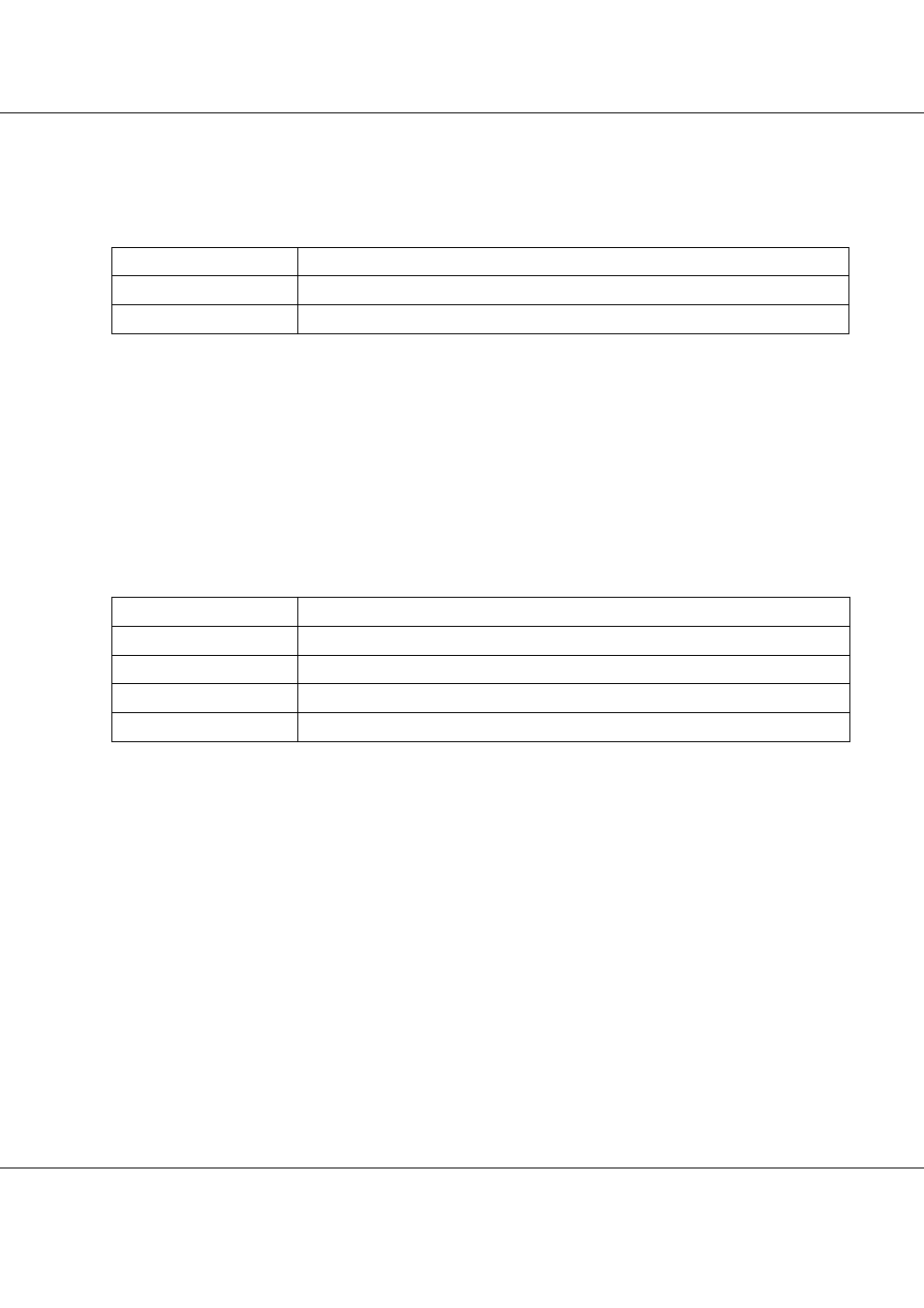
B-300/B-500DN
User’s Guide
Using the Control Panel
80
Printer status menu
This menu allows you to check the current printer status.
Version
You can check the firmware version.
Maintenance box
You can get a rough estimate of the remaining capacity of the maintenance box.
Maintenance menu
This menu allows you to make settings related to maintenance.
Head alignment
You can print a head alignment test pattern. From the printing results, you can adjust the head
alignment.
Cleaning
You can clean the print head. You can also print nozzle check pattern before cleaning.
Cleaning sheet
You can clean up the rollers inside the printer.
Contrast adj.
You can adjust the contrast of the LCD screen. Press the u Up or d Down button to adjust contrast.
Item
Parameter
Version
SH xxxx, xxxxx
Maintenance box
xx%
Item
Parameter
Head alignment
-
Cleaning
-
Cleaning sheet
-
Contrast adj.
-10 - 10
- Stylus Pro 7800 (11 pages)
- Stylus Pro 4000 (49 pages)
- Stylus Photo R300 (2 pages)
- Stylus Pro 7000 (147 pages)
- AcuLaser C3000 (316 pages)
- Stylus Pro 7900 (24 pages)
- Stylus Pro 4450 (21 pages)
- 1000 (272 pages)
- T034120 (4 pages)
- T580300 (4 pages)
- 300 (91 pages)
- B 510DN (190 pages)
- B 510DN (218 pages)
- Stylus NX510 (8 pages)
- Stylus Photo RX580 (95 pages)
- T549300 (4 pages)
- AculaserCX11NF (5 pages)
- 480SXU (24 pages)
- 4500 (317 pages)
- STYLUS RX500 (99 pages)
- 2100 (13 pages)
- Stylus NX215 (2 pages)
- T098320 (4 pages)
- T041020 (4 pages)
- R210 (8 pages)
- All-In-One Stylus Photo RX600 (164 pages)
- 777I (53 pages)
- T033120 (4 pages)
- Stylus CX7000F (8 pages)
- 60 (113 pages)
- T034220 (4 pages)
- WorkForce 40 Series (36 pages)
- T054220 (4 pages)
- Stylus CX3200 (11 pages)
- Stylus CX7800 (18 pages)
- T060220 (4 pages)
- 2500 (180 pages)
- AcuLaser CX11N (4 pages)
- AcuLaser CX11N (32 pages)
- 2000P (16 pages)
- T606600 (4 pages)
- Stylus CX6000 (18 pages)
- FS-4000DN (2 pages)
- MSDS T544700 (4 pages)
