Overview – DJI D-RTK 2 High-Precision GNSS Mobile Station User Manual
Page 5
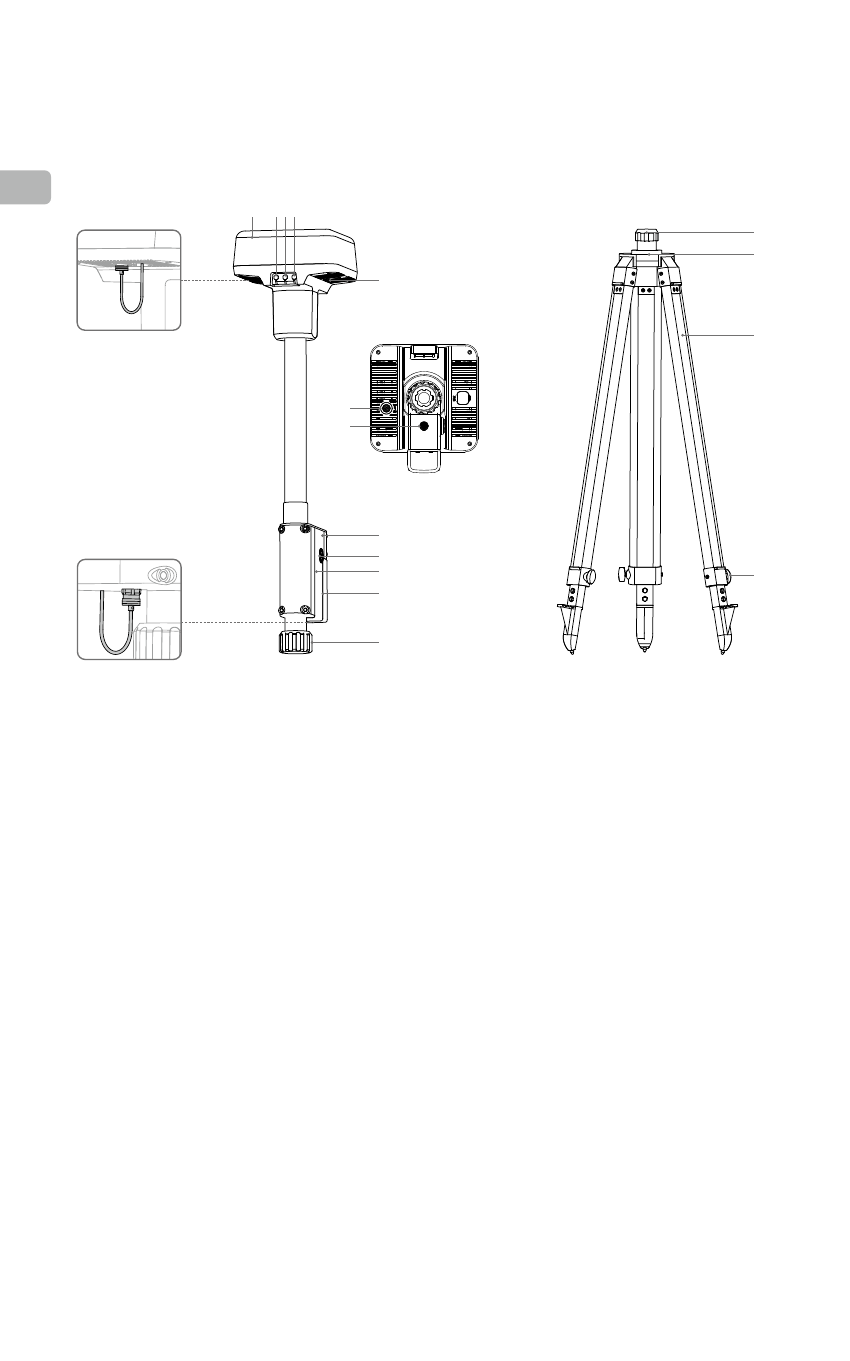
4
EN
Overview
D-RTK 2 Body
Tripod
1. Antenna
2. Link Button and Indicator
3. Power Button and Indicator
4. Operating Mode Button and Indicator
5. USB-C Port
6. Dongle Compartment
7. Rosette Mount
8. Battery Compartment
9. Battery Cover
10. Lock Nut
11. LAN Port*
12. External Power Port*
1. Sleeve
2. Mount Base
3. Retractable Legs
4. Knobs
1
2
3
4
* Equipped with a protective cover that can be stored when the unit is in use.
When not in use, cover the ports to protect the unit from moisture and dust.
1 234
5
6
7
8
9
10
11
12
Bottom View
The illustrations in this document may be slightly different from the actual
product. Please refer to the actual one.
