DJI Zenmuse XT2 Dual 4K/Drone Thermal Camera (19mm, 9 Hz, 336 x 256) User Manual
Page 11
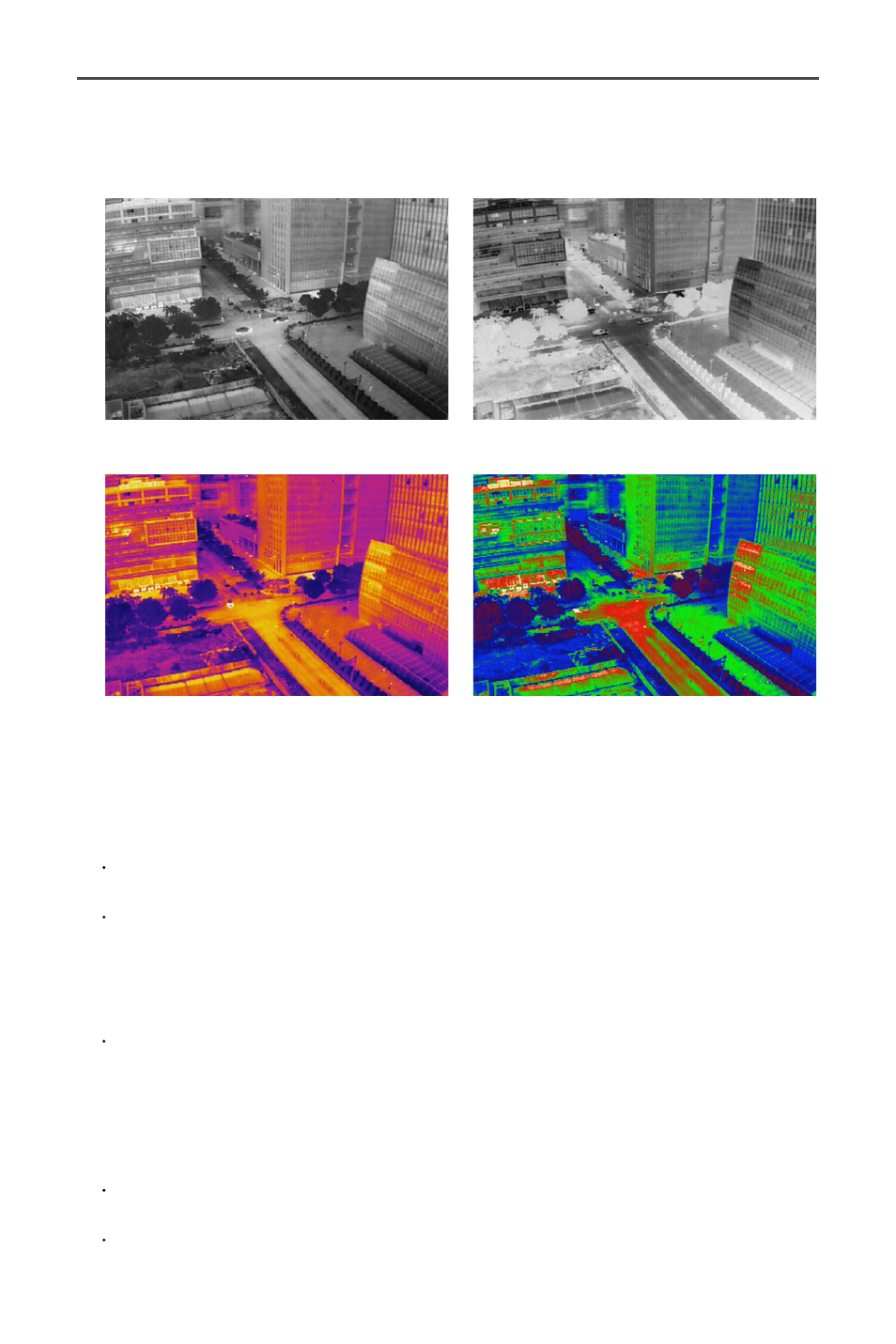
©
2018 DJI All Rights Reserved.
11
ZENMUSE XT 2
User Manual
Scene
Instantly enhance your images through selecting the Linear, Default, Sea/Sky, Outdoor, Indoor,
Manual, or Custom options. The camera will automatically apply the following properties to obtain
the best result.
DDE (Digital Detail Enhancement): Enhances image details and/or suppresses fixed pattern
noise.
ACE (Active Contrast Enhancement): Provides a contrast adjustment dependent on the relative
scene temperature. ACE thresholds greater than 0 impart more contrast to hotter scene content
and decrease contrast for colder scene content (e.g., the sky or ocean). ACE thresholds less
than 0 do the opposite by decreasing contrast for hotter scene content and leaves more of the
gray-scale shades available to represent the colder scene content.
SSO (Smart Scene Optimization): Defines the percentage of the histogram that will be allotted
a linear mapping. SSO features facilitate the avoidance of irradiance level compression, which
is specifically important for bimodal scenes, and better preserves the radiometric aspects of
an image (i.e., the difference in gray shades between two objects is a better representative
of the difference in temperature). While radiometry is better preserved with this feature, the
optimization of local contrast is compromised.
Contrast: The ratio of the black and white of the image. Colors will be richer and have more
contrast when the value is high.
Brightness: The brightness of the image.
Different palettes applied to the same example image are shown below.
White Hot
Black Hot
Fusion
Rainbow
