Epson R380 User Manual
Page 47
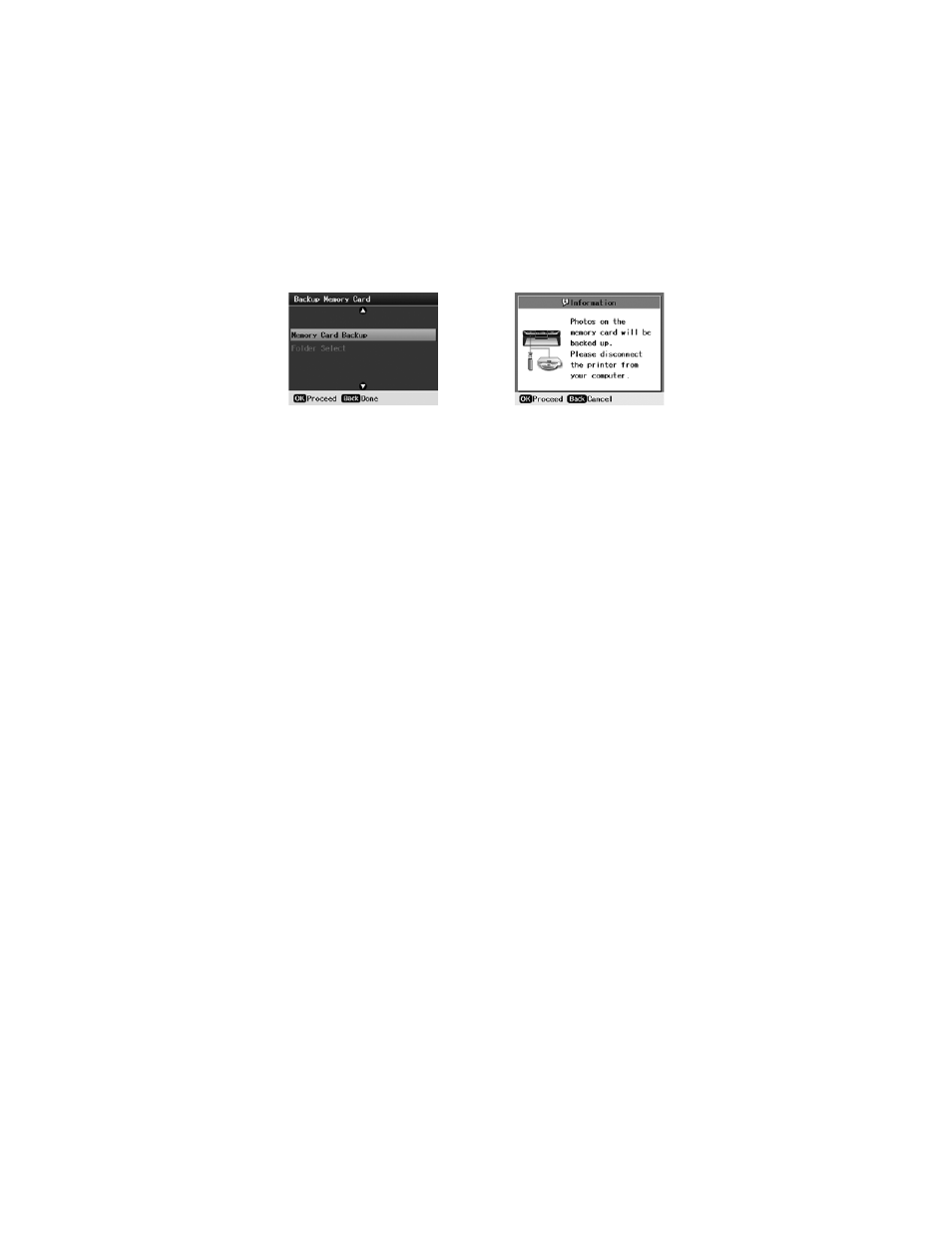
Backing Up Your Photos
47
4. Press the
Setup
button.
5. Press l or r to select
Backup Memory Card
, then press
OK
. Press
OK
again
to display the message shown below on the right:
6. Press
OK
to confirm, then press
OK
again to begin copying your files.
All the photos on your memory card are copied to your connected storage
device. Depending on how many photos there are, this may take several
minutes.
You can back up multiple times to the same drive, disk, or CD until it is full.
Each time you save files on the same disk or drive, they are saved in a new
folder. The first folder is named 001, the second is named 002, and so on.
7. When the backup is complete, press the
Back
button.
Note:
After you have backed up files on a USB flash drive, the printer will be able to print
photos in the numbered folders. However, the printer will not be able to access photos
outside of the folders.
- R300 (6 pages)
- C120 (2 pages)
- STYLUS PHOTO R800 (6 pages)
- PictureMate 239 (3 pages)
- Ultra Hi-Definition Photo Printer R260 (82 pages)
- STYLUS DX6000 (36 pages)
- PictureMate 238 (1 page)
- PictureMate 500 (90 pages)
- Stylus Color 800 (20 pages)
- All in One Stylus CX7800 (12 pages)
- SUBLIJET IQ R800 (53 pages)
- Sylus Pro 10600 (16 pages)
- CPD-18557R1 (1 page)
- PictureMate 222 (1 page)
- T087720 (4 pages)
- PictureMate CZ 283 (2 pages)
- Stylus Photo R300 Series (124 pages)
- 1400 (6 pages)
- Stylus Photo EX 220-240 V (12 pages)
- Stylus Photo 750 (11 pages)
- STYLUS PHOTO 900 (2 pages)
- Photo PX700W (3 pages)
- 221 (2 pages)
- Stylus Pro 9800 (8 pages)
- Stylus Photo R220 (10 pages)
- CPD-19345R0 (119 pages)
- PIS T079620 (4 pages)
- PictureMate (126 pages)
- PictureMate (6 pages)
- 790 (26 pages)
- LQ-680Pro (16 pages)
- STYLUS PHOTO 915 (4 pages)
- RX650 (2 pages)
- STYLUS R2880 (64 pages)
- PowerLite 1260 (2 pages)
- Stylus NX200 (2 pages)
- HP 7960 (1 page)
- R Series (6 pages)
- R340 (40 pages)
- Stylus CX3100 (57 pages)
- 870 (8 pages)
- STYLUS R1900 (56 pages)
- STYLUS R3000 (5 pages)
- Photo 925 (152 pages)
