Davinci resolve 8 – Blackmagic Design DaVinci Resolve Advanced Panel User Manual
Page 9
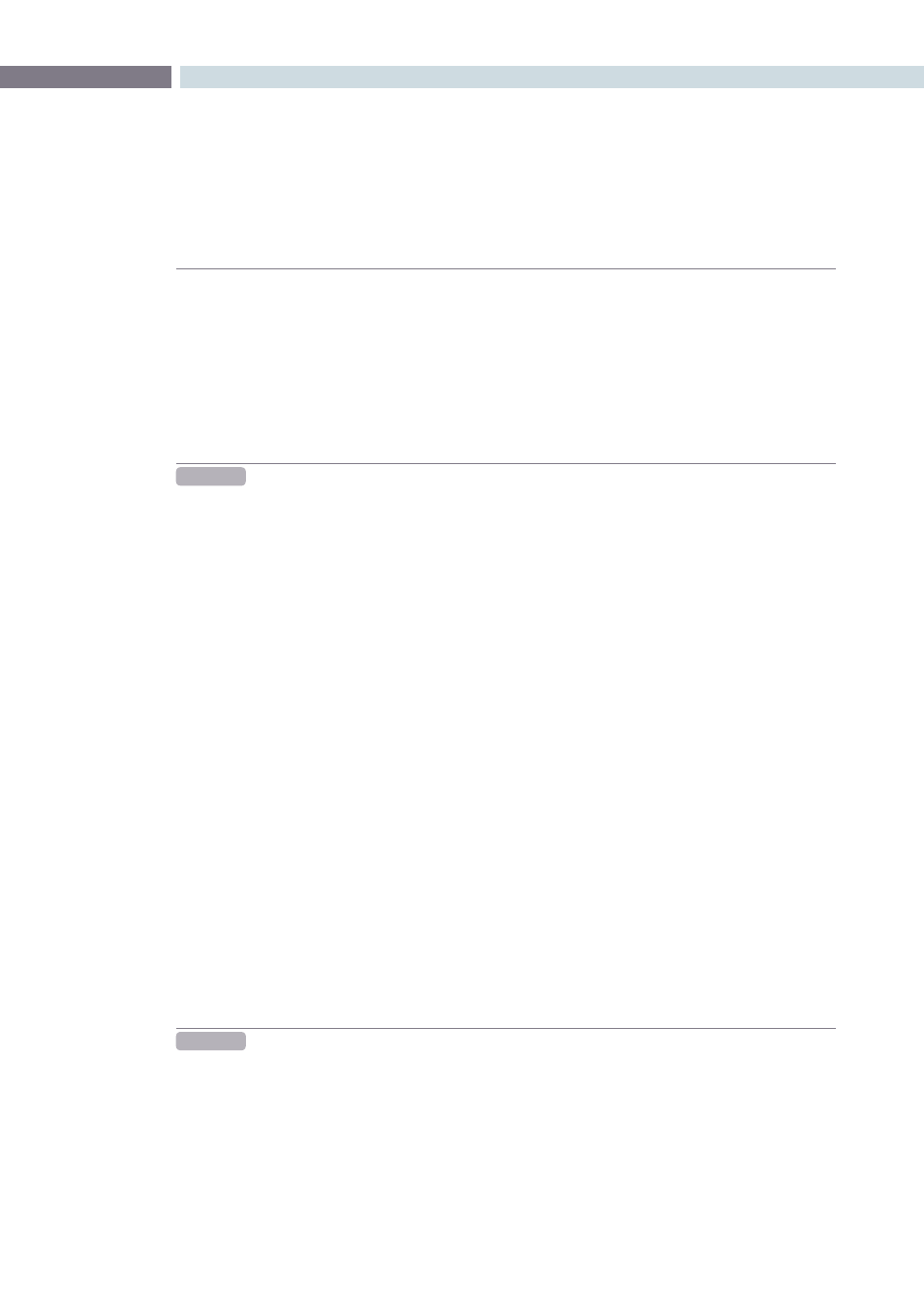
CONTENTS
USER MANUAL
DAVINCI RESOLVE USER MANUAL
DaVinci Resolve 8
Dynamics Timeline
286
Dynamics Indicators
287
Adding Dynamics
288
Render Cache Options
289
Other Color Screen Features
290
Switching Between Conforms within the Color Page
290
Scroll Mode
290
Scroll Controls
290
Viewer 292
Full Screen Viewer
294
Interactive Dirt & Dust Removal Tool
295
Viewer Window Options
296
Viewer Stills Display
297
PlayHeads 298
Waveform displays
299
Show Timecode at 30fps
299
Object Tracking and Image Stabilization
300
Simple Tracking Using the Tracker Menu
300
Simple Ways of Working With Existing Tracking Data
302
Combining Tracking and Dynamics (Keyframing)
303
Object Tracking Controls on the Viewer Page
303
Tracking Type
303
Object Tracking
304
Interactive
305
Interpolate
306
Adjust
307
Track
307
Cue To
308
Stabilization
308
Object Tracking Workflows
309
Using the Interactive Tracking Controls
310
Using the Interpolate Controls
312
Image Stabilization
312
Stabilization Controls
312
Using Stabilization
313
Using Tracking and Stabilization Commands With the DaVinci
Resolve
Control
Surface
314
Gallery 318
Gallery Database Browser
320
Gallery Database Tabs
321
Stills
321
Memories 321
PowerGrades 322
Orphan Stills
323
Current Project Stills
324
Chapter 10
Chapter 11
