Blackmagic Design DaVinci Resolve Advanced Panel User Manual
Page 101
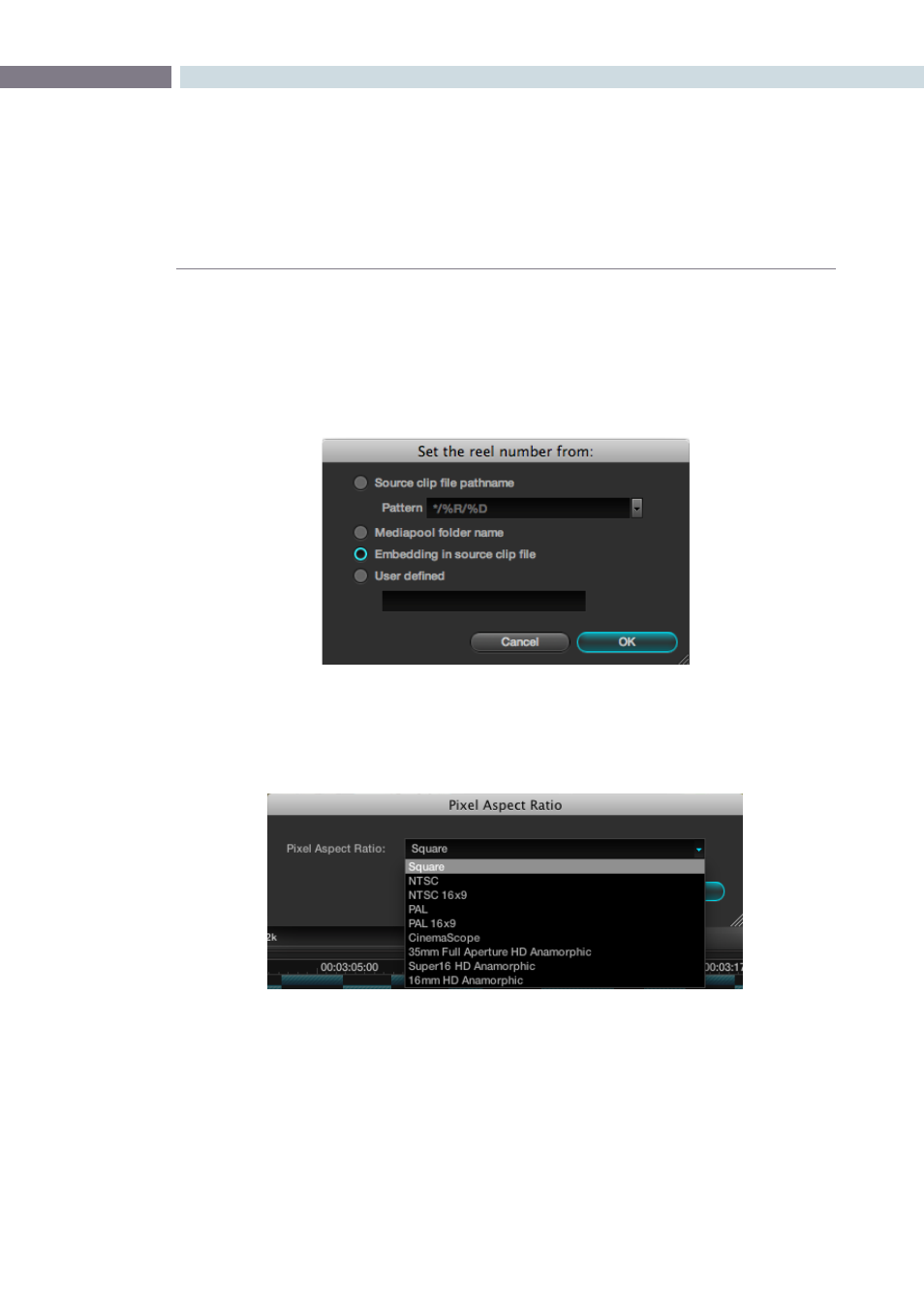
CHAPTER
BROWSE
BROWSE
101
7
Set Reel Number
Just as we selected on the configuration page, project tab, conform timeline section, you can select or
change the way Resolve defines the clip reel number in the media pool. There is one additional option
here, to have a user defined reel number, which is quite helpful when the automatic conforming of clips
is not possible or a reel name in the file is incorrect.
Change Pixel Aspect Ratio
You can change this for any clip with the right-click option, then select the appropriate PAR.
Source Flip
DaVinci Resolve supports the horizontal and vertical image flip camera metadata for r3d clips, which is
very helpful for stereoscopic 3D projects to flip the eye that is shot through the mirror rig. This technical
flip can be manually set, or overridden, using the Source Flip option in the Media Pool and is different to
the creative HFlip and VFlip colorists set in the Format screen.
Change Pixel Aspect Ratio
Set Reel Number
